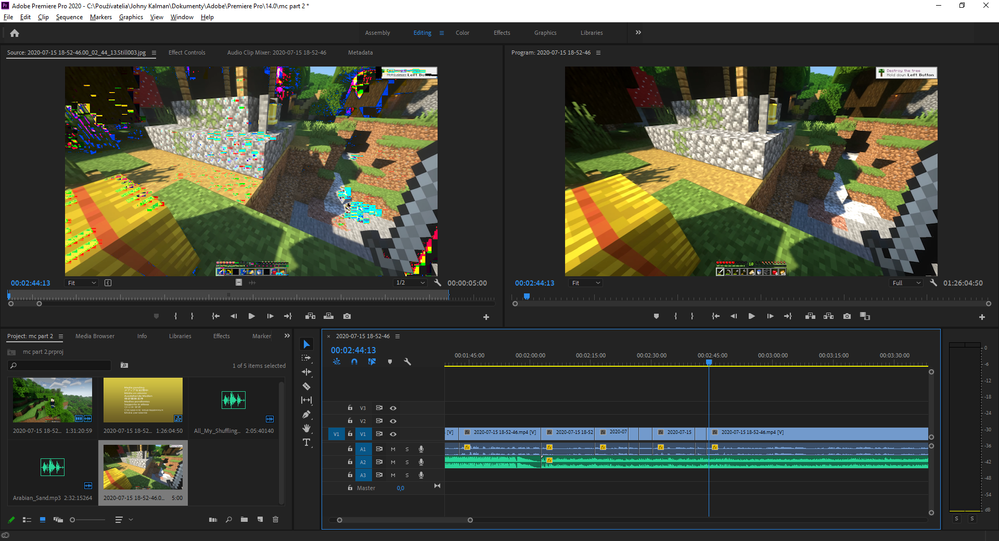Adobe Community
Adobe Community
Turn on suggestions
Auto-suggest helps you quickly narrow down your search results by suggesting possible matches as you type.
Exit
- Home
- Premiere Pro
- Discussions
- Images are glitching, even after exporting
- Images are glitching, even after exporting
0
Images are glitching, even after exporting
New Here
,
/t5/premiere-pro-discussions/images-are-glitching-even-after-exporting/td-p/11292447
Jul 16, 2020
Jul 16, 2020
Copy link to clipboard
Copied
So I basicaly exported image out of premiere, just like a screenshot. Then, I have tried to put it back in the video but this glitchy thing happend. It looks like the files are corrupted, but they are not. I have tried different images (from internet for example) but it still does the same thing. It almost looks like the Premiere itself is corrupring the images because after I have reinstalled Premiere, it stopped doing it but after a week, it happens again, to every photo I insert in.
TOPICS
Editing
,
Error or problem
,
Export
,
Import
Community guidelines
Be kind and respectful, give credit to the original source of content, and search for duplicates before posting.
Learn more
Adobe Employee
,
LATEST
/t5/premiere-pro-discussions/images-are-glitching-even-after-exporting/m-p/11294547#M283598
Jul 17, 2020
Jul 17, 2020
Copy link to clipboard
Copied
Hi Johny,
Sorry for your issue.
It could be related to the GPU. Here's what you can try:
- Make sure your GPU driver is updated.
- Change the renderer: https://community.adobe.com/t5/premiere-pro/faq-how-to-change-the-video-renderer-in-premiere-pro/td-...
- Reset the preferences of Premiere Pro: https://community.adobe.com/t5/premiere-pro/faq-how-to-reset-trash-preferences-in-premiere-pro/td-p/...
Let us know how it goes.
Thanks,
Nishu
Community guidelines
Be kind and respectful, give credit to the original source of content, and search for duplicates before posting.
Learn more
Resources
Troubleshooting Software & Hardware
Frequently Asked Questions
Premiere Pro New Features
Copyright © 2024 Adobe. All rights reserved.