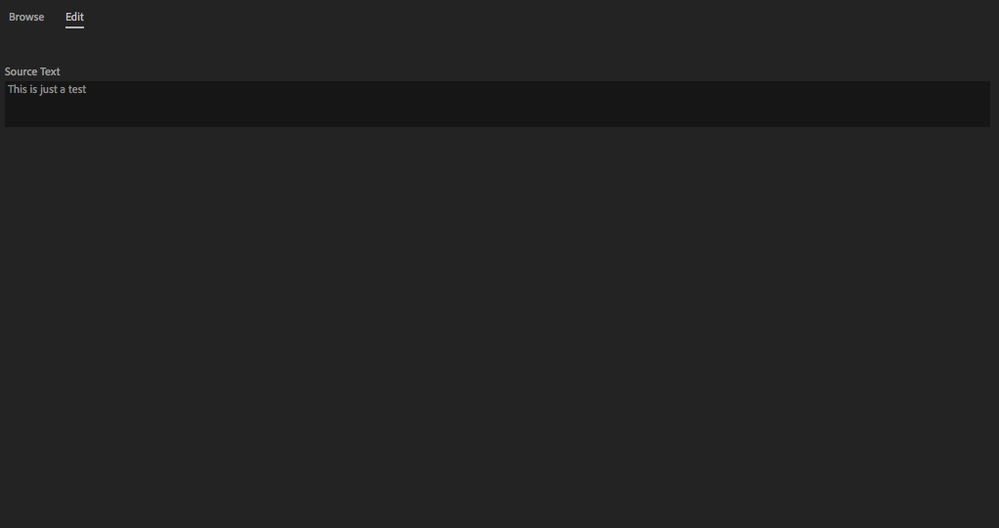Adobe Community
Adobe Community
Copy link to clipboard
Copied
I was sent .mogrt files from GFX. When I import them into Premiere's Essential Graphics, I'm able to change the text but there are no options for position, font size, etc. How do I import the .mogrt so I can change the text's position, etc.?
 1 Correct answer
1 Correct answer
Hey Kazu,
It's possible that the .mogrt was not authored for being able to change these parameters. You'll have to ask the Graphics people to send you a new .mogrt.
If you want to make the changes in After Effects yourself for the .mogrt, it's better to have their source file. Think you can workaround that issue, if you need to, though. If so, see this video.
Thank You,
Kevin
Copy link to clipboard
Copied
Who or what is GFX.
Copy link to clipboard
Copied
GFX = graphics. Like MX = music, DX = dialogue.
Copy link to clipboard
Copied
Try and use plain English.
Copy link to clipboard
Copied
Ann, I'd like you to stop replying to this post.
Copy link to clipboard
Copied
Hey Ann,
GFX is probably the "Graphics" Department where Kazu works. If that's not correct, then I apologize.
Thanks,
Kevin
Copy link to clipboard
Copied
Thank you, Kevin!
Copy link to clipboard
Copied
Hey Kazu,
It's possible that the .mogrt was not authored for being able to change these parameters. You'll have to ask the Graphics people to send you a new .mogrt.
If you want to make the changes in After Effects yourself for the .mogrt, it's better to have their source file. Think you can workaround that issue, if you need to, though. If so, see this video.
Thank You,
Kevin
Copy link to clipboard
Copied
I was able to open & edit the .mogrt in After Effects, so this case is resolved. I'll mark your answer as the correct answer!