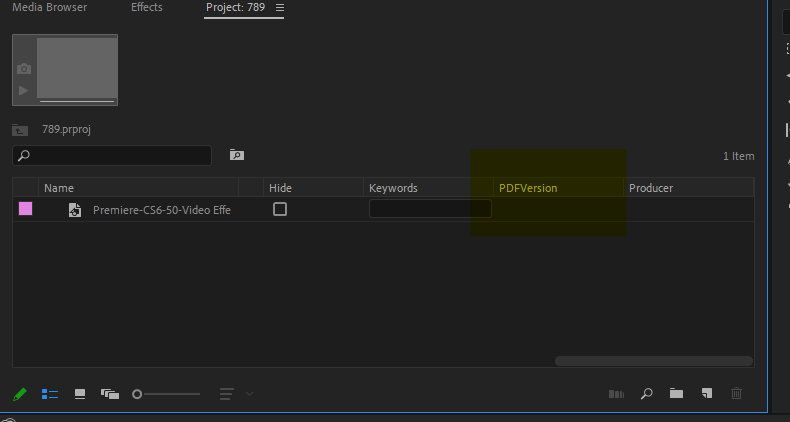Adobe Community
Adobe Community
Copy link to clipboard
Copied
Looking for guidance. I have a pdf and wish to import some pages (10-15 individual pages) from it into PrPro CC. Create Individual still images.
I have PS CC. I intend to use PS to convert the pdf pages to PrPro supported file type. What is best format to save to -- for best quality image? PSD, TIFF, PNG. etc.?
Video is HD in .mov format.
Any other words of wisdom on doing this?
 1 Correct answer
1 Correct answer
If it were me, I would rasterize the pdf file at about twice the largest pixel dimension of my sequence (4000px if working on 1920 x 1080 timeline) and export the individual pages as .png files for import into Premiere.
The oversized pngs will give some room to reposition and zoom in.
MtD
Copy link to clipboard
Copied
If it were me, I would rasterize the pdf file at about twice the largest pixel dimension of my sequence (4000px if working on 1920 x 1080 timeline) and export the individual pages as .png files for import into Premiere.
The oversized pngs will give some room to reposition and zoom in.
MtD
Copy link to clipboard
Copied
I'm a fan of PNG for graphics and images. It's the best quality/file size ratio available.
Copy link to clipboard
Copied
Thank you. PDF converted to PNG and looks good in PrPro. ![]()
Copy link to clipboard
Copied
today i try to import pdf file but can't see file on list for select.
if can't open pdf files , so what does it pdf version on metadata display ?
thanks.
Copy link to clipboard
Copied
You cannot import a pdf.
Read the above.
Copy link to clipboard
Copied
i see but so what does it pdf version on metadata display ?
Copy link to clipboard
Copied
I dont know ask in the Acrobat forum.
Copy link to clipboard
Copied