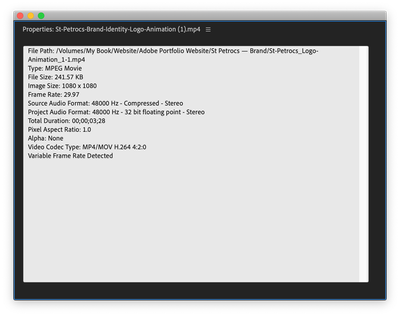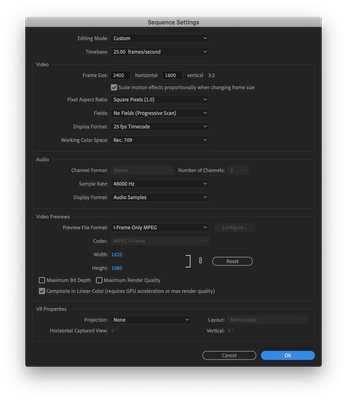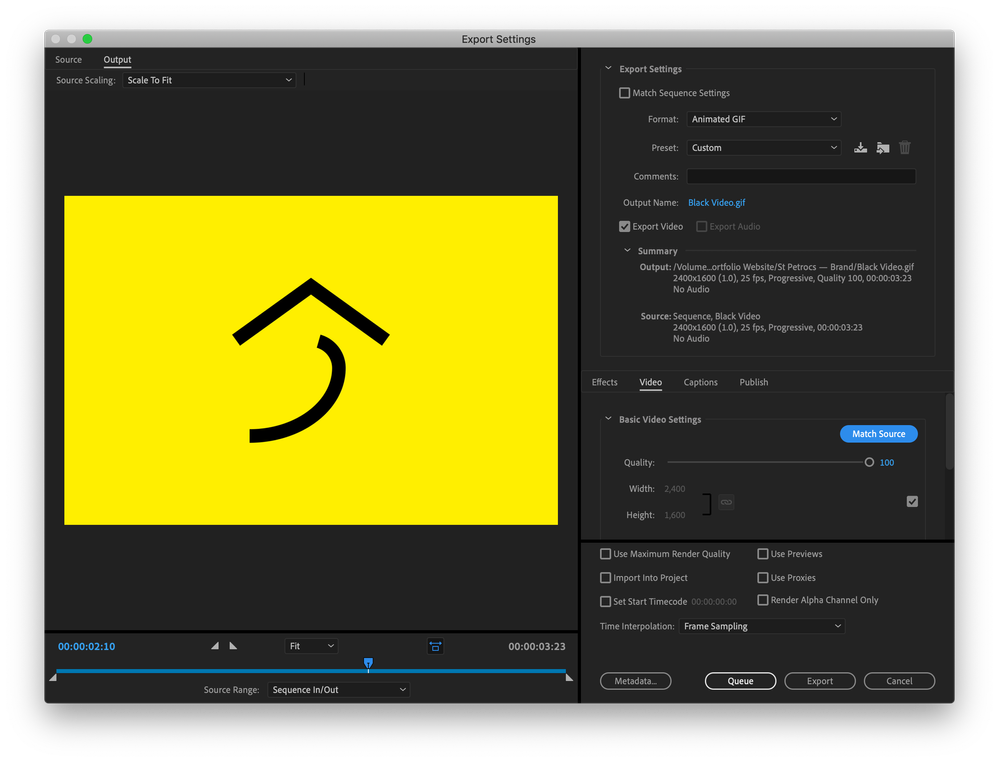Adobe Community
Adobe Community
Imported MP4 clip jumpy/pixelated
Copy link to clipboard
Copied
Hi,
I’m very new to Premiere Pro and I’m trying to achieve something in limited time.
I have simple a 4 second animation of a line, which was created in After Effects by someone else and is in a square aspect ratio saved as an MP4. I’m trying to use Premiere Pro to place the animation in an aspect ratio of my choice (3:2 — essentially just making it wider) and save as a GIF.
I’ve imported the clip into a Premiere Pro porject, but when the clip is previewing and exporting it’s very jumpy and elements appear pixelated, even at full playback resolution. It’s quite hard to capture and comes and goes when I toggle the timeline.
I have no idea how to fix it and would just like it to be smooth, as it is in the original MP4. Does anyone have any advice? Is it something to do with frame rates?
Copy link to clipboard
Copied
Without any information its impossible to help.
Screenshots will help as would properties of clip, sequence settings
Copy link to clipboard
Copied
Hi Ann, thanks for replying. Sorry for not providing that information, I’m very raw with Premiere Pro.
This is how my exported animated GIF is coming out:
This is a screenshot of the proporties for the clip in the timline panel:
And this is a screenshot of my whole window:
The “Black Video” clip is one I’ve created and changed the colour to match the original square clip, giving me the 3:2 aspect ratio.
Let me know if I can provide any more information with settings etc. Thank you for your help!
Copy link to clipboard
Copied
Post screenshot sequence settings and export settings.
I would choose something other than gif.
Or make the gif in Ps as its more suited.
Copy link to clipboard
Copied
Thanks Ann
Here are the sequence settings:
Export settings:
My main aim, after changing the aspect ratio, is for the animation to be smooth and to repeat by itself when posted online. I’d be happy to give PS a go if it’s more suited to achieve this.
Copy link to clipboard
Copied
Turn of composite in linear in the sequence settings (and max depth if checked)
Rest looks ok to me. Any particular reason it has to be a gif?
I would give Ps a go.
Copy link to clipboard
Copied
...which was created in After Effects by someone else and is in a square aspect ratio saved as an MP4.
For a source file to use in Premiere Pro i would not export an .mp4 from After Effects. Use another high quality codec such as GoPro CineForm or Apple ProRes. This will be more hassle free.