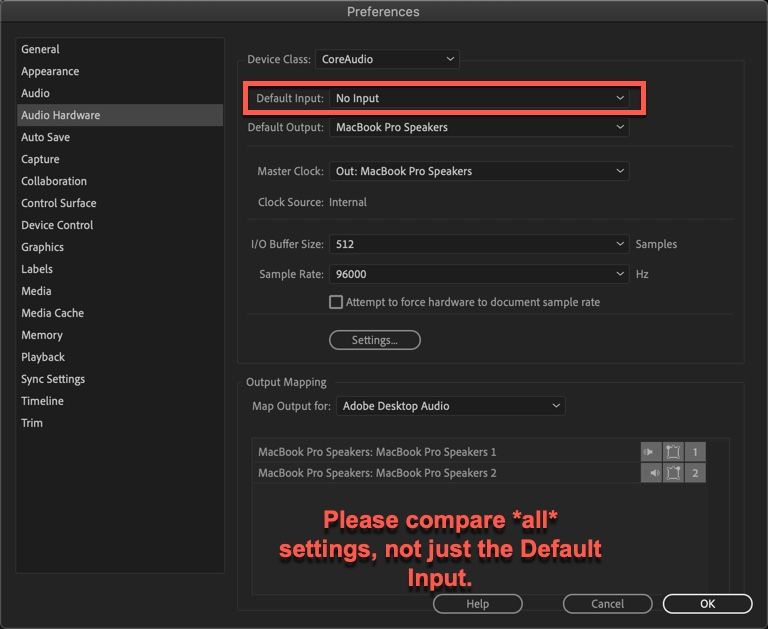Adobe Community
Adobe Community
- Home
- Premiere Pro
- Discussions
- Imported music and video with sound ischoppy when ...
- Imported music and video with sound ischoppy when ...
Copy link to clipboard
Copied
After importing a video with sound and a music clip - all from my PC - the sound seems to skip and choppy when playing/reviewing in my Permiere project windows. Both sound fine whe played outside of Premiere. The video was a simple narration video recorded on my PC using my camera and mic, and the music is and mp3 track. Is there a setting I need to adjust or conversion that needs to be made before import? I orignally started the project in Premiere Rush and had not problems. Instead of opening that project in Pro, I decided to start from scratch with the same media imported new. Any help would be greatly appreciated.
Ken
Moved from Using the Community (which is about the forums) to the correct forum... Mod
To find a forum for your program please start at https://community.adobe.com/
 1 Correct answer
1 Correct answer
Make sure default audio input is set to None.
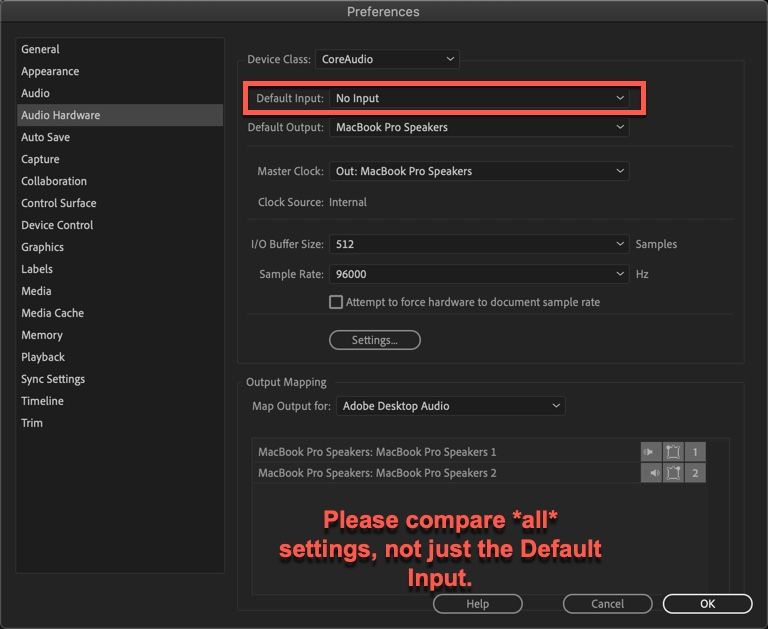
Copy link to clipboard
Copied
Some things to do, and more information needed for someone to help...
-Troubleshooting https://community.adobe.com/t5/Premiere-Pro/Unofficial-Premiere-Pro-Troubleshooting-Guide/td-p/87892...
-PPro Editing Information FAQ https://community.adobe.com/t5/Premiere-Pro/FAQ-What-information-should-I-provide-when-asking-a-ques...
Copy link to clipboard
Copied
Convert mp3 to wave and try again.
Which camera did you use?
Copy link to clipboard
Copied
Thanks Ann,
Changing the preferences as recommended by Jeff, did resolve the choppy,skipping audio problem without changing the file format. In answer to your question however, I used my PC camera, but used a Focusrite microphone and interface module for the mic input.
Copy link to clipboard
Copied
Make sure default audio input is set to None.