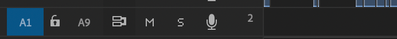Adobe Community
Adobe Community
Turn on suggestions
Auto-suggest helps you quickly narrow down your search results by suggesting possible matches as you type.
Exit
- Home
- Premiere Pro
- Discussions
- Importing Audio (Audio target problem)
- Importing Audio (Audio target problem)
1
Importing Audio (Audio target problem)
New Here
,
/t5/premiere-pro-discussions/importing-audio-audio-target-problem/td-p/11829594
Feb 13, 2021
Feb 13, 2021
Copy link to clipboard
Copied
Hi!
I'm trying to import audio in my timeline, but on my 9th track premiere made this:
I can only import in this trach (there is a 2 in the right)
I can not drag my A1 to another track. Also deliting the track wont work, because it comes back all the time.
Anyone an Idea what this is?
And for the love of god, how I can go back to 'normal' 😉
Thanks a lot!
TOPICS
Audio
,
Import
Community guidelines
Be kind and respectful, give credit to the original source of content, and search for duplicates before posting.
Learn more
Community Expert
,
LATEST
/t5/premiere-pro-discussions/importing-audio-audio-target-problem/m-p/11829754#M329390
Feb 13, 2021
Feb 13, 2021
Copy link to clipboard
Copied
Try using a 'standard' rather than an 'adaptive' track.
Community guidelines
Be kind and respectful, give credit to the original source of content, and search for duplicates before posting.
Learn more
Resources
Troubleshooting Software & Hardware
Frequently Asked Questions
Premiere Pro New Features
Copyright © 2024 Adobe. All rights reserved.