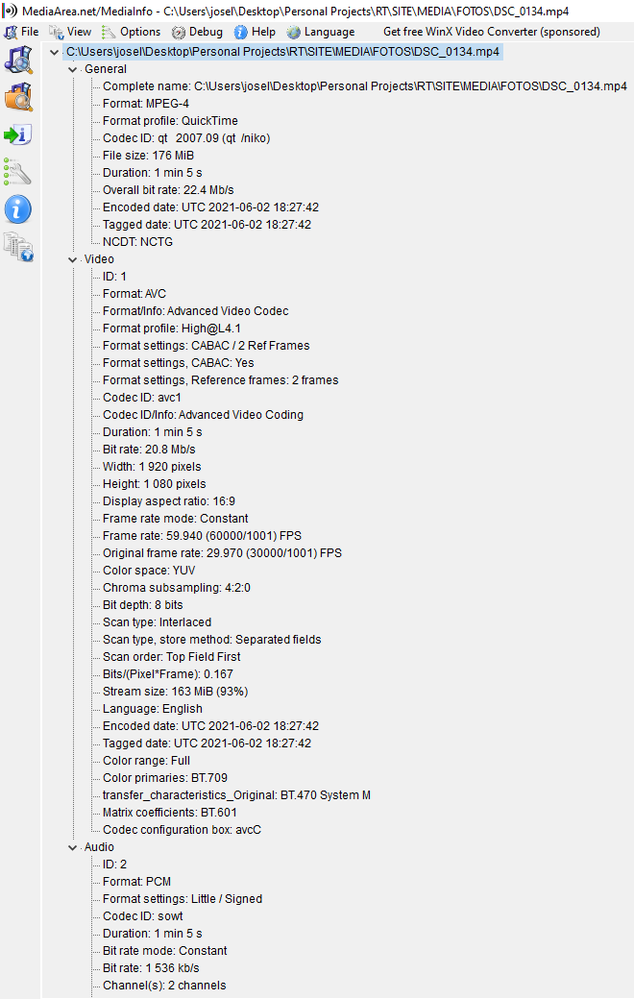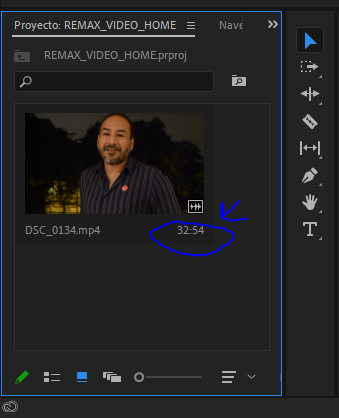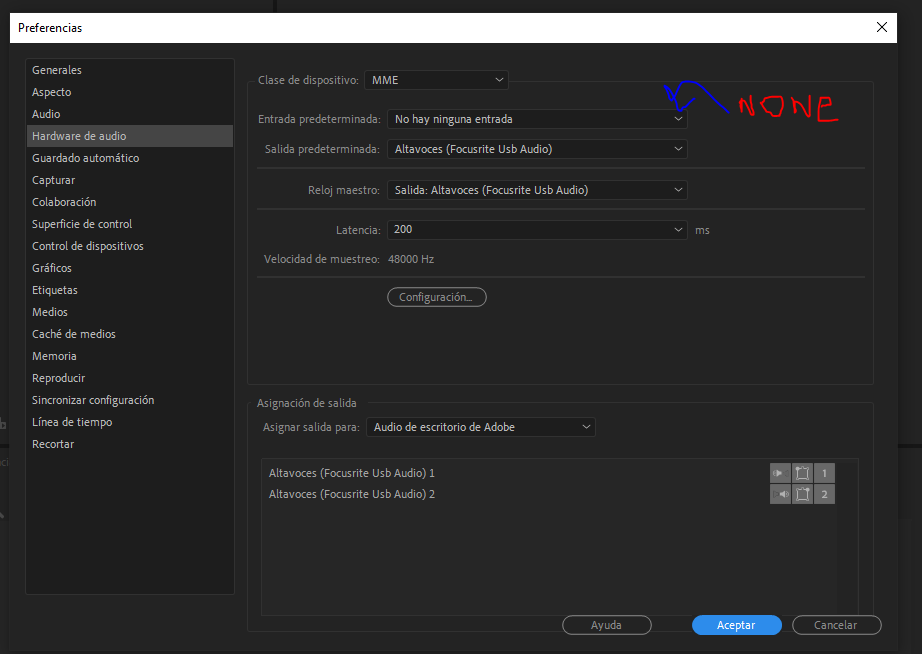Adobe Community
Adobe Community
- Home
- Premiere Pro
- Discussions
- Re: Importing Issues (Not getting the whole video ...
- Re: Importing Issues (Not getting the whole video ...
Importing Issues (Not getting the whole video length)
Copy link to clipboard
Copied
Hi everyone!
I have a problem when importing a clip. This has 1:05 minutes and when I import the clip speed increases resulting in 32:54 seconds (approximately half of it). Audio runs at normal speed, but it cuts in half when video stops.
I have tried changing the hardware audio preferences (input: none) and have also changed the file extension from .MOV to .mp4 (by right clicking in the file and changing the name from DSC_0134.MOV to DSC_0134.mp4). It would be really a pleasure if you could help me in this problem in which I have been stuck.
Best wishes!
Copy link to clipboard
Copied
Thanks for posting the media info. If you look at the "Frame Rate" and right underneath it the entry for "Orginal Frame Rate" you will see that they are different.
Frame Rate: 59.95
Original Frame Rate: 29.97
This means you shot your video with an offspeed setting or slow motion setting.
I don't have a solid answer to fix this for you. I had a coworker do this and we used Clip Speed/Duration function to get the video to look correct and then luckily we had a separate audio source to fix the audio issue.
If you can it might be just easier to reshoot your video if you can with the proper camera settings.