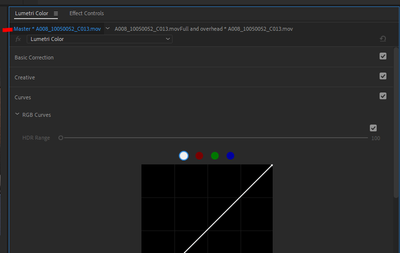Adobe Community
Adobe Community
Importing mxf into premiere pro
Copy link to clipboard
Copied
The files were shot on a SonyVenice. When I bring in the mxf files into premiere they seem to be warm
and saturated. When I bring them into Resolve they look dull and gray and ready to be color corrected.
What is premiere doing to the clip?
Copy link to clipboard
Copied
Did you check the Master Clip tab in the color workspace Lumetri panel? Some cameras have Master Clip things for certain cameras/formats.
Neil
Copy link to clipboard
Copied
Hi Matt,
reading your post, i'm just wondering how you imported the mxf files form the Venice cards.
I've been given some footage from Venice and it comes in the Card folder structure (hopefully unaltered), but PP doesn't see the whole card as such. I only can import the files under "File Directory" and ONE by ONE...!
Any tip on this? Is there a naming structure that I miss maybe? My files are in the CLIP fodler, under another folder named after the card I guess, like A011CH7S.
Hoping to hear form you soon!
Thx a lot!
Federico
Copy link to clipboard
Copied
Federico,
Are you using the Premiere Media Browser to ingest the media? If not, try there ... you should be able to select the top folder of the card, and import everything under it I believe.
Neil
Copy link to clipboard
Copied
Thanks for your message!
Yes I use the media browser. I’m very familiar with the whole import workflow in pp, using the MBrowser to import RED footage, FS7 cards, etc... so I know about the folder structure and need to keep it unaltered when copying it on a drive for later import.
Yet, here in this case, it’s really not working. No “blue” eye in the media browser at any folder level :(. I’m still searching for a solution or way around. Can’t just imagine Sony has not figured it out, or is it Adobe..?
Best,
Federico Campanale
Artist | Filmmaker
www.federicocampanale.com
+31 624876301 | F. De Wollantstraat 50, 1018SC Amsterdam, NL
Copy link to clipboard
Copied