 Adobe Community
Adobe Community
Inaccurate Colors in MOGRT
Copy link to clipboard
Copied
I've been testing the ability to easily make Color Palattes available to our editors in Premiere Pro. One option is to look at the colors in the library, and manually type in the hexcode associated (since we can not use the eyedropper to select the colors from the Library). This is inefficient, so I have tried a second method. I created a mogrt that displays the 10 colors as squares. This would work great since its an easy overlay in our program monitor that could be referenced EXCEPT the colors are inaccurate! Even the hexcodes are incorrect if you add a Color Control to your mogrt. It does not match the hexcode input from After Effects. I'm now inclined to believe this is happening with all mogrts. Why is this happening? Please fix this.
First image shows the correct colors (displayed in After Effects where the mogrt is being created)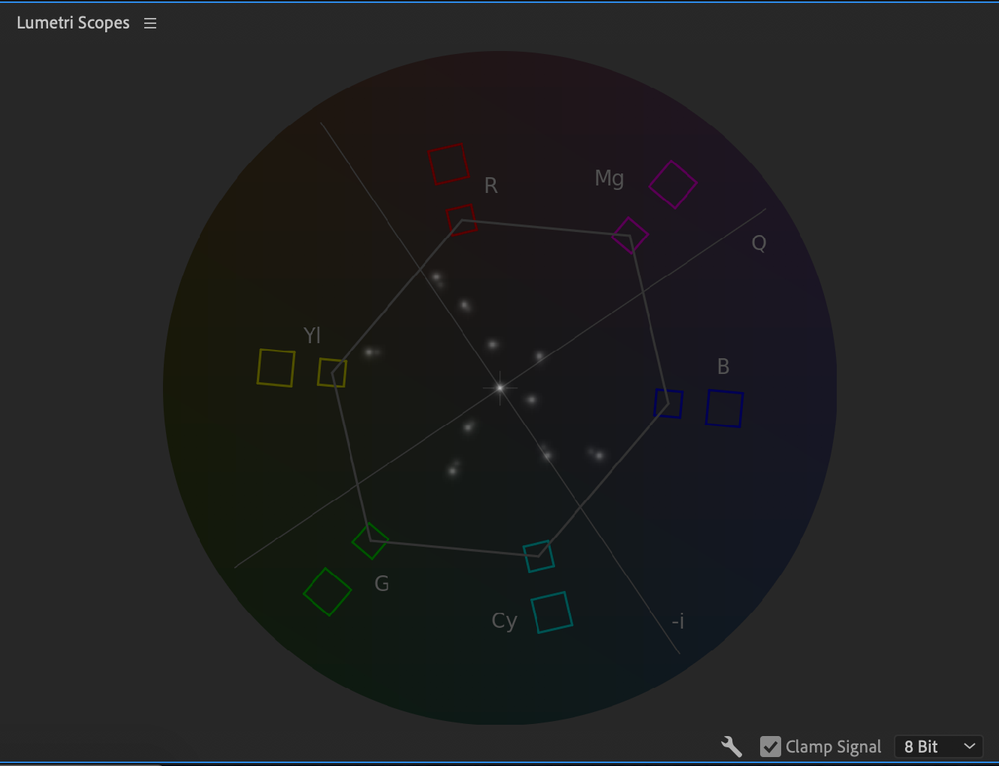
Second image shows the mogrt - rendered - in Premiere. These colors are inaccuate and causing the editor to be unable to find the correct color.
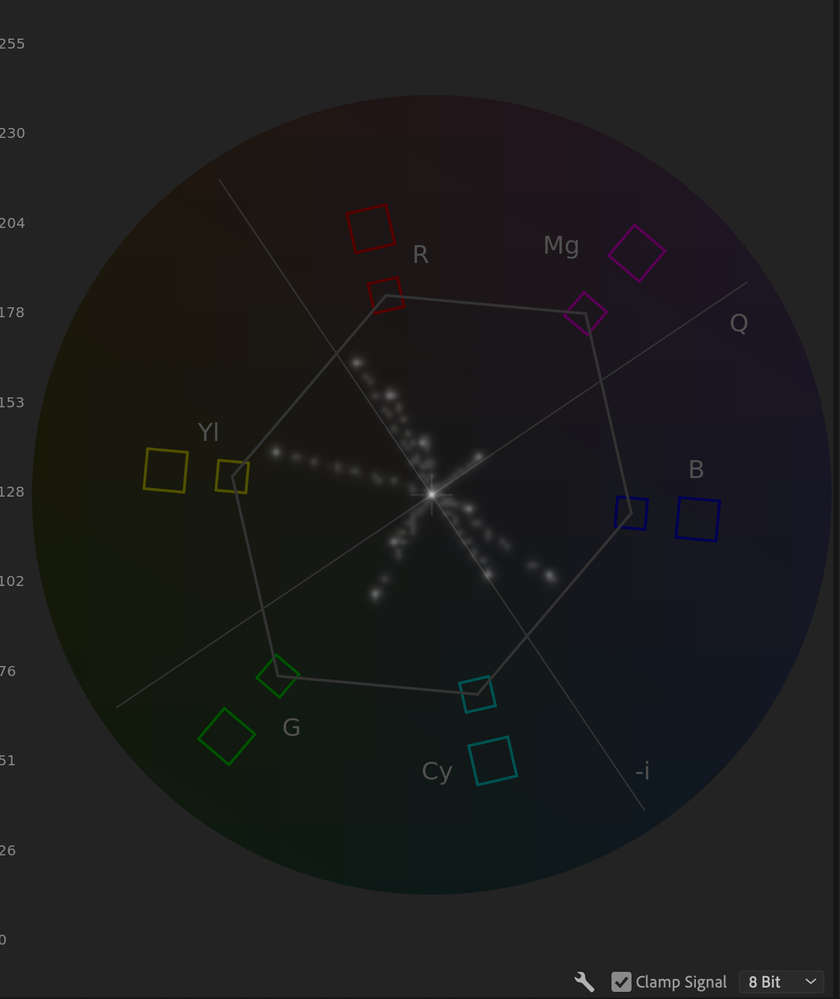
Copy link to clipboard
Copied
Looks like my After Effects color space was incorrect while making the mogrt, but even after fixing the color space and making a new mogrt, I can not get an accurate color selection if I eyedrop from the mogrt while its in the Program Monitor. However, the Color Controls are displaying the correct value, so we're halfway there.
Copy link to clipboard
Copied
There are some differences in the way AfterEffects color management and Premiere's work. And they are most notable in mogrts. Jarle Leirpoll and myself and others are pushing on the teams to sort this stuff out. One issue ... you set say 50% opacity on a background behind text in Ae, and ... it's maybe 20% in Premiere. Not good.
So ... please, file this in detail over on the UserVoice system so first, the engineers get this in-shop immediately (yea, they do actually read all UserVoice posts), and second ... as all UV reports are collated and sent to the upper managers who determine engineer budgets and such, it gets up to those who pay for things. Those folk live on metrics. Give them some metrics!
Neil
Copy link to clipboard
Copied
Any luck with a solution to the color shifting between After Effects and Premiere? Im havinf drastic changes in my mogrt when imported into premiere. In the image below you can see thate the replaced media gets washed out once placed into the mogrt.
