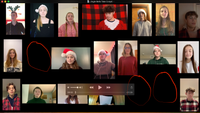Adobe Community
Adobe Community
- Home
- Premiere Pro
- Discussions
- Individual videos don't show when exported
- Individual videos don't show when exported
Individual videos don't show when exported
Copy link to clipboard
Copied
I'm working in Adobe Premiere Pro 2020 to create a virtual choir video. I am a BEGINNER and am trying to find my way around. I have everything set up and running fine when I'm in the program, but when I export, three of my videos are missing {blank black spaces}. These 3 videos were upside down when I imported them (even though they were right side up in my files I grabbed them from). I did the vertical flip on them and they show and run fine while working in program, but don't appear in the export. Cany anyone help me? I'm trying to bring some holiday cheer to our community during this nightmarish time. Thanks! I've included 2 pics for reference.
Copy link to clipboard
Copied
And post screenshot entire timeline with all tracks showing.
Copy link to clipboard
Copied
Copy link to clipboard
Copied
I will ask again please post screenshot timeline with all tracks showing.
Copy link to clipboard
Copied
Is this what you wanted to see? The three in GREEN are the ones that are missing....Remember, I'm new to this, so the lingo isn't familair to me, 🙂
Copy link to clipboard
Copied
That is the correct timeline but I want to see ALL of it. From beginning to end and top to bottom.
Copy link to clipboard
Copied
It's a lot of pictures for you! Or is there an easy way to see it all in less pictures? I can tell you that the 3 videos that are missing in the export take 1.5 seconds to appear when playing it back in the program. Wondered if it might be a setting in those 3 videos causing the issue? If you want me to attach all of those pictures, I will, but there are MANY! Let me know, and THANK YOU for trying to help!
Copy link to clipboard
Copied
Lot of picutures? just one!
Copy link to clipboard
Copied
It's a long song and won't fit into one window
Copy link to clipboard
Copied
if the three missing videos are from a smartphone, the issue may be caused by a variable frame rate
use mediainfo to determine whether your source is variable or constant frame rate
https://mediaarea.net/en/MediaInfo/Download
if it's variable use handbrake to convert to constant frame rate
https://handbrake.fr
and here's a tutorial on how to use handbrake
https://www.youtube.com/watch?time_continue=34&v=xlvxgVREX-Y
Copy link to clipboard
Copied
PROBLEM SOLVED!! Thank you SO MUCH!