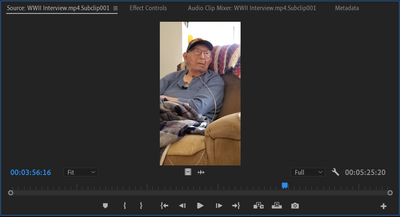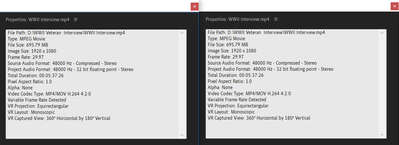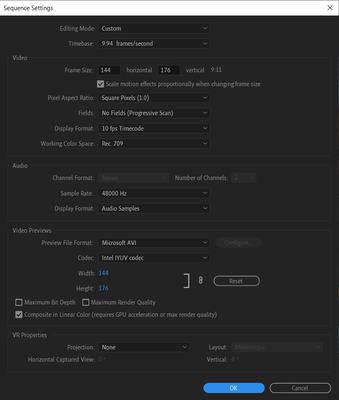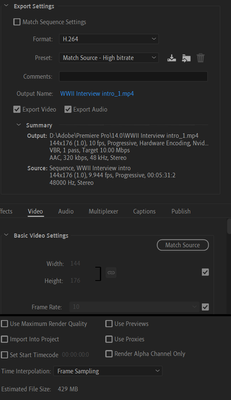Adobe Community
Adobe Community
- Home
- Premiere Pro
- Discussions
- Re: Inserting causes the video quality to drop
- Re: Inserting causes the video quality to drop
Copy link to clipboard
Copied
Across multiple projects, I've been having trouble with getting the video quality right. The video will appear crystal clear in the edit window, but the moment that I put it on the timeline, it zooms in and gets really blurry. I've figured out how to fix the zoom (set to frame scale), but it still looks awful compared to the original.
For reference, the editing window:
The timeline window:
This quality issue translates to the export as well. I know it's not the camera since my other project is of a still, digital drawing. I've tried moving the clip into the timeline in every way I can (insert, drag and drop, ect.) and manipulating it to the best of my ability. Any suggestions?
 1 Correct answer
1 Correct answer
Did you mean to make your sequence so small and your framerate so low? Something seems odd in your settings. I think you should try to make a sequence that matches your footage, after that if you need to output at such a low res and framerate, then do that in the export?
What happens if you drag the footage onto the timeline area if there is nothing there? So it makes it's own sequence?
Copy link to clipboard
Copied
What are the media properties, sequence settings, and export settings?
Copy link to clipboard
Copied
Editing window (left) and timeline media properties (right)
Sequence Settings
Export Settings
Copy link to clipboard
Copied
Did you mean to make your sequence so small and your framerate so low? Something seems odd in your settings. I think you should try to make a sequence that matches your footage, after that if you need to output at such a low res and framerate, then do that in the export?
What happens if you drag the footage onto the timeline area if there is nothing there? So it makes it's own sequence?
Copy link to clipboard
Copied
Thank you, I hadn't realized there were sequence settings in the first place!