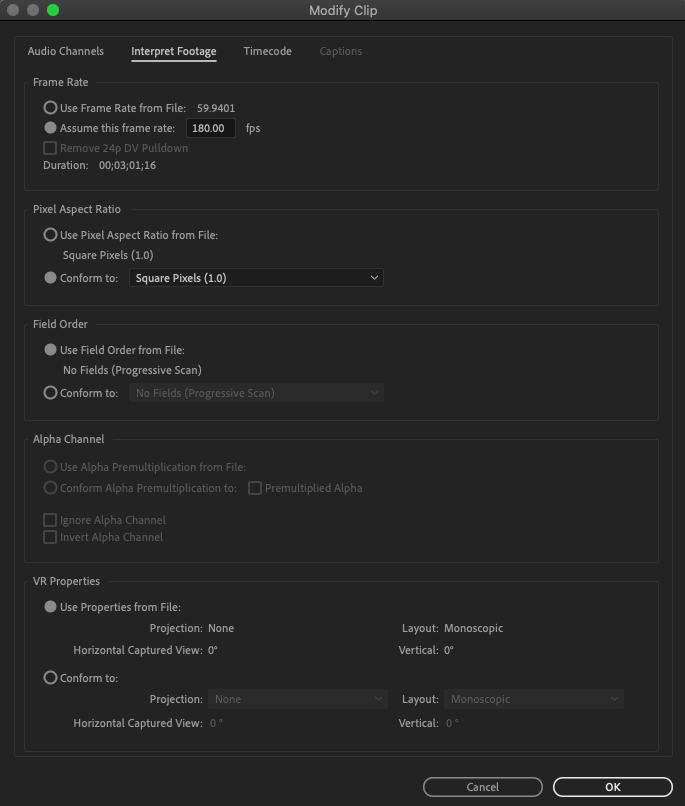Adobe Community
Adobe Community
- Home
- Premiere Pro
- Discussions
- Interperate Footage is not letting me slow down th...
- Interperate Footage is not letting me slow down th...
Interperate Footage is not letting me slow down the clip again with time remapping.
Copy link to clipboard
Copied
I work in sports, it is common for us to handle 180fps footage in S&Q mode that is actually 24fps in the timeline.
Usually my workflow for a clip so I can watch at normal speed is to interperate footage and change it to the framerate of the camera (180fps). Then my clips play back in full speed and I don't have to scrub through 2 minutes of footage for one highlight.
I also use time remapping a lot and for some reason every once in a while, the footage just won't slow down like a 180fps clip. It's like once I interperate footage to 180fps, it gets rid of all the frames and just gives me a 24fps clip to work with. HOWEVER, sometimes I can intererperate the clip to 180fps and it will playback normal speed while still allowing me to slow it down to 13% when I use time remapping. I can't figure out why this issue only happens sometimes. It seems like the issue might boil down to my clip being 60fps off the camera. When I interperate footage to 180 fps on a clip that was "delivered" as a 24fps clip I have 0 issues with time remapping. Any help would be appreciated!
Copy link to clipboard
Copied
Interpreting a 60 fps clip will be different then interpreting a 180 fps clip. I'm not exactly sure what your issue is.
Copy link to clipboard
Copied
I actually found out my sequence was giving me the issues. If I duplicated the sequence and added the clip again it worked flawlessly. Not sure why this issue is being caused but I guess that sequence just had problems. I have been unable to replicate it, but at least I have a way to avoid it if it happens again.
Copy link to clipboard
Copied
How does it work by just leaving it as it imports, you should then be looking at the file at the rate of the sequence, ie: playing back at normal speed. Then you can time remap there. BTW: I'm pretty sure the word is "Interpret"
Copy link to clipboard
Copied
Thank you for that correction. I actually found a really weird bug... I guess? When I drag the clip into any other sequence in my project it allows me to time remap normally. No settings have been changed between the two sequences other than aspect ratio. Very strange.
Copy link to clipboard
Copied
Glad you got it. Things happen like with that sequence. Better to find it sooner than later. Always have plenty of backups not relying on the auto backup. Did you try it without interpreting the footage, just bring it straight in and drop it into a sequence and then slow it down in the timeline?