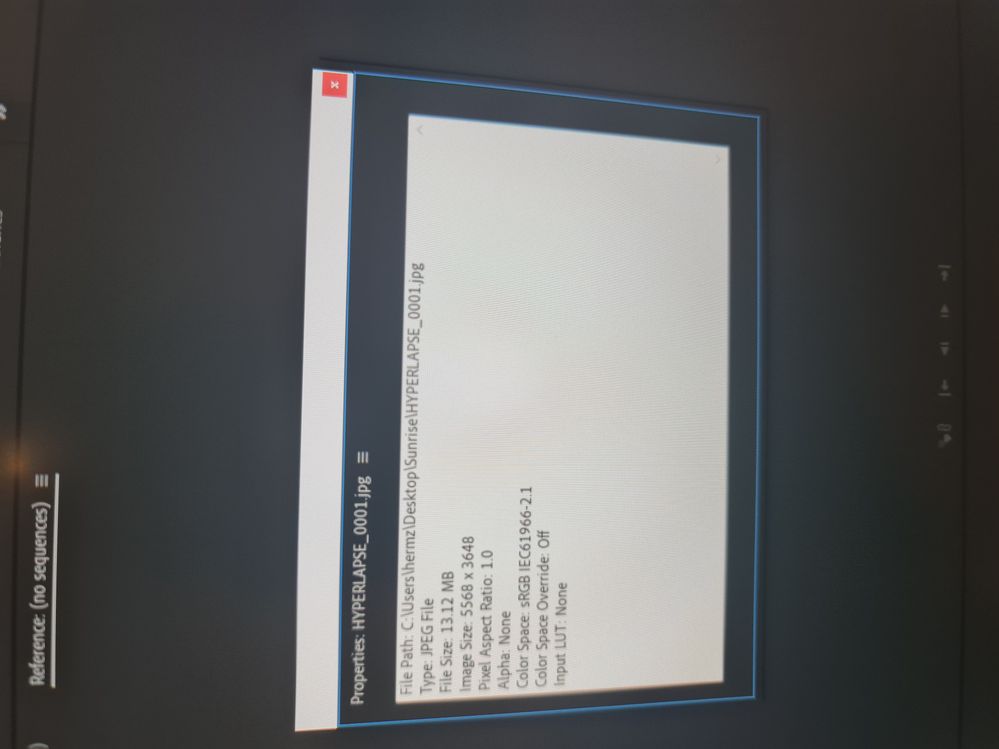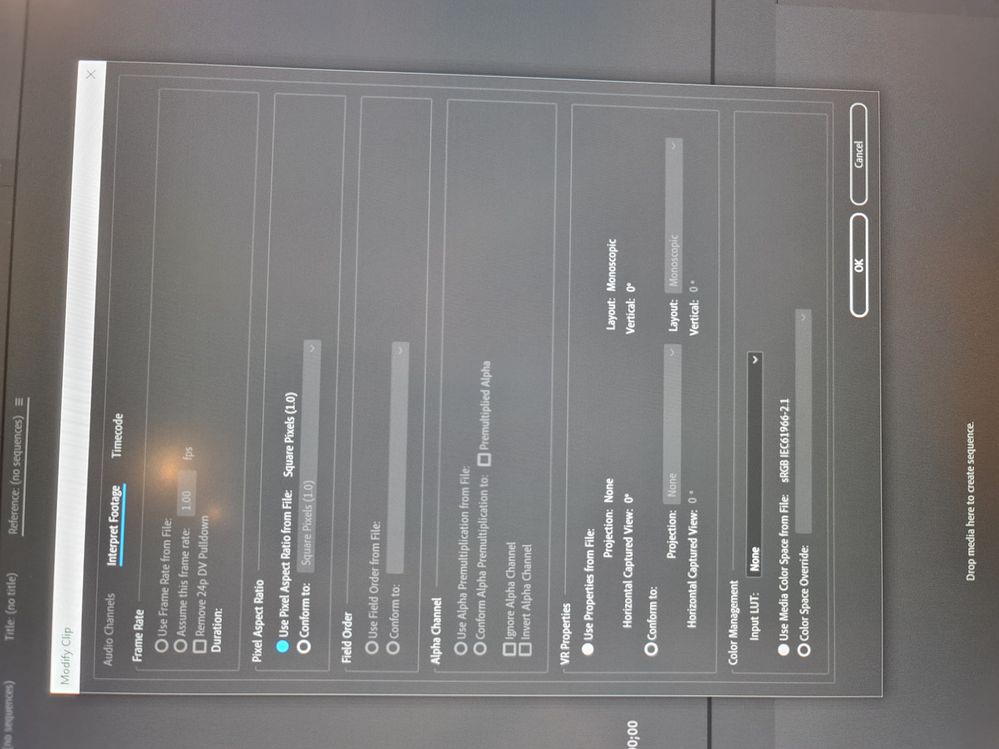Adobe Community
Adobe Community
- Home
- Premiere Pro
- Discussions
- Re: Interpret footage option is greyed out.
- Re: Interpret footage option is greyed out.
Interpret footage option is greyed out.
Copy link to clipboard
Copied
Hi, I have tried the fix that is recommended in a previous post regarding the same issue but it has not worked for me. When I select interpret footage the following is grayed out and not available to me. Frame Rate, Field Order, Alpha Channel. I can not select any of these options. Any information as to what I might be doing wrong would be greatly appreciated. Best regards.
Copy link to clipboard
Copied
Which previous post, what fix.
Post screenshots incl properties clip.
Copy link to clipboard
Copied
The post I am referring to is one from back in 2015. It said to remove the files from the timeline and then try to modify them. My files are not in the timeline so that does not apply to me. I need to change the frame rate from 1 to 23.97 But it is not allowing me to do so.
Copy link to clipboard
Copied
That function is for video, not for still images. No wonder it does not work.
Copy link to clipboard
Copied
It's JPEG files as im working on a timelaps. I've watched seen people do it with these files so they are obviously doing something that I am missing.
Copy link to clipboard
Copied
As has been described, still images don´t have a frame rate per se. For timelapse you probably want to explore Edit > Preferences > Timeline and play with the Still Image Default Duration. By doing this you can set each image to let´s say 1 frame. Mind you that changing this will not affect any images you already have imported, the setting only affects images you import after you have changed the setting.
Sometimes Edit > Preferences > Media > Indeterminiate Media Timebase is very valuable as well.