 Adobe Community
Adobe Community
Turn on suggestions
Auto-suggest helps you quickly narrow down your search results by suggesting possible matches as you type.
Exit
0
Enthusiast
,
/t5/premiere-pro-discussions/intro-screen-in-premiere-13/td-p/10169801
Nov 10, 2018
Nov 10, 2018
Copy link to clipboard
Copied
How do I eliminate the Intro Screen?
Community guidelines
Be kind and respectful, give credit to the original source of content, and search for duplicates before posting.
Learn more
 1 Correct answer
1 Correct answer
LEGEND
,
Nov 10, 2018
Nov 10, 2018
Preferences > General > When Opening a Project:
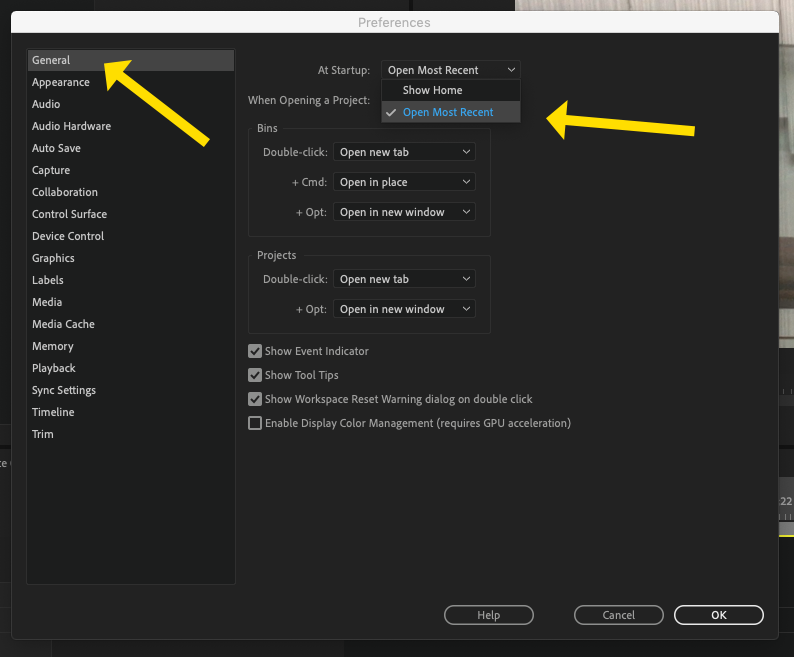
Then click OK.
MtD
LEGEND
,
/t5/premiere-pro-discussions/intro-screen-in-premiere-13/m-p/10169802#M182381
Nov 10, 2018
Nov 10, 2018
Copy link to clipboard
Copied
Preferences > General > When Opening a Project:
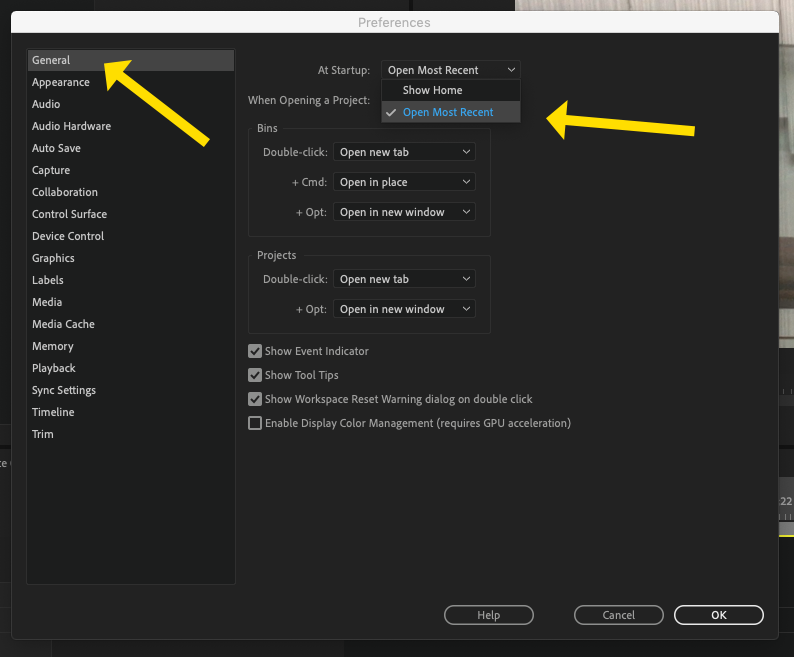
Then click OK.
MtD
Community guidelines
Be kind and respectful, give credit to the original source of content, and search for duplicates before posting.
Learn more
Media Editor
AUTHOR
Enthusiast
,
/t5/premiere-pro-discussions/intro-screen-in-premiere-13/m-p/10169803#M182382
Nov 10, 2018
Nov 10, 2018
Copy link to clipboard
Copied
What if I do not have a most recent project?
Community guidelines
Be kind and respectful, give credit to the original source of content, and search for duplicates before posting.
Learn more
LEGEND
,
LATEST
/t5/premiere-pro-discussions/intro-screen-in-premiere-13/m-p/10169804#M182383
Nov 10, 2018
Nov 10, 2018
Copy link to clipboard
Copied
Then close it, or just ignore it. Menu functions are still available while it is being displayed -
example: launch Premiere, as soon as it is loaded type Option + Command + N (Mac) to create a new sequence, or Command + O (Mac) to open a project.
MtD
Community guidelines
Be kind and respectful, give credit to the original source of content, and search for duplicates before posting.
Learn more
Resources
Troubleshooting Software & Hardware
Frequently Asked Questions
Premiere Pro New Features
Copyright © 2023 Adobe. All rights reserved.