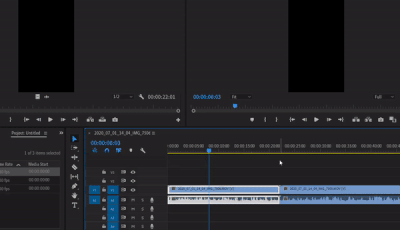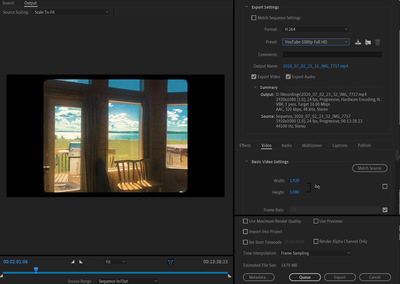Adobe Community
Adobe Community
- Home
- Premiere Pro
- Discussions
- Iphone videos not rendering properly
- Iphone videos not rendering properly
Iphone videos not rendering properly
Copy link to clipboard
Copied
Hello! I'm new to editing with premiere and have been facing an issue.
Some of my iphone clips that ive edited in only export with audio and no video.
Most of my iphone recordings drop right in no problem and export no problem.
I notice though its the vertical videos that dont export properly for me, some of them do but most of my vertical clips only export with audio and no video. I also notice that when I pause on the timeline any section with a vertical clip doesnt even show up until I press play.
Heres what it looks like in the timeline on a test project. Notice how the clip dissapears but the other clip doesnt. Its the dissapearing clip that only renders with audio but no video, the other clip renders normally.
Also the clips show up properly when I switch to software only render mode, but obviously I refuse to render that way.
Also heres my render settings.
Ive tried google and I've spent a considerable ammount of time trying to solve this but to no avail.
any help would be much appreciated.
Copy link to clipboard
Copied
From your screen shots, it looks like you are working in Premiere Pro.
This is the Premiere Elements forum.
Copy link to clipboard
Copied
sorry about that, thank you.
Copy link to clipboard
Copied
Moved to Premiere Pro forum.
Copy link to clipboard
Copied
If the footage is variable framerate convert to constant framerate with Handbrake before bringing into Premiere.
Copy link to clipboard
Copied
i shall try that and let you know.