 Adobe Community
Adobe Community
- Home
- Premiere Pro
- Discussions
- Re: Irritating- End of sequence in Premier Pro CC2...
- Re: Irritating- End of sequence in Premier Pro CC2...
Copy link to clipboard
Copied
I am trying to render out a sequence, and have it end on a specific frame (with images & info still on the screen).
Every time I render, it renders to 1 frame past my target. So, I extend the channels, to be visible on that frame- IT GOES PAST THAT! EVERY TIME!
This is annoying AF to me.
This is my 1st time working w an NLE- I am an animator, so I understand timing, frame rates, etc. I just cannot get this to end EXACTLY WHERE I WANT IT TO! It is obviously frustrating me to no end.
If anyone has a solution to this- please let me know.
Thank you in advance,
-Jason
p.s. I have tried setting markers, ins & outs- they are all ignored as soon as I extend the channel, in attempts to keep certain items on screen.
 1 Correct answer
1 Correct answer
What exactly do you see in this additional frame being rendered? Is it just black for example?
Here are a few things that pop into my head that may be helpful but am just guessing possible things that could be going wrong:
- Look at your sequence and make sure you don't have any content beyond the point you want to include. Then, when you export, you can choose to export the entire sequence and there should not be any unintended content or frames at the end.
- If you have deleted content after the
...Copy link to clipboard
Copied
This is the way NLEs work.
If you zoom in on the timeline, you'll see that the Playhead has a little flag that extends to the right from the playhead. This is showing you the frame that the playhead is on:
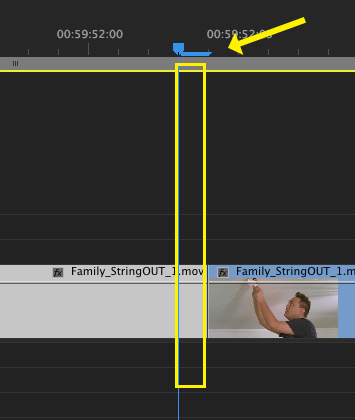
If you position the playhead on the outpoint between the two scenes, you'll see, if you look at the flag in the playhead, that you are now including the first frame of the next scene:
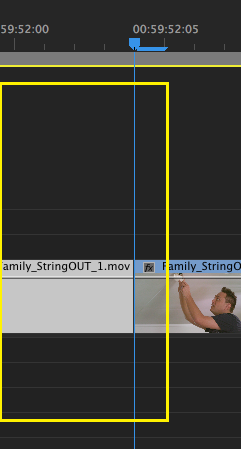
So if you are using the outpoint as the intended out, navigate the playhead to the outpoint and back it up (move it to the left) one frame to make sure you are not including the unintended frame.
MtD
Copy link to clipboard
Copied
I am trying to end on 1:18
It kept adding a frame so that it would end on a black frame- so, I extended the 2 channels that I needed to remain onscreen, and it renders past them, until it ends on a black frame.
I've been trying this for almost 2 days- I'm ready to throw this thing out the F-ing door!I've even shortened the In & out- and the markers- hoping that it would act as the start/stop placement for rendering (which would only make sense- right?)
Here's a screen cap of my time line.
What is that yellow horizontal bar (I now think that IT controls what gets rendered) and how do I adjust it?
(Thank you, btw)
Yes- the frame being rendered at the end is a full black frame.
(rendering at 1920x1080 @ 30fps
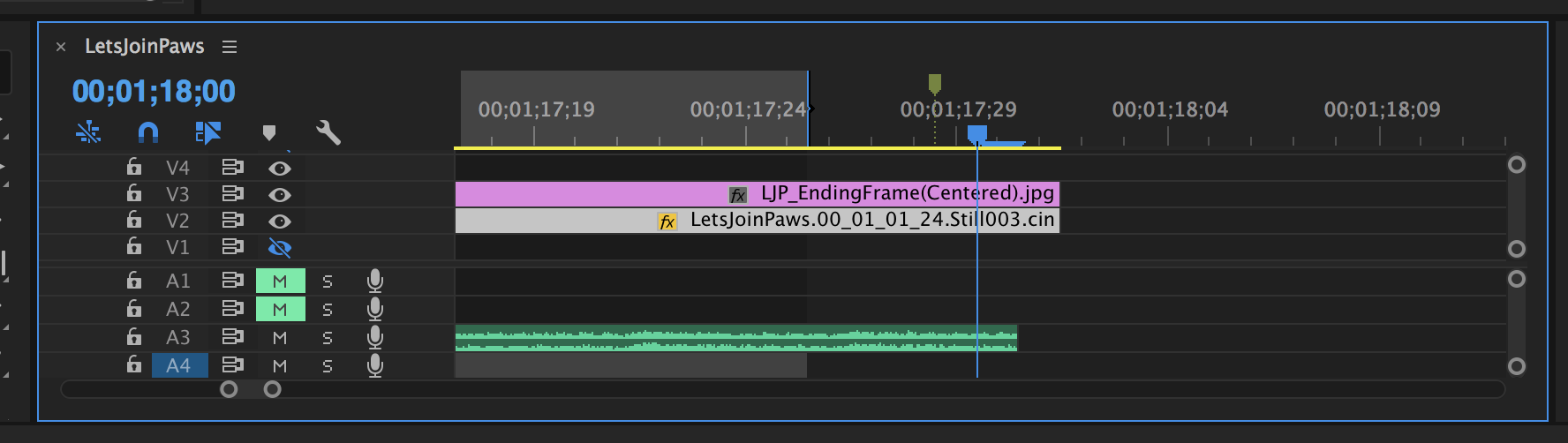
Copy link to clipboard
Copied
When you go to export, in the Export Settings Pane, do you have the range set to the In and Out points you set on the sequence?
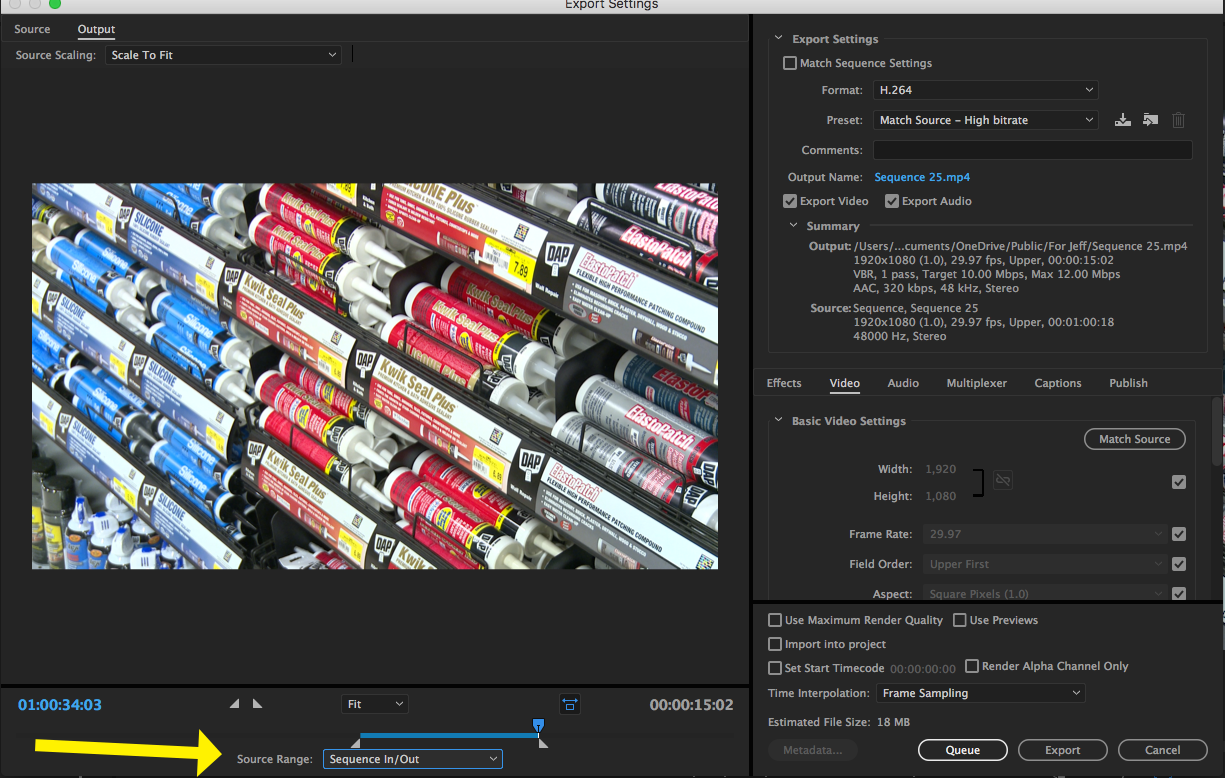
MtD
Copy link to clipboard
Copied
I have it set to even before the 1:18 that I'm trying to end on- but it still gives me an end frame in black.:
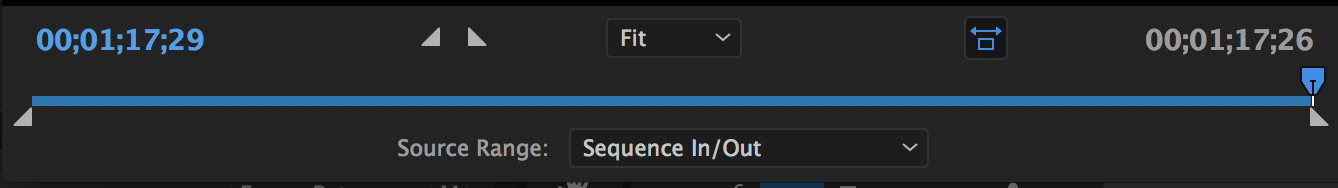
Copy link to clipboard
Copied
It was Quicktime adding a black frame at the end.
Sorry fellas, but thanks for helping.
Copy link to clipboard
Copied
It was Quicktime adding a black frame at the end.
I suspected as much, and is the reason I asked my question in post 2.
Copy link to clipboard
Copied
IT GOES PAST THAT! EVERY TIME!
Why exactly do you believe that?
Copy link to clipboard
Copied
What exactly do you see in this additional frame being rendered? Is it just black for example?
Here are a few things that pop into my head that may be helpful but am just guessing possible things that could be going wrong:
- Look at your sequence and make sure you don't have any content beyond the point you want to include. Then, when you export, you can choose to export the entire sequence and there should not be any unintended content or frames at the end.
- If you have deleted content after the end frame and have tried exporting with in and out points, perhaps check the video. Put that on the timeline in a new sequence and go to the last frame to check if it's right. Or do this in some other video player. It may be something as simple as when you play the video, the particular player ends with a black frame.
The above are just some suggestions based on guesswork on what's happening. If you could share more, that would help with finding the exactly cause and solution.
Copy link to clipboard
Copied
It was Quicktime adding a black frame at the end.
As an animator...you should realise that any playback device from a projector to digital player is designed to play "past" / through" the last frame and not to "freeze" or "hold" on it.
It is how time works in regard to movies. ie the last frame is played out to the "tail side of the frame" which by definition is black.
If you want a hold frame...Create it with a freeze.
That of course will eventually go to black depending on your out point in the file you export. ie "time".
Copy link to clipboard
Copied
I just switched over to Mac (MBP 2.9Ghz 16GB Radeon Pro 560 w 4GB DDR5, 512GB SSD) after working on PCs since the late 80's. I'm still getting used to a whole lot of differences.
I used to run Quicktime Pro- and you could control little details such as these- I guess I was used to the preferences I had set on my prior rigs.
Is there another video player for Mac that does not do this?