 Adobe Community
Adobe Community
- Home
- Premiere Pro
- Discussions
- Re: Is Creative Cloud 2015 fully compatible with E...
- Re: Is Creative Cloud 2015 fully compatible with E...
Copy link to clipboard
Copied
Just wondering if the early adopters out there -- you know who you are -- are having any issues with the new version of Mac OS X and the latest builds of the Adobe appsbeta
There are a bunch of reports on the web of problems with early Beta versions of El Capitan, but nothing recently -- and certainly nothing I can find since the OS' release this morning.
I'm torn: I want to upgrade immediately. But I also know the rule about waiting for the 0.1 update before updating system software...
Some positive reports would go a long way to ease my fears....
 1 Correct answer
1 Correct answer
WG,
Just wondering if the early adopters out there -- you know who you are -- are having any issues with the new version of Mac OS X and the latest builds of the Adobe appsbeta
We aren't recommending installing it yet if you're using Premiere Pro CC 2015.0.2, or earlier: Premiere Pro CC and OS X El Capitan | Premiere Pro work area
Stay tuned to the team blog for updated info.
If you have installed it already, you may run into issues related to the new version of OS X. There are always some issues
...Copy link to clipboard
Copied
you were searching for a "central, easily detectable web page with this info for all of your app". this site allows you to do exactly that. but if you feel "spammed" by my post i'm really sorry!
Copy link to clipboard
Copied
Sorry aktivomat, thanks for the link. I was hoping for a destination on Adobe's official site.
Copy link to clipboard
Copied
After upgrading to El Capitan my Typekit fonts stopped syncing. I'm not upset that I upgraded my OS. I'm upset that I ever bought into the idea that its okay to rely on Typekit fonts in important projects.
Copy link to clipboard
Copied
I installed El Cap on a MacBook Pro and Mac Mini. The only problems I have had are with Adobe Apps. Lightroom is slow to load and import as is Photoshop (estimated 10-30 seconds). That's huge if this is your life! Have tried several times just to make sure it is not a startup configuration problem with the new OS. Switching to plug-ins and Photoshop from 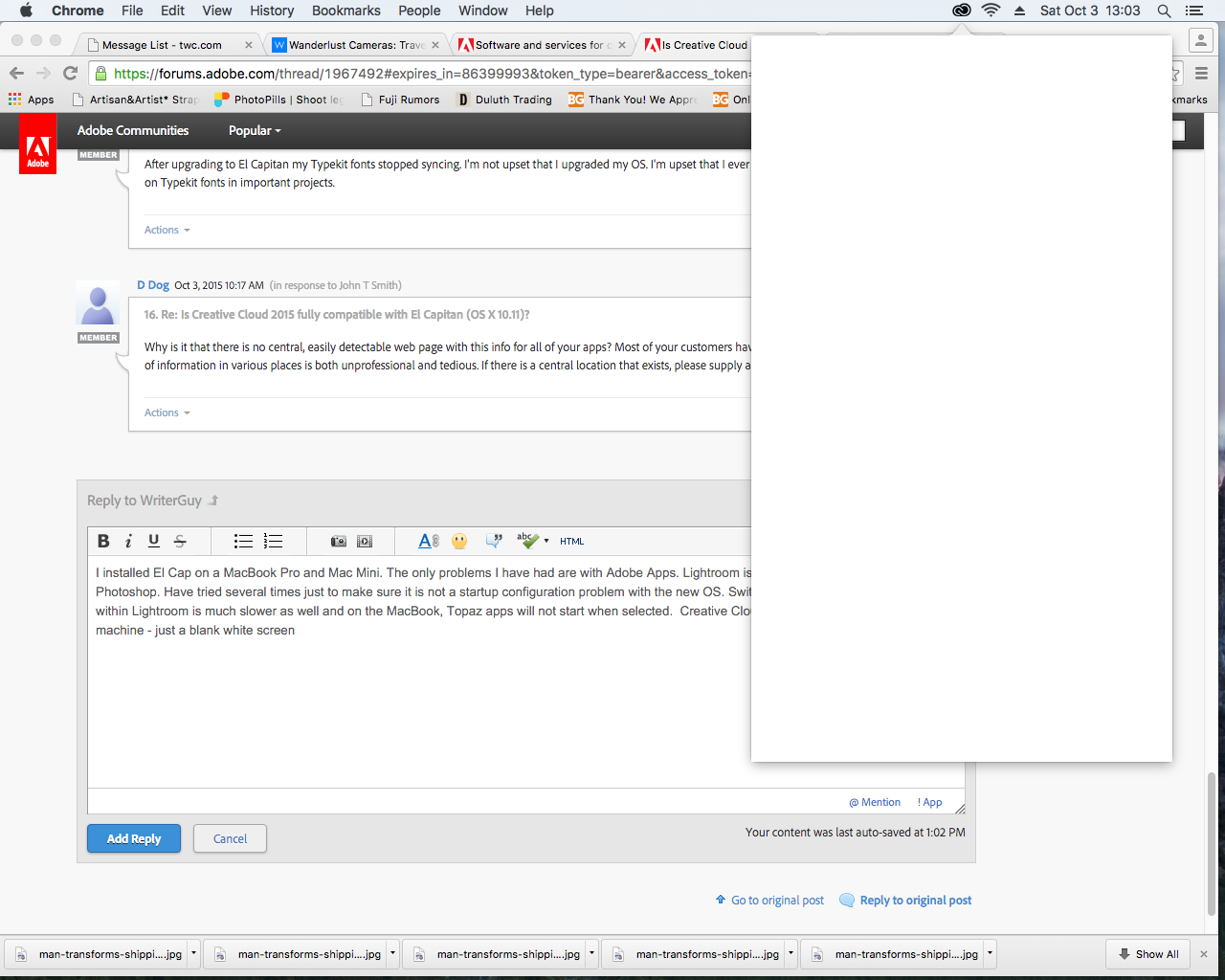 within Lightroom is much slower as well and on the MacBook, Topaz apps will not start when selected. Creative Cloud itself will not open on either machine - just a blank white screen. I will follow stowbee01's advice and re-install CC.
within Lightroom is much slower as well and on the MacBook, Topaz apps will not start when selected. Creative Cloud itself will not open on either machine - just a blank white screen. I will follow stowbee01's advice and re-install CC.
Copy link to clipboard
Copied
Update: Re-loading the CC desktop app fixed the blank screen problem and all aspects of CC are working now. I re-installed my Topaz filters and they are now working as well. Still, both Lightroom and Photoshop are more sluggish since the upgrade on both machines. Hopefully Adobe/Apple will get that sorted out within a couple of weeks. I had heard (rumored) that an minor upgrade/fix had been made to El Cap and I will check that out.
Copy link to clipboard
Copied
same issue, have no idea how to fix it ![]()
Copy link to clipboard
Copied
Just upgraded and Premiere is behaving really strangely since. All sorts of issues. Ugh, I never learn my lesson to hold off on these new updates. I just get too excited about new feature announcements and immediately upgrade.
Copy link to clipboard
Copied
My premiere Doesn't work form the dock. It keeps on showing the welcome message. It works if I open an old project.
Copy link to clipboard
Copied
I had a problem with Adobe Illustrator, which others have complained about (see After installing El Capitan, right click does not work in Illustrator. and Right-click bug with new OSX update (El Capitan)😞 Right-click contextual pop-ups cease to function (nothing pops up), and if user attempts a right-click, other palettes (e.g,. the color palette) may cease to function, such as you can no longer apply color swatches by clicking in the color palette window.
Copy link to clipboard
Copied
I've just been told by @adobecare that they do not recommend upgrading to El Capitan at the moment!!
But phone support told me it was fully compatible before sending me the link below
System requirements | Creative Cloud You'll have to click on each individual product to see if it's compatible with El Capitan.
Hope this helps
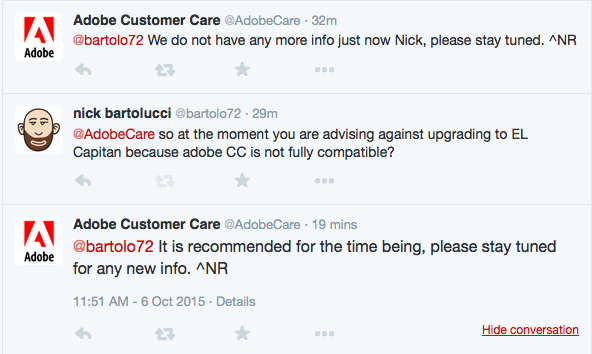
Copy link to clipboard
Copied
@WriterGuy: So far, my experience with El Capitan and CC2015 include:
- right click not working in Illustrator with multiple monitors
- right click in Illustrator temporarily comes back if 3rd monitor is removed (in my 3 monitor setup, same for others with 2 monitor setup users) or if the preferences are removed but these 2 remedies are temporary as a restart of the app make right click disappear again
- Acrobat DC has erratic behaviour and crashes frequently (in my case severe crashes when editing and creating custom forms)
- When moving form items in Acrobat DC (such as text boxes) it does not show a preview of the item being moved - your mouse is moving but the object will suddenly appear in the final place once you let go of the mouse making it difficult to preview edits
- Creating Reader Extended PDFs are erratic and results in various errors (only solution I have found is trial and error and choosing different folders or drives after restarting the app to be able to create new Reader Extended PDFs)
- Illustrator's GPU accelerated preview on screen still generates jagged text and poor antialiasing (Mac Pro with 3 Cinema displays)
- Open Save dialog box sizes are not remembered and appear to show very small (on first startup it appeared without sidebar and in simple list view)
- LightRoom crashes frequently especially when in background when I'm not doing anything in it
On the bright side:
- Illlustrator's open/save dialog with column view preview now appears to work properly (before the preview sometimes appeared offscreen and unviewable in open/save dialogs using column view)
- So far Dreamweaver seems fine; haven't used Indesign for awhile so no comments on that
Overall, I can get work done but not an ideal setup. Always interesting how Adobe operates. Not pointing fingers. They seem to focus on creating more apps that I'll never use and focus on features again that I'll never use but simple things seem to break often. At least that's my impression.
I would have held off upgrading to El Capitan if I had known the above issues. Illustrator right click is a showstopper. Strange no one caught this before El Capitan shipped. (issue was already present in beta stages)
Copy link to clipboard
Copied
Thanks kdsi for the point-by-point update. Since Illustrator, InDesign and Photoshop are the must-use apps in our office (with Acrobat a close fourth), I guess we'll hold off updating to El Capitan till Adobe gets their sh!# together... Sigh.
Copy link to clipboard
Copied
No. It is not fully compatible. Do not update yet. While I've heard people have had issues with smeared screens while paused, I've had issues with:
- Full Screen Toggle (ctr, `) no longer works, so I can't watch in full screen anymore
- When I click and drag the playhead in my sequence window, the playhead in the program monitor seriously lags behind, to the point that I have to wait several seconds for it to catch up.
There are probably other issues as well.
Copy link to clipboard
Copied
Issues, issues, issues.
LR is virtual unusable for me at this time. I get an error with every attempt to import. It can't build previews. It crashes repeatedly. I don't advise the upgrade till Adobe gets on the ball.
I have no idea where to turn cause Apple won't even attempt to troubleshoot 3rd party vendors.
Gees o pete. Who can resolve this.
Copy link to clipboard
Copied
For anyone who has problems with Typekit syncing...
- First, would you try signing out of the Creative Cloud app under: Gear > Preferences > General.
- Next, try quitting/restarting the Creative Cloud app and then signing back in with your Creative Cloud Adobe ID.
- Any fonts you had previous synced should now sync automatically. If not, please try syncing the fonts from Typekit.com again.
If those steps did not solve the problem:
- Could you try turning Typekit off under: Gear > Preferences Creative Cloud > Fonts. Wait a second, then turn it back on. See if the font or fonts show up and if not, try syncing again. Did this solve it?
- Could you tell me if you're on the Windows/Mac OS X and the version?
If that still isn't working, I would try this:
1. quit the Creative Cloud desktop application
2. from the Go menu in the Finder, choose Go to Folder
3. paste in this path and click Go:
~/Library/Preferences/
4. In the window that opens, you should see a list of files including com.adobe.accmac.plist
5. click on com.adobe.accmac.plist and rename it com.adobe.accmac.plist.old. You'll be asked to confirm that you want to change the extension to .old.
6. start the Creative Cloud desktop application again.
(Typekit solution provided by Typekit support)
Copy link to clipboard
Copied
Thanks - After all else failed, renaming the com.adobe.accmac.plist worked for me... all fonts now working and synching. THANK YOU!
Copy link to clipboard
Copied
Your last process did the trick! Thank you.
Copy link to clipboard
Copied
If you are willing to switch to software render engines, MANY of the problems have gone away with playback, rendering, and compressing. There is a beta driver for MacBook Pro and iMac that is fixing this issue (for me at least).
Copy link to clipboard
Copied
A beta driver that lets you use OpenCL?
Copy link to clipboard
Copied
I would also like a compatibility statement on this. If anyone from Adobe reads this please let me know where I can add my voice to this request, I pay a lot of money each month and this is holding me back from installing El Capitan and ultimately getting better performance from my (expensive) Mac.
Copy link to clipboard
Copied
Hi Jaybee,
I would also like a compatibility statement on this. If anyone from Adobe reads this please let me know where I can add my voice to this request, I pay a lot of money each month and this is holding me back from installing El Capitan and ultimately getting better performance from my (expensive) Mac.
Give us feedback here: Feature Request/Bug Report Form
Here's the warning from our product manager to hold off on updating: Premiere Pro CC and OS X El Capitan | Premiere Pro work area
Sorry for this frustration, however, the release of current software and new versions of OS X do not always coincide. It's always best to plan for a period of waiting after a new OS is launched, especially when it comes to video editing software.
We do plan on addressing many of these issues in our next update. Sorry for the inconvenience.
Thanks,
Kevin
Copy link to clipboard
Copied
Kevin,
Who's telling the truth?
Apple is telling everybody that calls them that the onus rests firmly with Adobe.
Apple explains that Adobe has had full access to the El Capitan for months for the purposes of testing, and
opportunity to release updates to members ahead of time.
Thanks,
Lee.
Copy link to clipboard
Copied
Leeroy Media wrote:
Who's telling the truth?
Where do you see anyone not telling the truth? Did you read Al's blog post in Kevin's link? It was dated 1 October, and it says clearly: Don't upgrade to OS X 10.11 yet! At no point did anyone mislead you. Adobe has owned up to the fact that OS X 10.11 and Pr aren't working well together yet and they're working on a fix.
In the mean, if you've already upgraded to El Cap and can't back-grade, switch to software MPE mode and call it a day.
FWIW, my use of El Cap says that it is, in every possible way, a better OS than that unmitigated disaster called Yosemite. But(!!) I'm not using any Adobe apps on it yet.
Copy link to clipboard
Copied
Does anyone know WHEN they will be compatible? Also, if i already upgraded my OS, can I not go backwards? What does "switch software to MPE mode" mean?
Copy link to clipboard
Copied
Hello Lee,
Who's telling the truth?
Apple is telling everybody that calls them that the onus rests firmly with Adobe.
I'm not one to play the blame game. However, it certainly would have been better to have given sterner warnings to hold off on updating prior to the release of OS X 10.11.
Apple explains that Adobe has had full access to the El Capitan for months for the purposes of testing, and
opportunity to release updates to members ahead of time.
From Adobe's standpoint, we can always do better. I'm not an engineer, so I really can't answer to why earlier releases were not 100% ready for OS X 10.11 or how many "months" in advance they were beginning to develop on it.
You can certainly let engineering know how you feel in a bug report.
Thanks,
Kevin

