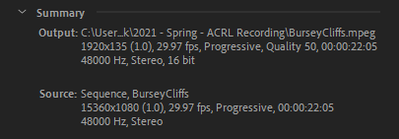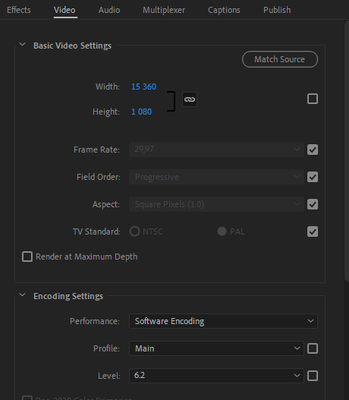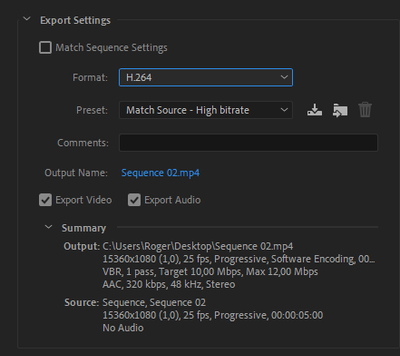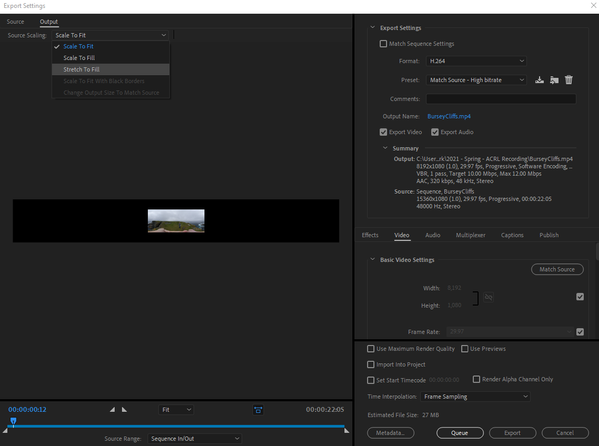Adobe Community
Adobe Community
- Home
- Premiere Pro
- Discussions
- Is it possible to export to a 15,360 x 1080 resolu...
- Is it possible to export to a 15,360 x 1080 resolu...
Copy link to clipboard
Copied
Hey all,
I'm working in a very unusual space called the Visualization Studio at NC State. The resolution of the room is currently projected at 15,360 x 1080, and I'm trying to export to that resolution via Premier Pro. I confess that I'm a novice at Premier, so hopefully I haven't missed something obvious.
Doing an Export to Media command, then using the H.264 format, Custom preset technically allows me to change the resolution under Basic Video Settings, but I can't bring it up to the 15,360 resolution I need. Clicking the Match Sequence Settings box (the sequence is set at the correct resolution) lowers the output to 1,920 x 135, which I suspect will look awful in the room since it's been scaled down so much.
I'd be grateful for any assistance with this, and apologies if it's something obvious I should have seen!
 1 Correct answer
1 Correct answer
Best guess, i am using version 15.1 and you may be using an older version of Premiere Pro. Scroll down to the Encoding options in the Export Settings dialog and look at the value of Level. Mine is by default set to Unrestricted.
But if i set it to 6.2 i can change the Width and Height manually to 15360 x 1080:
Copy link to clipboard
Copied
Yes you can.
Your screen dump shows the file ending .mpeg so you have not choosed the H.264 as Format.
Copy link to clipboard
Copied
Appreciate the rapid reply: Matching those settings on my screen sadly doesn't result in quite the same results, so I'm definitely still doing something wrong.
I noticed the Change Output Size to Match Source was greyed out, so maybe there's something deeper in the settings I need to mess with?
Copy link to clipboard
Copied
Best guess, i am using version 15.1 and you may be using an older version of Premiere Pro. Scroll down to the Encoding options in the Export Settings dialog and look at the value of Level. Mine is by default set to Unrestricted.
But if i set it to 6.2 i can change the Width and Height manually to 15360 x 1080:
Copy link to clipboard
Copied
That did it! Setting to unrestricted (after updating to the latest version of Premiere) let me move the width to 15,360 under basic video settings. Really appreciate the help!
Copy link to clipboard
Copied
You're welcome! 🙂