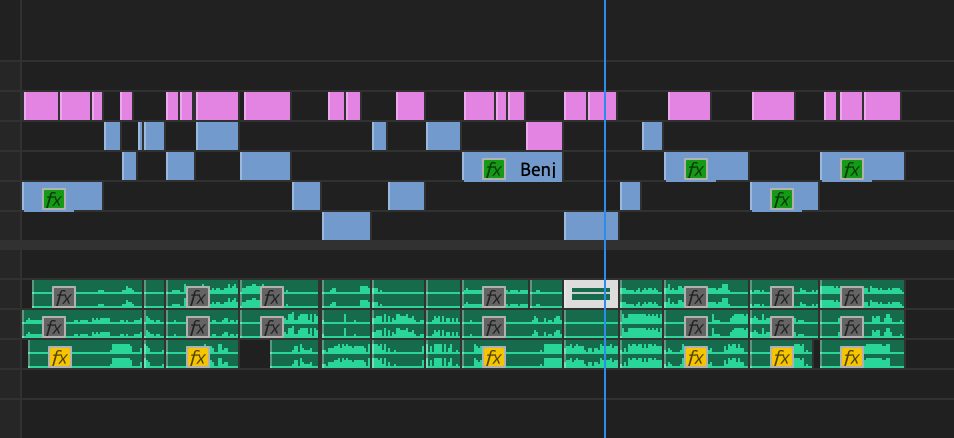Adobe Community
Adobe Community
- Home
- Premiere Pro
- Discussions
- Is there any way to Copy / Paste text postion / mo...
- Is there any way to Copy / Paste text postion / mo...
Is there any way to Copy / Paste text postion / motion?
Copy link to clipboard
Copied
Hi I have tried a few things unsuccessfully & looked into this online a fair amount and I can't seem to find an answer.
I create a lot of videos with multiple text clips (not sure if "clips" is the offical terminology, sorry. Premiere has very unintuitive names for things). Anyway, I'll either want to make adjustments to text position for each piece of text after the fact OR I make edits to a new version of the original video for different social media app conventions (1080x1080, then 1080 x 1920) and I'd like to have the text appear in the middle of the screen rather than the bottom (for example). What ends up happening is I have to manually move each piece of text, which is time consuming & imperfect.
What I want to be able to do is: copy paste Motion / position info in Effects Controls or Essential Graphics like you can with video clips. I've used Master Styles to mass change font, but it doesn't seem to adjust position & I can't figure out how.
There has to be a way, right?
Any help is appreciated. thanks
Copy link to clipboard
Copied
Hi Lazlow,
Have you tried making a motion graphics template? Responsive Design > Position could probably resolve the issue. Info here. Let us know if you need further assistance.
Thank You,
Kevin
Copy link to clipboard
Copied
thanks Kevin but that's not exactly what I need. I'd like to be able to change position, shadow, font size etc. uniformly without having to go throuh every single one.
I attached a screen shot if that helps demonstrate. All the pink are the different text (they serve as captions) that I have over the course of the video.
As it stands now, If I make changes to the positioning or pretty much anything except font or font color, then I have to go in and change them all individually.
Are you aware of any way to do that?
Copy link to clipboard
Copied
There's no way to do it if you've already put your text boxes in. What I might suggest for the future is to create a text object that you want for placement, justification, font, shadow etc. Then just alt-left-click the original to create a new one. And so on. This will make a duplicate of the master. Outside of that, you'd have to make a template.