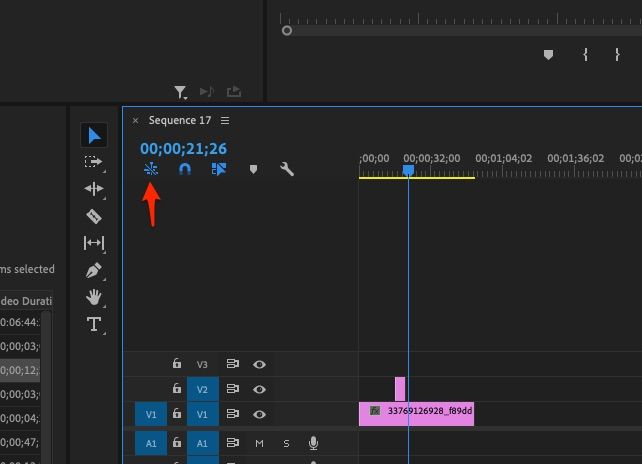Adobe Community
Adobe Community
- Home
- Premiere Pro
- Discussions
- Re: Issue when dragging a multicam sequence in a n...
- Re: Issue when dragging a multicam sequence in a n...
Copy link to clipboard
Copied
Hello everyone,
I have created a mutlicam clip (which is a kind of sequence itself). When I first dragged this clip into a new sequence I created, it worked perfect, I had 1 clip with multiple angles I can play with thanks to the Premiere multicam editing tool.
But as I needed to manually add new angles into this multicam clip I right clicked on the multicam clip in my media bin and selected "open in a timeline". It opens the inside of the multicam clip where I can see the 2 synched medias.. very well I add my 2 other clips that I sync on top of the first ones.
Now my problem is that when I add this multicam clip on a timeline, it drags the 4 separate angles (medias) into the timeline instead of 1 clip and therefore I lose the multicam editing tool with multiple angle preview.
On top of that, when I now create new multicam sequences, it won't work anymore and I will have the same issue when dragging the multicam clip into another sequence (all the clips appear synched but separated in diffferent clips and I can't use the mulcticam editing tool).
Hope it rings a bell to someone..
thanks !
jb
 1 Correct answer
1 Correct answer
Make sure your inserts or overwrites is set to nests and not individual clips. The button in question is in your timeline sequence right below the time indicator for the play head. I attached a picture for clarity.
Copy link to clipboard
Copied
Make sure your inserts or overwrites is set to nests and not individual clips. The button in question is in your timeline sequence right below the time indicator for the play head. I attached a picture for clarity.
Copy link to clipboard
Copied
Hello @gerikp,
this is......... SO TRUE !! 🙂
that was exactly it.
Thanks a lot !!
i guess that was an easy one although I would never have found it..