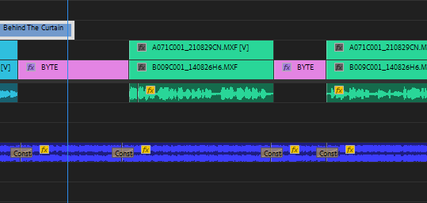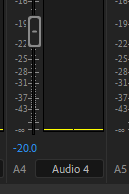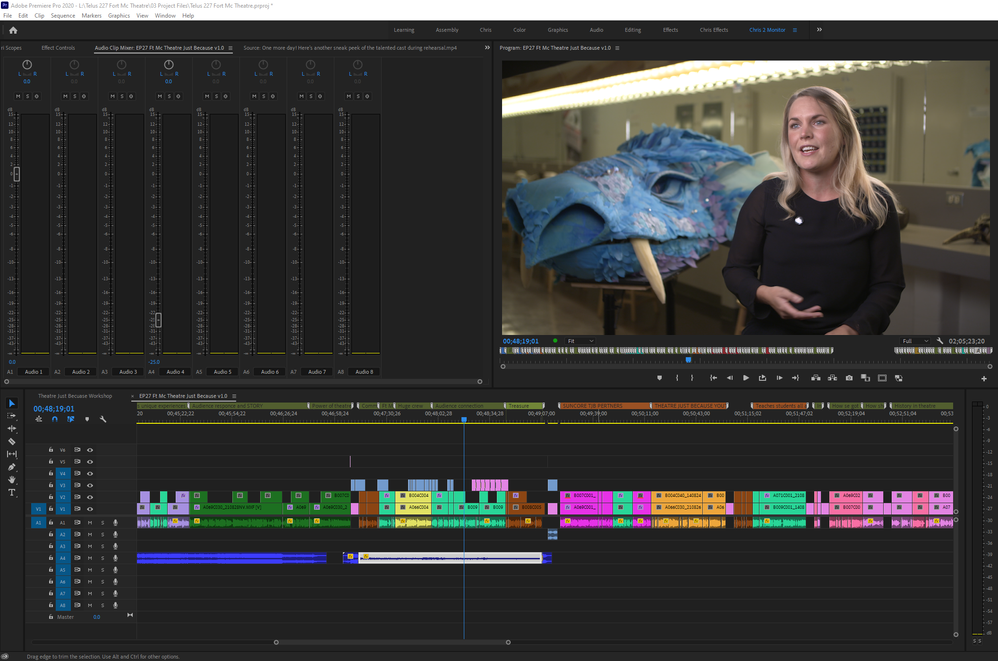Adobe Community
Adobe Community
- Home
- Premiere Pro
- Discussions
- Issue with Audio Clip Mixer not adjusting correct ...
- Issue with Audio Clip Mixer not adjusting correct ...
Issue with Audio Clip Mixer not adjusting correct clip
Copy link to clipboard
Copied
Almost every time I adjust the audio levels of a clip using the Audio Clip Mixer it will adjust the clip in front of it.
Notice in the picture below where my edit line is. We're concerned with the blue track.
If I adjust the audio level it won't adjust the clip my edit line is on, it will adjust the one in front of it. I'd say this happened 80% of the time and it doesn't matter if there's effects or audio dissolves.
Am I doing something wrong or is this a bug?
Copy link to clipboard
Copied
what are the properties of your audio clips? wondering if they're a compressed format (like mp3) or from a video clip with a variable frame rate...
Copy link to clipboard
Copied
Here are the properties but this happenes with anything. File doesn't seem to matter. Audio only or audio from video, it's all the same.
Artlist.wav
Type: Waveform Audio
File Size: 34.52 MB
Source Audio Format: 44100 Hz - 16-bit - Stereo
Project Audio Format: 44100 Hz - 32 bit floating point - Stereo
Total Duration: 00:03:25:07880
Copy link to clipboard
Copied
are your sequence settings 44.1? If not, try changing them. Do you have any audio sources with different settings in your sequence?
Copy link to clipboard
Copied
and you might go in to prefereces: audio hardware and change input to none...
Copy link to clipboard
Copied
The sample rate was set to 48000 Hz. I'll try your suggestions and see if it makes a difference.
Thanks!!!
Copy link to clipboard
Copied
Well, I've tested these solutions out and I can say with some confidence now that it didn't help. It's just so strange because it happens randomly, but frequently. I can't seem to figure out why it's doing this.
Copy link to clipboard
Copied
Might want to check your track targeting and Selection follows playhead..
Copy link to clipboard
Copied
I would need to have seen more of your timeline, especially as like Ann, I need to see your track targeting. Which is on the left side of the timeline control header block.
The video on V3 is clearly the selected item, what audio is connected with that track, and of course, what audio tracks are selected? If we could actually see your timeline, we could tell.
Neil
Copy link to clipboard
Copied
Here's a better screenshot.
The audio is a music track and is not linked to any video. I like to use the clip mixer just for music. I use the Audio Gain tool for clips. In this case I'm working with track 4 (blue). I assume that where ever the edit line is, that's the audio track that will be affected when I adjust the audio slider but often it adjust the clip ahead of the edit.
Copy link to clipboard
Copied
I was able to take a video of the error.
Copy link to clipboard
Copied
If Premiere is acting weird: FAQ: How to reset (trash) preferences.
Copy link to clipboard
Copied
In that video, it appears you have the playhead at the end of the audio clip when you add an amount. The playhead is always "connected" to the frame after it, never before it.
So in that case, you are actually working on the next clip.
When you want to do something on the last fram of a clip/media, you need to move to the end then back one frame.
Neil
Copy link to clipboard
Copied
Thanks for the reply Neil but I'm not sure I understand what you mean. The play head is clearly in the middle of the clip when I adjust the audio level the first time. It's not on the edit at all.
Copy link to clipboard
Copied
You apply audio transitions on the clip at A4 that does not have a function since you just cut the clip and apply the transition/s. What happens if you remove all those un-needed transitions and just use the audio as is on A4?
Copy link to clipboard
Copied
The existance of a transition doesn't matter. This has happend with just cuts and with transitions. Like I've mentioned before, it seems to happen randomly. I type in a value, I've clearly positioned my playhead on the correct clip, I'm not near the edit and yet it affects the clip ahead of the playhead and not the clip I'm curently on. I then undo and repeat the process but then it works fine. Just like in the video.
Copy link to clipboard
Copied
Did you try what I suggested?
Copy link to clipboard
Copied
No not yet but I absolutely will and will report back.
Thank you kindly for trying to help. It's appreciated.