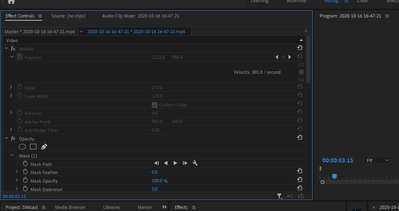Adobe Community
Adobe Community
- Home
- Premiere Pro
- Discussions
- Issue with Motion Effects disabling on a specific ...
- Issue with Motion Effects disabling on a specific ...
Copy link to clipboard
Copied
I seem to have this bizarre problem of a specific clip that has its motion effects turned off whenever I reposition it, or when I start up the application again. I've been attempting to search through the options for the clip but I don't understand why this is only happening with this particular clip. Anyone have a lead on this?
 1 Correct answer
1 Correct answer
Okay I got it fixed; I tried the preferences and media cache solutions but unfortunately they were not able to do anything. I was able to turn them on/off, but even if I had saved with it turned back on, it would simply revert as soon as I moved it/restarted app.
For the solution I pulled the same clip from the source file and reapplied the effects, and that seemed to work. I couldn't figure out for the life of me what was causing that to happen with that clip specifically, perhaps cursed? I can
Copy link to clipboard
Copied
are you using plugins? are you talking about Motion properties in the Effect Controls panel?
What do you mean by motion effects? can you share screenshots of your effect controls
when having your clip selected? anyway, try to trash the preferences and clean your media cache...
Copy link to clipboard
Copied
No plugins for me. It is Motion properties in effect controls, and the whole panel disables for some reason. Here is a screenshot with the clip selected:
This is after I restarted the application as well. I'll see where I can get rid of the preferences, not sure how I clean the media cache but I'll look around.
Copy link to clipboard
Copied
to reset the preferences hold ALT while premiere pro is launching on the splash screen..
clean media cache from preferences..
if you try to turn motion back on, can you do that?
Copy link to clipboard
Copied
Okay I got it fixed; I tried the preferences and media cache solutions but unfortunately they were not able to do anything. I was able to turn them on/off, but even if I had saved with it turned back on, it would simply revert as soon as I moved it/restarted app.
For the solution I pulled the same clip from the source file and reapplied the effects, and that seemed to work. I couldn't figure out for the life of me what was causing that to happen with that clip specifically, perhaps cursed? I can't say for sure what the trouble was.
Thanks for the help, apologies for this leading nowhere but I got it resolved nonetheless, really appreciate it.