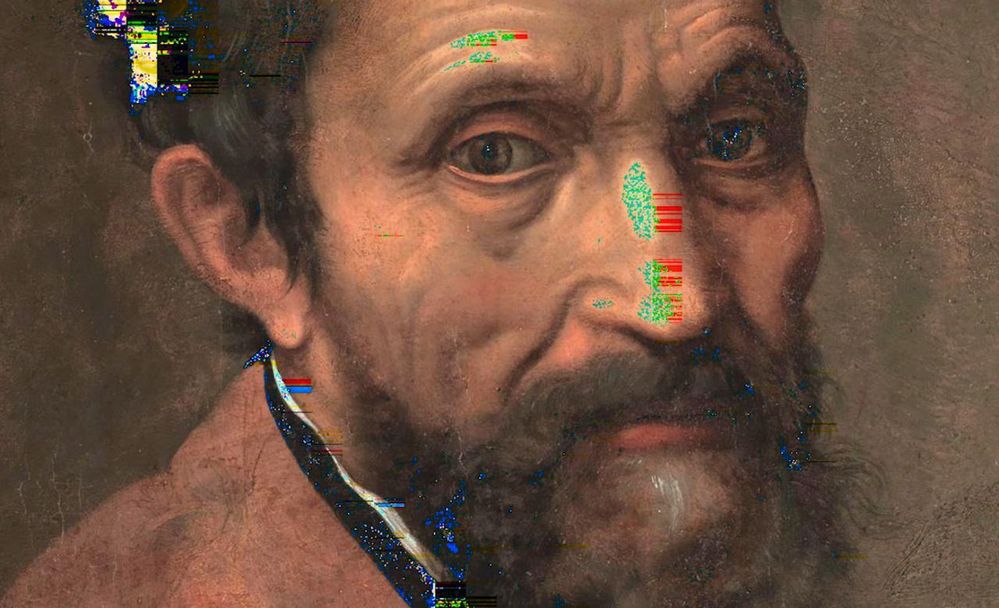Adobe Community
Adobe Community
ISSUE WITH OPEN CL - JPEGS
Copy link to clipboard
Copied
Hey there,
I'm currently facing an issue with Premier Pro 2020.
If I'm running Hardware Acceleration, there comes a time, and only sometimes with JPEGS imported into the project, that show up broken. it seems the Darkest spots, or blown out spots are the effected areas in the picture, and as you can see by the example, it's the picture that's having the issue.
The problem is solved by running in software rendering. But then it's at least 4-5 times slower rendering the final. I have for this project for example rendered just past the problematic picture and then switched over to hardware to speed up the process.
Computer Specs are as follows:
CPU: AMD Ryzen 5 3600
GPU: Radeon RX 5500 XT OC 4GB
Ram: 2x 16gb Corsair Ram
OS: Windows 10 home 64 bit
PRPRO Ver: 14.1.0 (build 116)
A bit of research has lead me to believe its a AMD and OpenCL Compatability issue, but i'm not sure!
Would love some help with this one.
I've tried Changing RegEdit files.
Copy link to clipboard
Copied