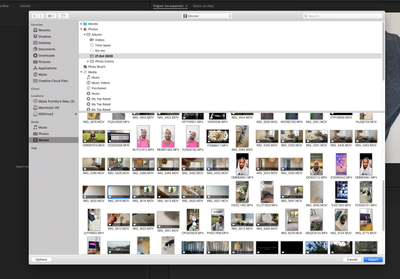Adobe Community
Adobe Community
- Home
- Premiere Pro
- Discussions
- Issues importing from Mac Photos to Premiere
- Issues importing from Mac Photos to Premiere
Copy link to clipboard
Copied
Hi when I import videos from my Mac to Premiere, the file names are changed.
I want to keep the original names so I can easily sort the clips by time shot.
I'm assuming the file names imported are the ones my Mac assigns them in the library, but when I select the clips I can see the original names?
Anyway around this?
Or even better a SIMPLE way of getting my clips from iPhone to Premiere? I've been trying to use Airdrop to transfer to my computer but it always gets stuck.
Thank you in advance!!
 1 Correct answer
1 Correct answer
Hello,
The best way to do this is to import these images or videos to the photos app like you did then drag this folder that you want from the photos app (for example here drag the folder 21 oct 2020) to the desktop or to an external harddisk so you will get these files in an actual folder on your pc.. then import these files or this folder to premiere and your issue will be resolved.
Copy link to clipboard
Copied
Hello,
The best way to do this is to import these images or videos to the photos app like you did then drag this folder that you want from the photos app (for example here drag the folder 21 oct 2020) to the desktop or to an external harddisk so you will get these files in an actual folder on your pc.. then import these files or this folder to premiere and your issue will be resolved.
Copy link to clipboard
Copied
Thank you that worked!