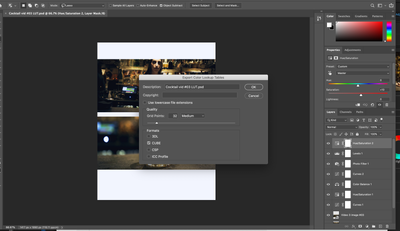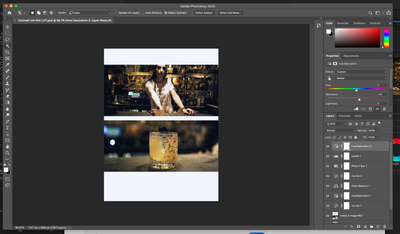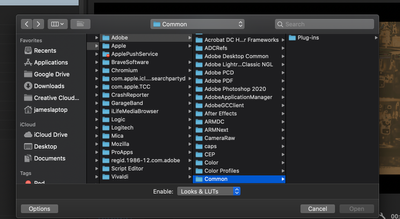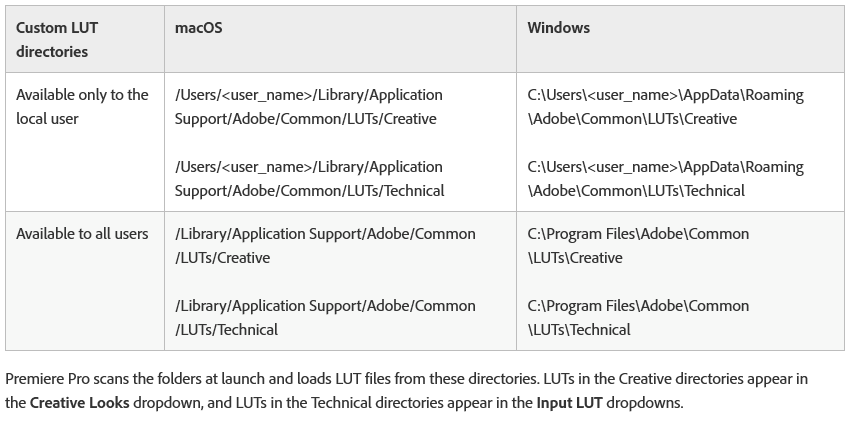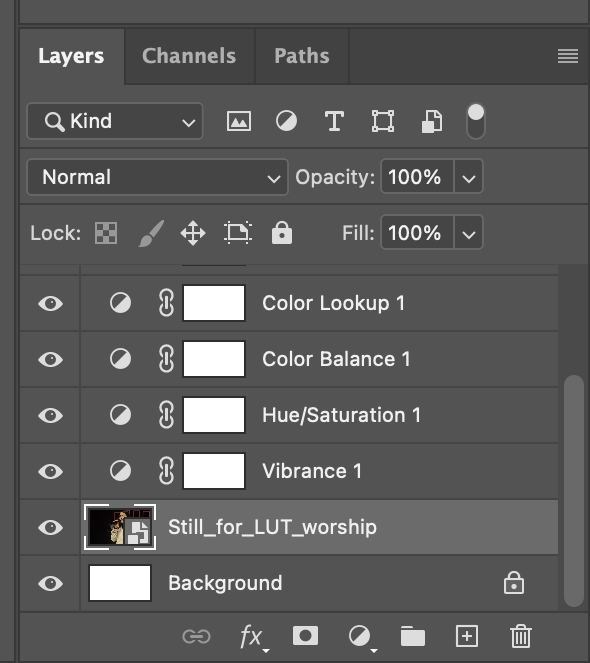Adobe Community
Adobe Community
- Home
- Premiere Pro
- Discussions
- Issues when importing custom made LUT from Photosh...
- Issues when importing custom made LUT from Photosh...
Issues when importing custom made LUT from Photoshop
Copy link to clipboard
Copied
Hi There,
I spent some time making a custom LUT in photoshop for the first time. I exported it in cube format and saved it.
Then when i imported it into premiere with lumetri colour and under teh creative tab it causes the image to go kimda crazy as seen in the link here: https://imgur.com/k7bT2Wk
If anyone can help I'd really appreciate it as I'm completely lost as to what is causing the issue!
I'm working on the latest premiere and photoshop apps on the new macbook pro 16, with 32gb RAM, 8 core processor and AMD radeon pro 5500m GPU with 8gb gddr6 memory.
Copy link to clipboard
Copied
First, please ... on this silly forum software, include your images in your reply directly by clicking the picture icon and uploading the image directly into your reply so it's visible to all without anyone having to link outside the forum or download a file.
Next ... a very frequent comment among colorists and color management experts is that LUTs are the dumbest math out there. That look up table is a very simple array of data modification instructions.
A 1D LUT can only affect tonal values ... brightness. So a 1D LUT can only say "pixels with at brightness level 35 go to 42".
A 3D LUT affects brightness and color, so it can say essentailly "any pixel with R/G/B of 28/31/4 becomes a pixel of 25/42/15".
Past that, there are quite a range of LUT types, and within types, still quite a range of variants. Premiere can't accept quite a few of the LUT types out there ... even some of the ones that you can create within Photoshop.
So ... what all effects did you apply to the image in Photoshop in creating that LUT?
And ... if you could share the LUT (typically very small files really) then some of us here could also see what happens when we try to use it.
Neil
Copy link to clipboard
Copied
Hi Neil,
Thanks so much for your response, i'll keep that in mind in future. And sorry for my late reply, I have been without access to internet for a few days.
I have attached a link to download the cube file and psp file (sorry if this is not the correct way of sharing, first time poster as you may have guessed!)
https://drive.google.com/open?id=1nCRnRaYR_7HbzjYreHKIK44Tb40_PV9_
Thanks in advance!
Copy link to clipboard
Copied
Also the effects i applied were some Hue/saturation adjustments, levels adjustments to the exposure, a blue filter, some curve adjustments and some colour balance. Nothing too crazy as far as I'm aware and followed a youtube tutorial due to my inexperience
Copy link to clipboard
Copied
Here are screengrabs for ease.
I tried saving in the directory you posted elsewhere but doesn't seem to have helped. There was also no LUT folder when i got to Adobce then Common so I made one and made a creative one and saved the LUT there. It did not show in the drop down menu
Copy link to clipboard
Copied
And it LUT folder i created doesn't show when looking for it via creative tab
Copy link to clipboard
Copied
It's doing the same thing here ... clearly, something is causing Premiere to invert the luma. I'm not sure which effect you've applied in Photoshop ain't working, but at least one is not working in Premiere.
I build my LUTs that I do use within Premiere. I used to use SpeedGrade, which was EOL'd sadly four years ago ... and still do occasionally bring that back up to create a specific thing. But this way I know what I'm doing works in Premiere because I see it there ... and nothing you mention having done within Photoshop to create that LUT is unavailable in Premiere.
As to location ... look at the chart, and note the complete folder tree for Macs ... Users/username/Library/Application Support/Adobe/Common/LUTs/ ... and then add in the Technical (Basic tab) and Creative folders. If the LUTs folder isn't there, as some have reported, make it.
Neil
Copy link to clipboard
Copied
Thanks Neil, do you think i should try starting over with it?
I'll save it in the correct directory also
Copy link to clipboard
Copied
James,
I would. Get them in the right place ... then go into any current projects refencing the LUTs as you'd placed them in the package/program folder, and re-set to the LUT as now displayed ... and save those projects.
Neil
Copy link to clipboard
Copied
Hi Neil,
I started over again and saved it in the correct folder so it now shows in the creative drop down menu... Same issue however and the LUMA is inverted.... I'm truly at a loss
Thanks
James
Copy link to clipboard
Copied
That LUT will not work in Premiere. As I noted above there isn't anything you've done that couldn't be easily done within Premiere. I would create that in Premiere and export a LUT.
Neil
Copy link to clipboard
Copied
Hi!
I was having this same exact problem and wasn't finding the answer anywhere. Then it occurred to me that I didn't have the still I pulled from the video set as the background in Photoshop (I am attaching a screenshot). Not sure if this is the same reason you were having issues.
What I did that fixed the problem was just deleting the background layer and setting my still as the background (Select layer in the layer panel then choose Layer>New>Background from Layer)