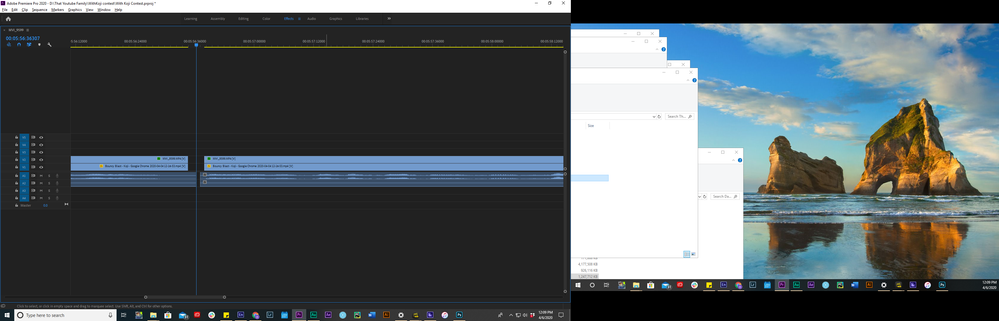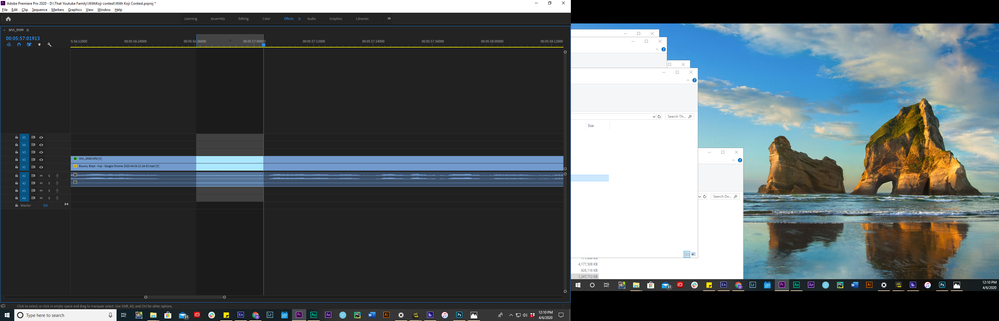Adobe Community
Adobe Community
- Home
- Premiere Pro
- Discussions
- Re: Issues with Extract function in Adobe Premiere...
- Re: Issues with Extract function in Adobe Premiere...
Copy link to clipboard
Copied
Hi Everyone,
I am having issues with the extract function in Adobe premiere. I set my in and out points on my timeline, then hit the extract keyboard shortcut, and it comes out with a blank space in my timeline, and some of the audio not extracted. I'm wondering if I have a setting wrong or something, possibly I clicked something off or on that I shouldn't have. I am attaching two files for reference. I am running a PC with Windows 10, 16 GB ram and the most recent version of Premiere.
Thanks
Andrew
[Moderator note: please use the picture icon in the reply box formatting bar to bring up the add image dialog, and drag/drop your screengrabs directly to that box. That way, you are not requiring other users to download an unknown file to their machine to see the image.]
 1 Correct answer
1 Correct answer
Your timelime is set to Audio Units: Set it to Frames instead.
Copy link to clipboard
Copied
Hey there....we've been having the same issue with the extract function. It only happens in one project. Did you ever find a solution to this?
Copy link to clipboard
Copied
Your timelime is set to Audio Units: Set it to Frames instead.
Copy link to clipboard
Copied
Awesome. Thanks!