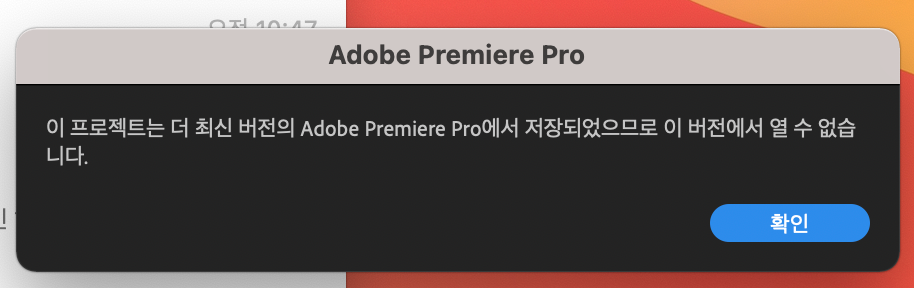Adobe Community
Adobe Community
Turn on suggestions
Auto-suggest helps you quickly narrow down your search results by suggesting possible matches as you type.
Exit
- Home
- Premiere Pro
- Discussions
- Re: It has been saved as the latest version and ca...
- Re: It has been saved as the latest version and ca...
0
It has been saved as the latest version and cannot be opened in this version.
New Here
,
/t5/premiere-pro-discussions/it-has-been-saved-as-the-latest-version-and-cannot-be-opened-in-this-version/td-p/12067158
May 25, 2021
May 25, 2021
Copy link to clipboard
Copied
After I save Premiere Pro file, a warning window pops up like this_
It has been saved as the latest version and cannot be opened in this version.
Right after I save the file, I can't reopen it.
TOPICS
Error or problem
Community guidelines
Be kind and respectful, give credit to the original source of content, and search for duplicates before posting.
Learn more
Adobe Employee
,
LATEST
/t5/premiere-pro-discussions/it-has-been-saved-as-the-latest-version-and-cannot-be-opened-in-this-version/m-p/12074860#M349498
May 28, 2021
May 28, 2021
Copy link to clipboard
Copied
Hi there,
Sorry to hear about this. Please check the exact version of Premiere Pro that you are using. In case you are not using the latest version (v15.2) try to update Pr using the Creative Cloud Desktop app & check if it's opening the project properly.
Thanks,
Sumeet
Community guidelines
Be kind and respectful, give credit to the original source of content, and search for duplicates before posting.
Learn more
Resources
Troubleshooting Software & Hardware
Frequently Asked Questions
Premiere Pro New Features
Copyright © 2023 Adobe. All rights reserved.