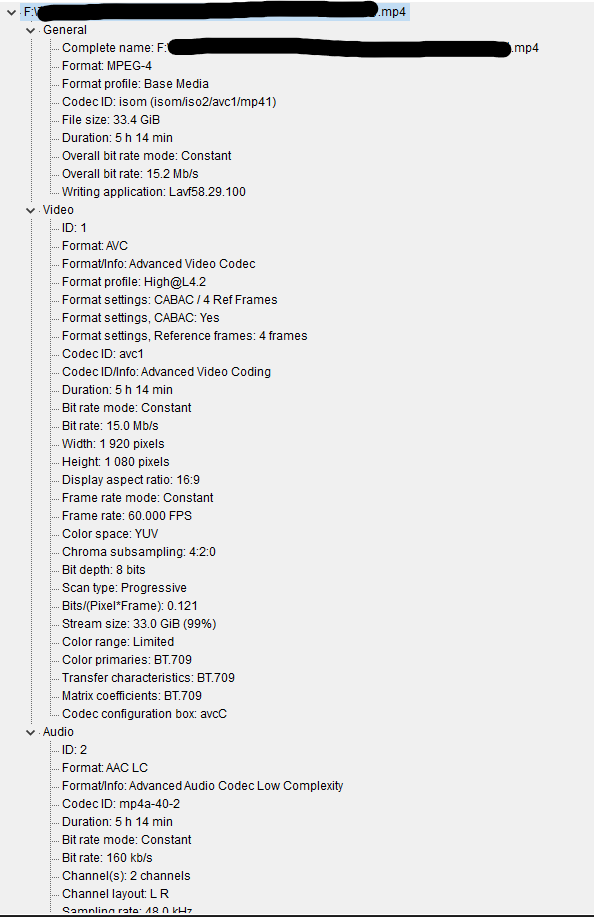Adobe Community
Adobe Community
- Home
- Premiere Pro
- Discussions
- Re: It is normal to get really laggy/choppy playba...
- Re: It is normal to get really laggy/choppy playba...
It is normal to get really laggy/choppy playbacks as i get to the end of the video?
Copy link to clipboard
Copied
I'm using my premiere mostly as cutting whole 3~5hour game video and playback is very smooth even on full resolution when I first start my editing. And as I trim my video and go furthur on my video it gets really laggy i feel like i'm watching slides of my video capture image.
I tried almost every steps on adobe's and another support communities' these are the lists
- Changed renderer setting(Tried both one but didn't change anything)
- Touched lot in sequence setting(like disabling linear color composition and video preview type)
- Changed preview resolution (might sound strange but full res and 1/4's playback sound is almost same)
- Disabled hq rendering and have zero fx on my cuts
My system is ryzen 3900xt ,rtx3070, 32GB ram with two ssd(premiere pro installed on C drive(sata ssd) and all my clips are on F drive(m.2 ssd) )
I thought premiere pro might take long time to load long clips and I waited like 2 hours but all are same.
Another probability might be media cache size but i don't see any settings touching media cache size except delete automatically when file size exceeds and my setting is currently disable automatically deleting media cache.
Does anyone have same problem with me?
Copy link to clipboard
Copied
Please use the free MediaInfo and post a screenshot the properties of your media in tree view:
https://mediaarea.net/en/MediaInfo
Many users are having issues with VFR. If the file is variable frame rate, use Hand brake to convert to constant frame rate:
https://handbrake.fr/downloads.php
Here is a tutorial:
https://www.youtube.com/watch?time_continue=34&v=xlvxgVREX-Y
Copy link to clipboard
Copied
This is my mediainfo for this clip and I think.... this is not VFR, as it says frame rate constant and 60fps?
Copy link to clipboard
Copied
Having the cache files on their own internal SSD that isn't used for anything else can be quite a boost for even smaller projects.
Doing full render & replace of the clips on the sequence after you're done changing them can help also. It means the effects are now part of the clip, and put no load on Premiere whatever. And can also speed exporting if they are an intraframe like ProRes, Cineform, or DNxH/D/R and you're exporting to the same format/codec.
Neil
Copy link to clipboard
Copied
You mean cache files on same drive with premiere pro or other ssd without program?
I'll try with cache file directory but I guess doing full render&replace is most viable solution I have...
Thank you for your help
Copy link to clipboard
Copied
Cache files put on a separate drive, that only holds cache/cache-database and preview files.
Neil
Copy link to clipboard
Copied
Alright I'll try that one. Turns out render&replace takes much longer than I thought.
I clean installed new window 2 weeks ago and all my computer parts are new ones.
I think just playback on non fx media shouldn't have any lags. Isn't this just playing videos on different time? I really can't understand and have no idea what's the problem I have....
Copy link to clipboard
Copied
Premiere runs a lot more load on the computer's resources than any simple video player. Not the same thing at all, though it seems at first like it should be.
Neil
Copy link to clipboard
Copied
yeah but I'm using 3900x!
and the first 1 hour of video is completely smooth.
I tried to split the latter 1:30:00 of the video and it gave me 6hours of estimated render time and kinda seem real as 30min render only finished like 8% or so.
I made sure my computer is not the problem as after effect render of complete same work is done on one and half hour.
Must be something related to Premiere Pro but I can't simply imagine what causes this issue. Strange
Copy link to clipboard
Copied
rightlight,
Sorry for pointing this out, but it would seem to me that you need more RAM for long timelines like that. A lot more than that if your 5 hour timeline is in 4K. If your timelines were 20-60 min, you might be in the right spot for heavy Long GOP/H.264 media.
Cheers,
Kevin
Copy link to clipboard
Copied
Well I hope this was the right answer, but premiere uses only 8gb on peak even if i gave 30gb in memory settings...
or is there any other setting touches mem usages of this program?
My clips aren't even 4k, they are all fhd 1080p60