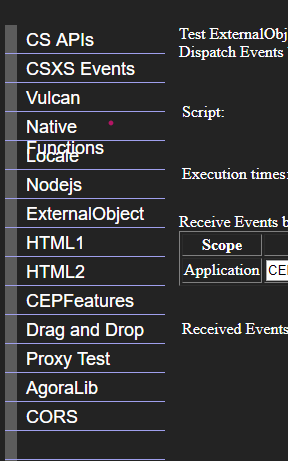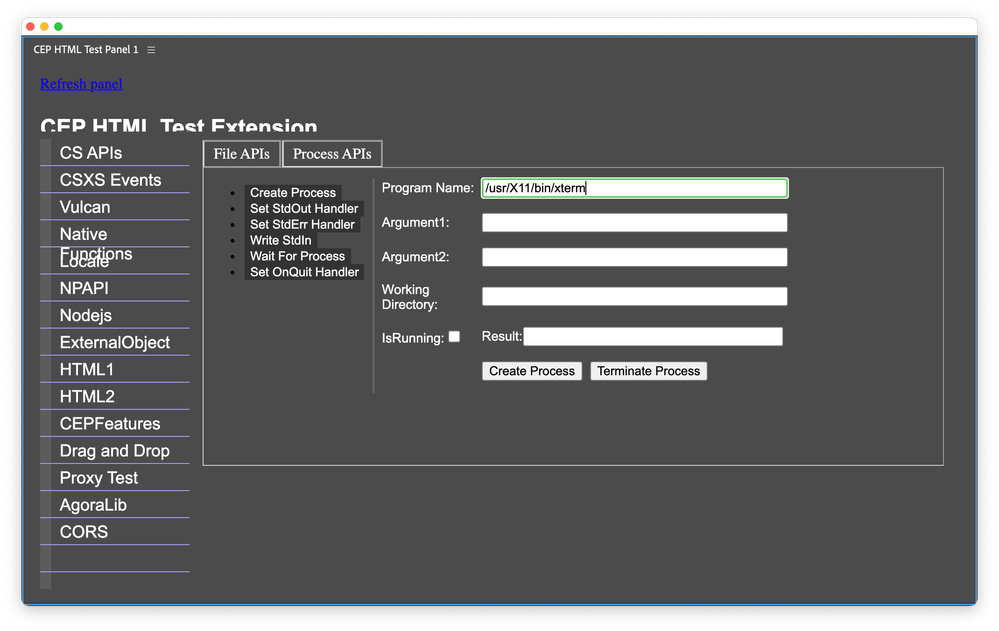Adobe Community
Adobe Community
Copy link to clipboard
Copied
I want to run my app.exe application from CEP panel.
I've only started learning CEP.
I've read this thread:
https://community.adobe.com/t5/premiere-pro/jsx-gt-exe-gt-jsx/m-p/11993263
and installed CEP_HTML_test extension. As far as I understand from the above thread this HTML test panel already has the functionality to run external .exe file. But where? All that I see is this:
I even wrote a script:
var oShell = new ActiveXObject("Shell.Application");
var commandtoRun = "D:\\mypath\\app.exe";
oShell.ShellExecute(commandtoRun,"","","open","1");trying to run the app.exe
Needless to say I got a run script error: ActiveXObject does not have a constructor
So what is the correct way to do this?
Yaroslav.
 2 Correct answers
2 Correct answers
I think it is under Native Functions -> Process APIs -> Create process
Also CEP panels can work with Node.js modules. You can use exec child process.
e.g.:
const exec = require('child_process').exec; // async
exec(PATHtoEXE, function(err, stdout, stderr) {
// callback
});
Under the Native Functions --> Process APIs.
Copy link to clipboard
Copied
I think it is under Native Functions -> Process APIs -> Create process
Also CEP panels can work with Node.js modules. You can use exec child process.
e.g.:
const exec = require('child_process').exec; // async
exec(PATHtoEXE, function(err, stdout, stderr) {
// callback
});
Copy link to clipboard
Copied
Thank you Ivan and Bruce.
I have one more question.
Here are the steps I followed so far:
1.
To allow nodejs I added nodejs.html (copied from CEP_HTML_test_extension) to my client folder (where index.html and CSInterface.js reside).
2. My index.js and index.jsx are in the same folder with Nodejs.html .
In the index.js I put a simple code:
var csInterface = new CSInterface();
var openButton = document.querySelector("#open-button");
openButton.addEventListener("click", openDoc);
function openDoc() {
csInterface.evalScript("openDocument()");
}
In my index.jsx I entered the following code:
function openDocument(){
const exec = require('child_process').exec; // async
exec("D:\\Yaroslav2021\\anytex\\anytex.exe", function(err, stdout, stderr) {});
}However, when I start the panel and click the button it gives an error:
"require is not a function"
How could I avoid this problem?
Copy link to clipboard
Copied
It seems that for the usage node.js one needs to install the node.js
I think it is easier to use the already given functionality of CEP_HTML_test_extension
Copy link to clipboard
Copied
Under the Native Functions --> Process APIs.