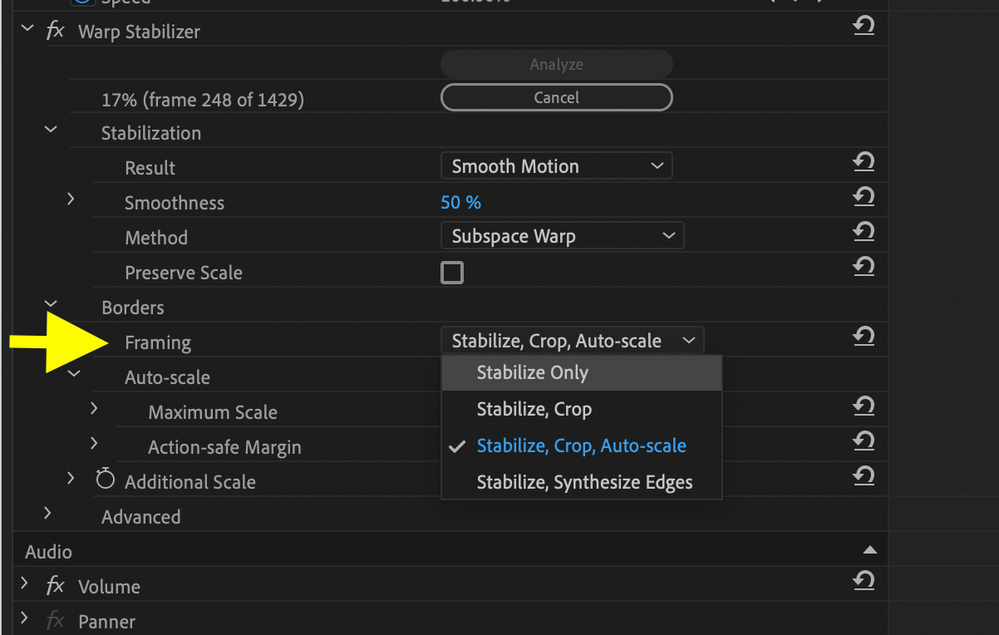Adobe Community
Adobe Community
Keeping aspect ratio in sequence.
Copy link to clipboard
Copied
I am working with a 10 minute piece of video ( a 16mm transfer) with black bars to the left and right of the image. I am stabilizing the footage but after the stabilization is done the image is enlarged, cutting off the top & bottom of the image. I tried changing the aspect ratio inside the sequence settings but no matter the aspect I choose the end result is that same. How can I just stabilize it and keep the image as it originally is? Thank you.
Copy link to clipboard
Copied
I'm not sure I understand your question as it is not possible to stabilize an image and keep it as it orginally was. You do have options under the Borders > Framing section of the Warp Stabilizer effect:
MtD
Copy link to clipboard
Copied
I tried all 4 settings and it still makes a 16;9 image.
Copy link to clipboard
Copied
the way the stabilizer works is that it has to enlarge the image to be able to stabilize it or leave black edges as it adjusts the position. I know it's not always easy to get your head around how this works (took me a while). As MegtheDog suggests, try it with stabilize only and you'll see what happens as the picture repositions to keep things steady. If you allow it to scale and want to keep the 4by3 aspect ratio you can allow the warp stabilizer to enlarge the image (which will degrade the quality if you scale it more than about 10%) and then crop it or create a matte to superimpose over it but you will have to lose some visual material in the stabilization process. I hope I'm being clear. It's been a long day stranded in my apartment....
But if the 16mm film was originally meant for television there was probably visual outside of what is called picture safety that was not considered crucial. I supervised restoration of a 16mm film shot in the 70's about a year ago and we had a slight jump at every splice (we were transferring form the a and b rolls - if you don't know what they are, look it up you whippersnapper...). we applied stabilization and cropped the image...
Copy link to clipboard
Copied
I understand how after stabilization the image is slightly enlarged and when working with 1080p and a 16:9 ratio it works fine. I just have to scale/crop to keep the wiggling edges from showing but what it's doing to this 4:3 is just plain bizzare.
Copy link to clipboard
Copied
On a track above the stabilized footage, place a clip of black (File > New > Black Video) and then use an opacity mask to cut a hole in the black clip to reveal the stabilized footage beneath it - with the mask the size and aspect ratio you want. Now the borders of the clip will appear continuous and uniform regardless of what the stabilized footage is doing beneath it.
MtD