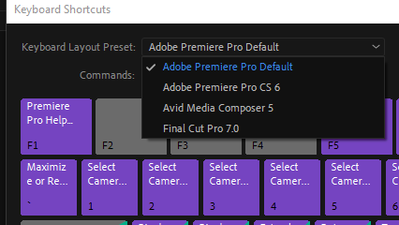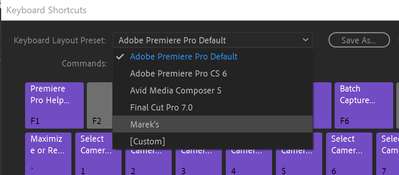Adobe Community
Adobe Community
- Home
- Premiere Pro
- Discussions
- Re: Keyboard shortcut -no custom save offered?
- Re: Keyboard shortcut -no custom save offered?
Copy link to clipboard
Copied
Cannot find custom saving preference in my drop down menu?
Am I looking in the wrong place.
Thank you.
 1 Correct answer
1 Correct answer
Start customising keyboard shortcuts and then click "Save As" button next to drop-down.
Once you save it as your own set (I have mine called Marek's) it should appear on the drop-down.
See if this works since you want to call it something anyway so you will need to save it at some point.
Copy link to clipboard
Copied
Are you saying you created a custom set of keyboard shortcuts and can't find them in the drop-down?
Adobe Certified Professional
Copy link to clipboard
Copied
Like this:
Adobe Certified Professional
Copy link to clipboard
Copied
apologies, no , I'm trying to create my own. I was watching tutorails and noticed on the drop down menu you could choose custom to create your own KBSC. In the drop down menu, I do not have that choice. Is it located somewhere else?
Thank you.
Copy link to clipboard
Copied
Start customising keyboard shortcuts and then click "Save As" button next to drop-down.
Once you save it as your own set (I have mine called Marek's) it should appear on the drop-down.
See if this works since you want to call it something anyway so you will need to save it at some point.
Adobe Certified Professional
Copy link to clipboard
Copied
Excellent! Thank you.
Copy link to clipboard
Copied
Always happy to help! 😉
Adobe Certified Professional