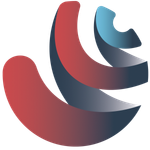Adobe Community
Adobe Community
- Home
- Premiere Pro
- Discussions
- Keyboard shortcuts not working after last update
- Keyboard shortcuts not working after last update
Keyboard shortcuts not working after last update
Copy link to clipboard
Copied
After yesterdays update my keyboard short cuts (like using the spacebar to play) are no longer working on my second monitor, if take the Panel out of the main workspace. Strange.
Copy link to clipboard
Copied
Copy link to clipboard
Copied
Same here...
Copy link to clipboard
Copied
Copy link to clipboard
Copied
Thanks, but this not solve the problem.
Copy link to clipboard
Copied
- Arrange the panels as you like
- Save your custom workspace
- Restart Premiere
Now, whenever you launch Premiere:
Close your floating panels, select workspace > Reset to saved layout (alt + shift + 0)
This way your floating panels will always work as it should
Copy link to clipboard
Copied
Thanks again, but not working. I´ll try the beta version...
Copy link to clipboard
Copied
FYI, the issues with undocked panels and/or workspaces across multiple monitors (mentioned in the FAQ link others provided) should be fixed in Premiere Pro 14.6 Beta 045, which is now available for download in Creative Cloud.
Please let us know if this resolves your issues.
Thank you.
Copy link to clipboard
Copied
I install the beta. I can´t even open a bin in a new panel... this is even worst
Copy link to clipboard
Copied
I found a solution: uninstall and go back to previous version of Premiere. 14.4.0.
You guys have to prove better the new updates to avoid make you clients lost ours of work time.
Copy link to clipboard
Copied
I am sorry. We have received feedback from others that the fix worked for them, so we would like to help you find out why it is not working for you. Would it be possible for you to contact our Support to help troubleshoot?
https://helpx.adobe.com/support/premiere-pro.html Contact Us link at bottom.
Thank you.
Copy link to clipboard
Copied
Yes, you can contact me, if you like.
Copy link to clipboard
Copied
Trent Happel is asking that you contact support, not that they will contact you.
Copy link to clipboard
Copied
I try but open some kind of "virtual assistant" wich is exactly that i don´t need right now.
Copy link to clipboard
Copied
Go here:
https://helpx.adobe.com/contact.html?step=STAM_downloading-installing-setting-up_serial-numbers-rede...
After you type "Agent" and press Enter, you will be connected to a real person in chat.
Copy link to clipboard
Copied
The support service finally give me a solution. They told me to rename: Documents > Adobe > Premiere pro folder rename folder to Premiere pro.old and seem that this fix the problem. Thanks!