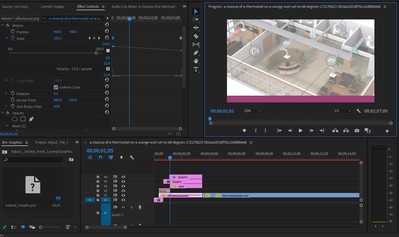Adobe Community
Adobe Community
Keyframe Scaling Not Working
Copy link to clipboard
Copied
Hello,
I'm working in Premiere Pro 2020. I have an image I'm scaling from 200 to 130 that seems to stop 1/3 into the timeline before it reaches the second/ending keyframe. When I check the Effect Controls window the scale number moves as expected but the preview window displays otherwise.
When I have text in the video, the image zooms out until it reaches where the text is and then automatically scales to 130.
Copy link to clipboard
Copied
Your computer may just be having trouble rendering the transition. What if you rendered the animation? Does it still stutter like that? or only during preview?
Copy link to clipboard
Copied
I think Graeme is correct. You have a red line above the sequence which means that your computer is not powerful enough to play back the timeline in real time. Pressing enter to render the timeline will likely fix that and you should have a green line over the timeline.
Copy link to clipboard
Copied
It seems everytime my CC updates premiere & after effects a whole new issue forms and now I have this issue for the first time and everything just updated. Really getting tired of Adobe issues across all programs. I have rendered the video, etc and cannot get the keyframes for scaleing effect to work on a photo all of a sudden. So Frustrating. I've been working videos for 6 years now and have always used adobe, and it seems since everything can be updated via web, that the Quality control on the releases have went way down, because you know deep down you can just come out with with a fix, except it never gets fixed.
Copy link to clipboard
Copied
Not having any such problem here, Sigler.
Did you dump your cache/media cache database and preview files before launching the new version? If not, do so now.
Neil
Copy link to clipboard
Copied
are you on GPU acceleration or Software Only Renderer? (project setting)
Copy link to clipboard
Copied
I am on GPU Acceleration (Recommended)
with 26gb ram dedicated for Adobe Software and 6gb for other software.
Copy link to clipboard
Copied
I also read on here if you change the position that it makes the scale keyframes work, so I changed the position 1px and added position keyframes on top of the scale keyframes and that fixed it. Pretty weird if you ask me.