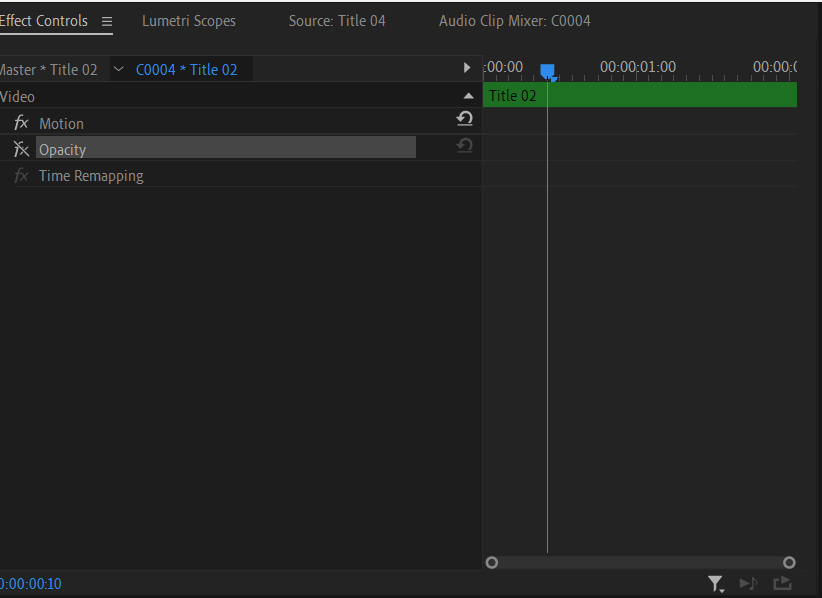Adobe Community
Adobe Community
- Home
- Premiere Pro
- Discussions
- Keyframes not working in Premiere Pro
- Keyframes not working in Premiere Pro
Copy link to clipboard
Copied
So normally my keyframes have been fine. But about a week ago they suddenly stopped working. I can't even click on them and I'm not sure why. I've reset the preferences many times, reset to saved layout, installed all updates and still nothing is working. Anyone know a fix for this?
 1 Correct answer
1 Correct answer
Notice the line through the fx there for Opacity? At some you clicked on it, which disabled that effect. You need to click on that fx icon with the line through it to activate it again.
Neil
Copy link to clipboard
Copied
Notice the line through the fx there for Opacity? At some you clicked on it, which disabled that effect. You need to click on that fx icon with the line through it to activate it again.
Neil
Copy link to clipboard
Copied
Thank you!