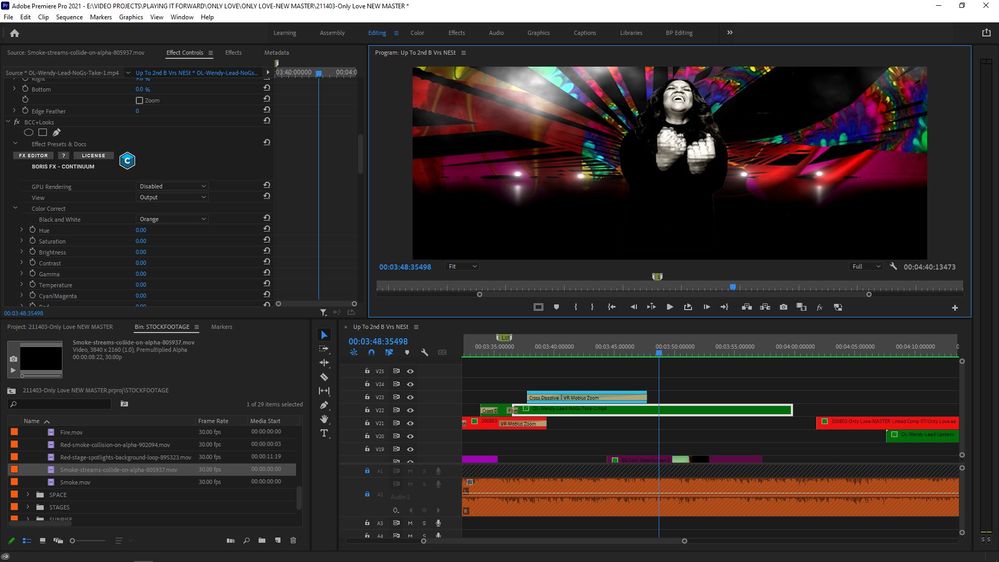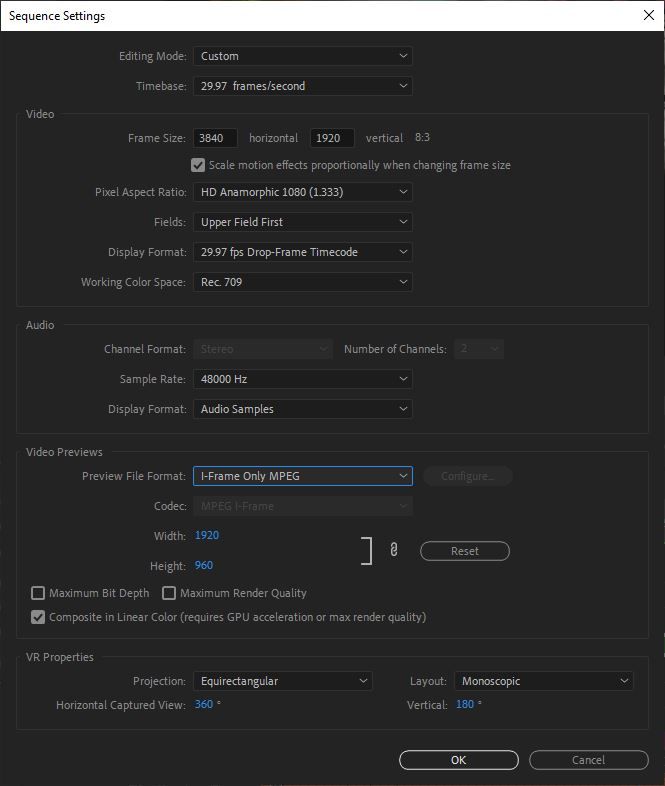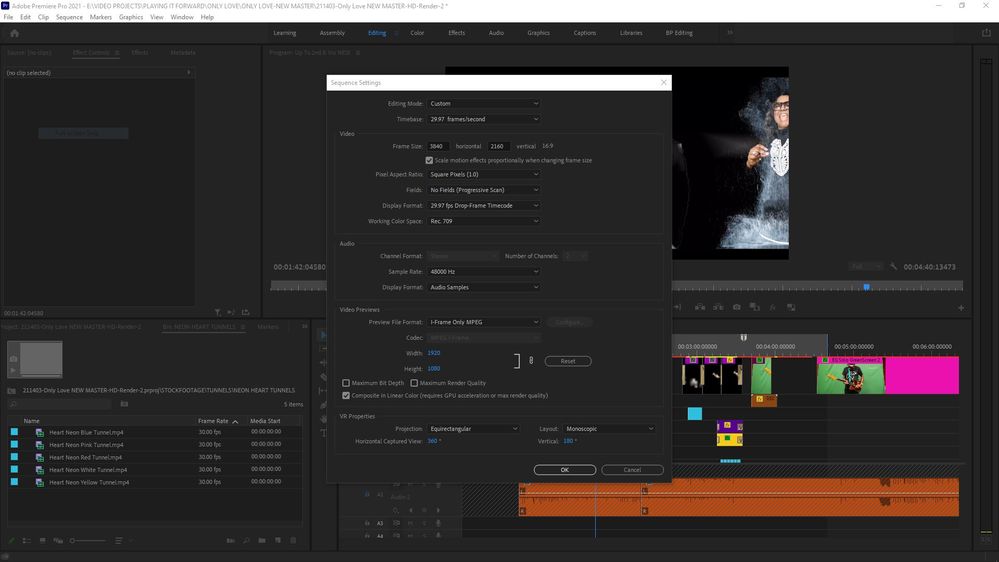Adobe Community
Adobe Community
- Home
- Premiere Pro
- Discussions
- Re: Label Colors changed back to default after V15...
- Re: Label Colors changed back to default after V15...
Label Colors changed back to default after V15 Update
Copy link to clipboard
Copied
Hoping you can help,
All my custom label colors w/ Names have changed back to default right after I updated PR v14.5 to v15.
Is there a possibility those custom Labels can be imported?
Thanks much!
Copy link to clipboard
Copied
15.0 seems to have trouble actually USING the user preferences from either current use by earlier builds or by syncing down from your CC account. I've posted to the engineers about it, but had no reply yet.
Users/username/documents/Adobe/Premiere Pro is the folder tree to go into. There's a folder for each version. Copy your layouts, custom .kys keyboard shortcuts, and preferences folders/files and replace the ones in the 15.0 folder.
Neil
Copy link to clipboard
Copied
Man can you also please take a look at these screen grabs and see if you
can possibly tell why my Aspect Ratio and Clip seems to be changing
whenever I Render and Replease please sir?
Best Withs and Many Thanks again!
Paul
Copy link to clipboard
Copied
I also included a screengrab of my current Sequence settings.
Copy link to clipboard
Copied
are you sure your pixel aspect ratio is correct? generally most modern formats use square pixels... I could be completely wrong on this but worth a shot...
Copy link to clipboard
Copied
Ahhh, I hadn't even thought of that.
Sadly I didn't know what an Anamorphic format was until just now and still not even sure how I changed the settings to that format.
I just changed it to Square Pixels and Render/Replacing the entire Sequence to see if that sorts the issue.
Finger crossed...
Copy link to clipboard
Copied
This issue was such a nightmare back in the day... Always a good idea when you are working in a new or unfamiliar format to test the workflow with a short sample edit right thru export to see if everything's working properly before you dig yourself too deep a hole. That said, if you have any issues, post back and I'm sure someone here can help...
Copy link to clipboard
Copied
Thanks so much!
I changed to Square Pixels but it ended up chopping my clips. If it's not too much to ask, could you take a look at my new Screengrabs? There's one with the Anamorphic Pixels and one with what id did to my Preview/Clips after I switched to Square Pixels.
I've also included a Screengrab with the Sequence settings using the Square Pixels.
Copy link to clipboard
Copied
if possible, send me a premiere project with one second section with a short source clip or clips. That way I can see the way it displays in Premiere and play with the sequence and export settings until I arrive at a solution. My internet at home is inconsistent so keep the file sizes small. If you send me a direct message by clicking on my user name at the head of the post, I can send you my email address or you can just post the material on dropbox or wherever and send me a link. I'm guessing you need to adjust the motion parameters of the clips when you change the sequence settings to square pixels... alternately we could try and do a short zoom session. I'm in NYC so you can figure out what time might work for both of us.