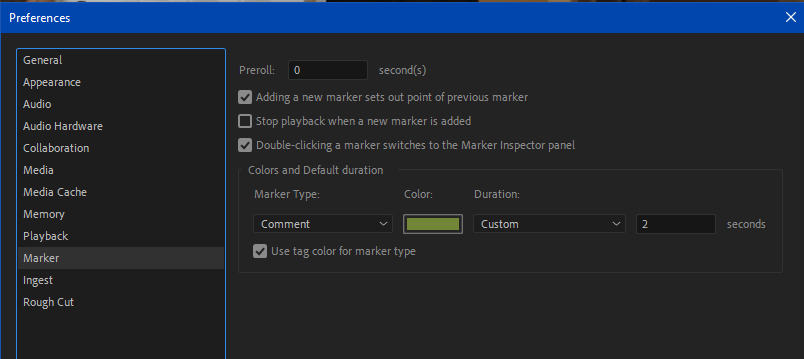Adobe Community
Adobe Community
Turn on suggestions
Auto-suggest helps you quickly narrow down your search results by suggesting possible matches as you type.
Exit
- Home
- Premiere Pro
- Discussions
- Re: Labeling multiple clips with markers using in/...
- Re: Labeling multiple clips with markers using in/...
0
Labeling multiple clips with markers using in/out?
Participant
,
/t5/premiere-pro-discussions/labeling-multiple-clips-with-markers-using-in-out/td-p/12011776
May 03, 2021
May 03, 2021
Copy link to clipboard
Copied
I'm trying to label/add comments to multiple clips with markers. Is there a way I can specify the start and ending points of each label marker using in/out for finer tuning and speed?
TOPICS
Editing
Community guidelines
Be kind and respectful, give credit to the original source of content, and search for duplicates before posting.
Learn more
Community Expert
,
/t5/premiere-pro-discussions/labeling-multiple-clips-with-markers-using-in-out/m-p/12011828#M344755
May 03, 2021
May 03, 2021
Copy link to clipboard
Copied
This may not be a perfect solution, but Adobe Prelude makes it very easy to add comments and markers. The changes you make to the metadata of clips in Prelude (should include markers) will show up automatically in Premiere.
Community guidelines
Be kind and respectful, give credit to the original source of content, and search for duplicates before posting.
Learn more
Community Expert
,
LATEST
/t5/premiere-pro-discussions/labeling-multiple-clips-with-markers-using-in-out/m-p/12012407#M344801
May 03, 2021
May 03, 2021
Copy link to clipboard
Copied
Yes, Phillip said, check out Prelude. You can select a default length and also Adding a new marker sets oupoint for previous marker. Here's the preference page:
Community guidelines
Be kind and respectful, give credit to the original source of content, and search for duplicates before posting.
Learn more
Resources
Troubleshooting Software & Hardware
Frequently Asked Questions
Premiere Pro New Features
Copyright © 2023 Adobe. All rights reserved.