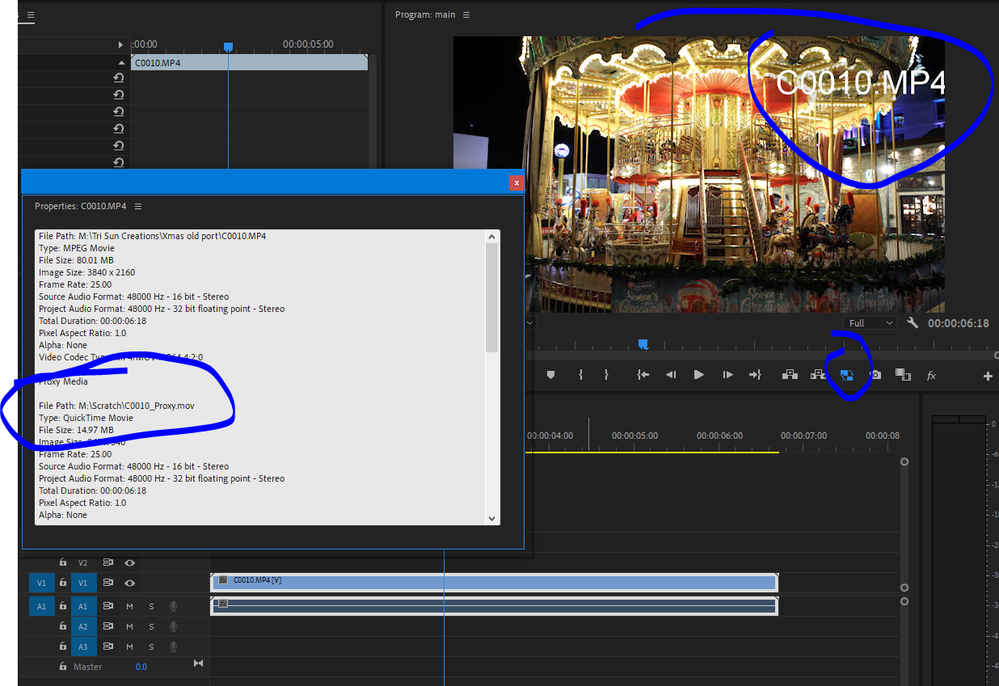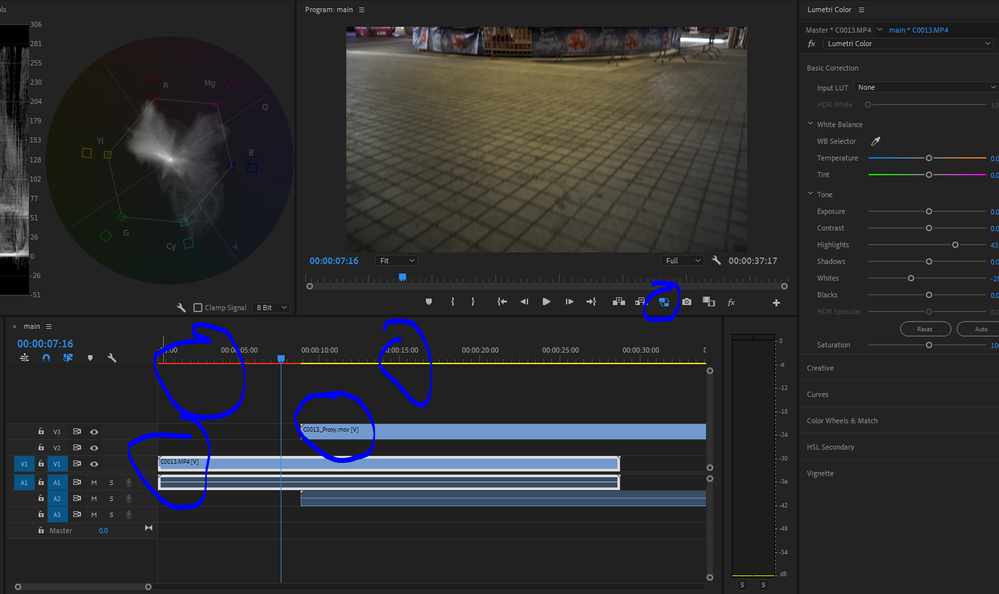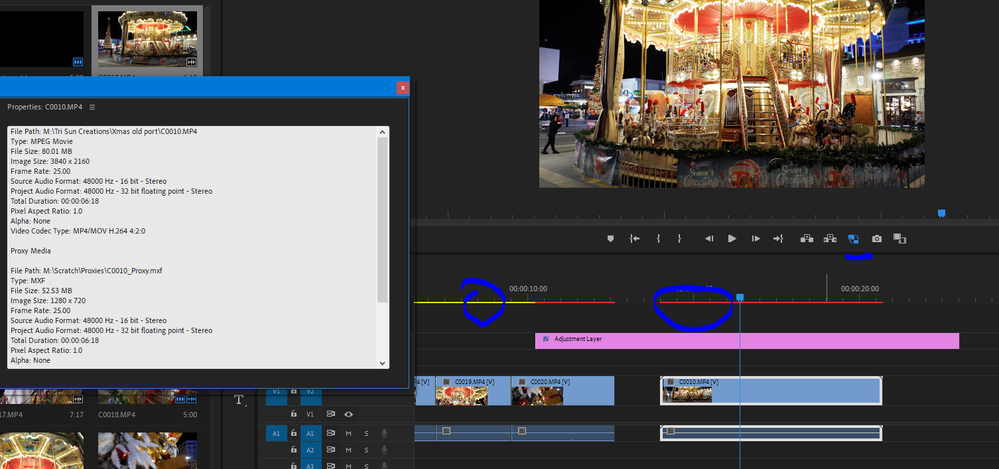Adobe Community
Adobe Community
Lagging when using proxies
Copy link to clipboard
Copied
Hello,
I've been using Pemiere Pro since 2018 and recently i use the Proxies workflow.
I create Prores Proxy at 960p and clicked the proxy icon.
When Scrubbing with proxies enabled, the speed is GREAT. The moment i enable Lumetri it cripples it.
On the other hand if i import the _proxy.mov file directly it works perfect with and without lumetri.
Proxies ARE LINKED to the mp4s they just cripple when enabling Lumtri (and possibly other effects)
Same Proxy file imported flies.
Any suggestions? I am tempted to work on the proxies and then swap them out later. Surely it shouldn't be like this?
Copy link to clipboard
Copied
Hmmm ... that's odd.
Make sure it's using the proxies ... they should show as "attached" in the Project panel's List view, and of course as below, the Toggle Proxies icon should be blue to be "active" ...
This clip has two layers of the clip itself, and five total instances of Lumetri applied ... one to the base clip, one to the upper track, three on the adjustment layer. There's four separate HSL keys involved, a ton of HSL curves, some masked instances of Lumetri ... and it plays back without issue.
These are made from the BMPCC4K media using the included ProRes 422 1024x540 preset.
Neil
Copy link to clipboard
Copied
Yes it resufes to scrub with a single instance of lumetri enabled. Proxy workflow is working/linked and enabled.
Importing the Proxy file itself works flawless. (low res prores)
I'm giving up and going back to old proxy workflow.
Copy link to clipboard
Copied
I'm wondering if when you have proxies active and apply Lumetri, it's wanting to apply the effect to the Original media and you are getting the slow down. One way of knowing this is to create your proxies with a filename or timecode overlay, then attach those proxies as per the normal proxy workflow, then apply lumetri and see if the original video is being toggled back on (even while you have proxies enabled)
Copy link to clipboard
Copied
Ok i just did that, And with Lumtri enabled it stays the same using the proxy file. but scrubbing becomes VERY laggy. Original footage is 4k and i need a low res 960p to edit.
Disabling Lumtri or "all effect" icon. and it flies.., so Proxies ARE working (sort of)
Copy link to clipboard
Copied
I just tested this as well with some 4k footage and performance is ridiculously better using the proxy. How exactly are you making the proxies and what settings are you using? For my test I tried using ProRes LT proxies at the same resolution as the 4k media (but a lower bitrate) and they worked just fine.
Copy link to clipboard
Copied
You got all the way down here and someone should probably ask what your hardware is?
I'm on 2020, win1903 and I just tried it using cineform proxies with timecode burn and Lumetri is applied, proxies still playing with the color correction and all seems well.
Copy link to clipboard
Copied
His hardware is irrelevant if the proxy plays fine by itself with and without Lumetri. Only when it's attached to the high res media does he get the slow downs with the proxies. He's having a software issue, not a hardware one.
Copy link to clipboard
Copied
Gee Jeff, can we at least know if it's a mac or PC and perhaps which version PP he's on?
If it's software, it's seems that would be good to know...
Copy link to clipboard
Copied
Thanks for your support.
Here you can see that the proxy file with Lumetri is YELLOW and scrubs GREAT (prores proxy 960p). But the mp4+proxy turns RED and is crippled.
I cleared both cache folders and ptx folder and rebooted Windows PC.
Copy link to clipboard
Copied
Discribe your proxy workflow because you dont drop proxy files on the timeline.
On a side note if you are using Warp Stabilizer it will use the original footage.
Copy link to clipboard
Copied
I dropped the proxy to prove that they work fine and it's not a PC bottlneck.
Otherwise I used Ingest Proxy with a custom prores 960p match source via media encoder. They are linked and enabled and scrub great untill i drop an effect. It then turns red.
It's like proxies get disabled. BUT i used a time code overlay and shows that was not the case.
Copy link to clipboard
Copied
p.s. doesn't happen with all effects.
Copy link to clipboard
Copied
When Scrubbing with proxies enabled, the speed is GREAT. The moment i enable Lumetri it cripples it
Which graphics card are you using?
Copy link to clipboard
Copied
It's a mobile AMD radeon 4170. It's not the issue. Importing the prores proxy + effects works just fine .
I can't understand why line turn red for the mp4 and not the prores.
Copy link to clipboard
Copied
I guess my only option is to use Proxies for the edit and then switch to 1/4 when i add lumtri. bummer.
Copy link to clipboard
Copied
That is why I asked about the graphics card: may not be able to handle Lumetri on the mp4.
(i see the same on a old mac).
Post screenshot of a clip in Mediainfo and comp specs.
Copy link to clipboard
Copied
I'm using proxies! does lumetri use the original mp4 instead of the proxy?
I tried offlining the file to force it to use proxy. no luck.
but i will try to move the mp4 and see if that helps.
Copy link to clipboard
Copied
So i dropped the res of the proxy from 920p to 720p and it's still laggy with one instance of lumetri.
It's so wierd and clearly a sofware issue. I can add 5+ instances of Lumetri on the proxy file itself and it's scrubs beautifully.
Anyway, hopefuly someone in the future will have a solution.
large image:
Edit: seems to happen only with UHD Source. I tried with 50p HD and proxies run smoothly...
Copy link to clipboard
Copied
Johnny, your proxy files are strange sizes, 920p and 405p?? What is 920p?
At least give it a try with plain ol' 720p. (1280x720). It's a bit strange to have a resolution with an odd number (405) in it. You might try the Cineform also, since you know some results with the ProRes. I have one more thought on it, but let's see what happens with this.
Copy link to clipboard
Copied
Hello,
The proxies are 960x540 , but also tried default presets of (1280x720).
Tried dnxhd and prores.
It's not the proxy files, they work just fine if i import them manualy, super smooth wth multiple effects.
If source is 4k then it lags with one effect added.
If source is 50p HD then i can use it just fine.
You can see in my screenshots the moment i add one effect(lumtri) the mp4 turns red, this happes with 4k file only with proxies enabled.
As i usualy don't shoot 4k i never noticed this. I dont deliver 4k either so i think i can just transcode down to hd prores and live with it.
Copy link to clipboard
Copied
And another thread staying unanswered.
I have exactly the same problem.
Adobe is so full of bugs. My workflow with adobe cc is 60% actual work and 40% trouble sourcing.
I would have changed a long time ago. Da vinci resolve comes out of nowhere and just beats premiere by far. The only thing keeping you alive is AE and all the presets people created for it.
I want a solution for this problem. Where are the experts?
Copy link to clipboard
Copied
If you're having troubles with the Proxy setup in Premiere, or anything else ... the way to complain to the engineers and the upper managers (well above the program heads) who determine budgets, go to the UserVoice system, and search. There's a number of posts about proxy issues.
Upvote every blame one of them. And post links back here so others can see and quickly upvote them.
Adobe lives by metrics. Sadly. So ... give 'em some metrics.
Neil
Copy link to clipboard
Copied
bump. I have the same problem