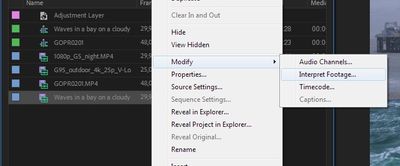Adobe Community
Adobe Community
- Home
- Premiere Pro
- Discussions
- Re: Laggy recorded footage using 'Bandicam' screen...
- Re: Laggy recorded footage using 'Bandicam' screen...
Laggy recorded footage using 'Bandicam' screen recorder in premiere pro
Copy link to clipboard
Copied
The footage i have been sent to edit is smooth yet when i put it into premiere pro it is recognised as being a 4fps file and is extremely choppy. Changing the frame rate of the sequence and using the 'posterize time' tool does not work. Please help.
Copy link to clipboard
Copied
If the footage is variable framerate convert to constant framerate with Handbrake before bringing into Premiere.
Copy link to clipboard
Copied
Either try Interpret footage or convert into constant framerate using Handbrake
- Handbrake guide How To Convert A File In Handbrake - YouTube
- Interpret footage:
Copy link to clipboard
Copied
Interpret footage is imo not the way to go. I would alway choose convert either with Handbrake or Shutter Encoder.