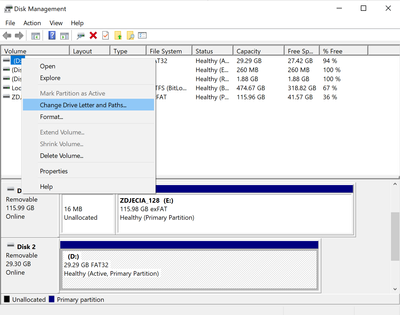Adobe Community
Adobe Community
- Home
- Premiere Pro
- Discussions
- Re: Laptop about to die, but been editing off of e...
- Re: Laptop about to die, but been editing off of e...
Laptop about to die, but been editing off of external harddrive..
Copy link to clipboard
Copied
So my asus is about to die and wont do the work I need it to, I have a video for a huge client in premiere and have been working off a samsung t5 externally, the raw files and projects are saved to that. If I use that samsung ssd on a new computer can I just jump back into editing?
I did look at the transcode and consolidate options etc in project manager settings but premiere keeps throwing up an error when I try to export the project as a whole..
Help would be HUGELY appreciated, I'm so stressed ha!
Thanks
Copy link to clipboard
Copied
If you've been saving your project and all the content on your T5 then you can work on any computer! 😉
Adobe Certified Professional
Copy link to clipboard
Copied
All your edits are saved in your project file (.prproj). With your project on T5, you can edit on any machine. Any Windows or any Mac.
Adobe Certified Professional
Copy link to clipboard
Copied
Marek, I love you 🙌🙌🙌😂😂😂
So relieved!!!
Copy link to clipboard
Copied
Mke sure the external drive has the same letter on the new computer as it had on the old computer.
Copy link to clipboard
Copied
I'm being naive here Ann, how do I ensure that ? 🙏🙌
Copy link to clipboard
Copied
You can assign a letter to a drive in Disk Management tool in Windows 10:
(right-click Start menu)
Adobe Certified Professional
Copy link to clipboard
Copied
Always happy to help 😉
Adobe Certified Professional
Copy link to clipboard
Copied
By the way, I keep everything (all my photos/videos/projects) on an external drive. I use Samsung T5 as well 😉 never let me down, highly recommend! 🙂
Keeping everything on an external hard drive (SSD ideally, like T5) makes everthing easier. I can just plug it into any computer and work on any of my projects in Premiere, After Effects, Photoshop 🙂
Adobe Certified Professional
Copy link to clipboard
Copied
Hello,
About the Project Manager, you should try the following if you have problems with :
- Disable "Include Audio Conform Files"
- Disable "Include Preview Files"
- Do not use special character in your filenames
With Autokroma we also develop PlumePack : it's a Project Manager plugin. You have the same "Collect & Copy" feature so some projects which don't work with the native Project Manager are working with PlumePack. But the main feature is to trim your footage losslessly (without re-encoding) : it removes the unused frame and you keep the same codec with exact same quality on your files so you can have a project much lighter : which can be useful on a SSD !
More infos : https://www.autokroma.com/PlumePack
Best,
Nicolas from Autokroma