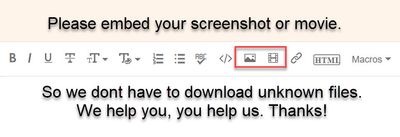Adobe Community
Adobe Community
- Home
- Premiere Pro
- Discussions
- Latest Adobe Premiere Pro incompatible with video ...
- Latest Adobe Premiere Pro incompatible with video ...
Latest Adobe Premiere Pro incompatible with video driver on Lenovo Yoga X1 Gen 3
Copy link to clipboard
Copied
I have a Lenovo X1 Yoga 3rd generation that is as up-to-date as it can be. All drivers have been checked and rechecked. A phone call to Lenovo support could not provide any answers. the problem started when I updated Adobe Premiere Pro to its current release as soon as the program is started, a notification that states that my video driver is unsupported.
Intel has an available driver update, but being I have a Lenovo laptop under warranty and is supported by Lenovo, that drive is not compatible with my machine. An updated driver must come from Lenovo rendering the most current release of Premiere Pro inoperative.
I have done this as a temporary solution. Uninstall the Premiere version 14.5 and reinstall the 14.4 version. This attempt did not work, and I still have a video display driver problem.
Does anyone have any further suggestions?
Copy link to clipboard
Copied
Copy link to clipboard
Copied
Thanks, Ann, I was not aware of this option as I too am skeptical of unsolicited attachments.
Copy link to clipboard
Copied
Please embed screenshot.
Copy link to clipboard
Copied
I believe you'll need to continue using older versions of Premiere as the iGPU cannot be updated to the required drivers for the newer versions of Premiere. But I yield to the more hardware-savvy members of the forum here.
Copy link to clipboard
Copied
I have tried going back to version 14.0 and still have the same video problems. The last working version that I updated from was newer. I don't remember if it was 14.4 or 14.3.2.
I have completely uninstalled the app from my laptop for now.
The only video files I have tried are MP4 4k files from my Mavic 2 Zoom. I have not tried any videos from my Canon hardware which is a .MOV file. Maybe I should reinstall and try this format.
Lenovo shows that their next update is scheduled for November 9, but there is no notice of what is going to be updated.