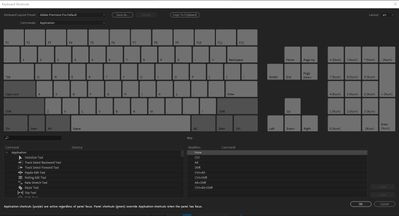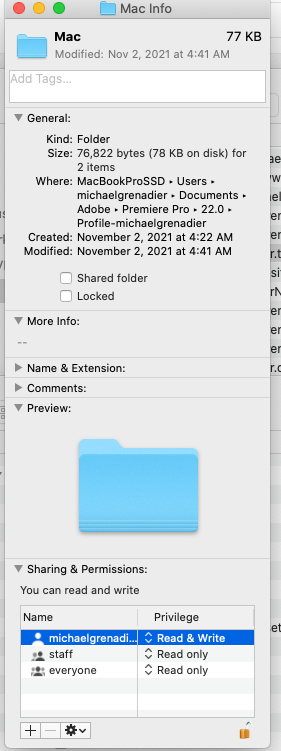Adobe Community
Adobe Community
- Home
- Premiere Pro
- Discussions
- Re: Latest Premiere Update: Keyboard shortcuts not...
- Re: Latest Premiere Update: Keyboard shortcuts not...
Copy link to clipboard
Copied
Hi there -- I just updated to the latest version of Premiere and a select group of my keyboard shortcuts are inoperable. Even if I reset them or remove potential redundancies, they won't cooperate. Any ideas?
 1 Correct answer
1 Correct answer
I just fixed this issue for myself and hopefully this could help you out.
I couldn't get my keyboard shortcuts window to open up for the past two days. I just ordered a new iMac and had been able to open Keyboard Shortcuts when I was logged in under my associates adobe id (we first installed creative cloud using his account). After I logged out and back in under my own creative cloud account it wouldn't display the keyboard window at all and I couldn't sync my preferences. I would click on the m
...Copy link to clipboard
Copied
I have noticed that Premiere Pro 2017.1 does not recognize international keyboards. For instance, if a key on my swedish keyboard is located somewhere different from a US keyboard, hitting where the key would be on a US keyboard activates the hotkey.
It appears to be a bug.
Copy link to clipboard
Copied
I just fixed this issue for myself and hopefully this could help you out.
I couldn't get my keyboard shortcuts window to open up for the past two days. I just ordered a new iMac and had been able to open Keyboard Shortcuts when I was logged in under my associates adobe id (we first installed creative cloud using his account). After I logged out and back in under my own creative cloud account it wouldn't display the keyboard window at all and I couldn't sync my preferences. I would click on the menu Premiere Pro CC > Keyboard Shortcuts and nothing would happen, it wouldn't open a new dialog window at all no matter how many times I tried. I even tried the option+command+K shortcut and nothing opened.
I signed out and back in multiple times and restarted. I was going to reinstall Premiere next but then I finally tried the Sync Settings option on the Premiere splash screen (see image) and that finally synced everything. My keyboard shortcuts window would open when I clicked on the menu option and I could select my preferred keyboard layout.
Hope this helps? Not sure if it will...
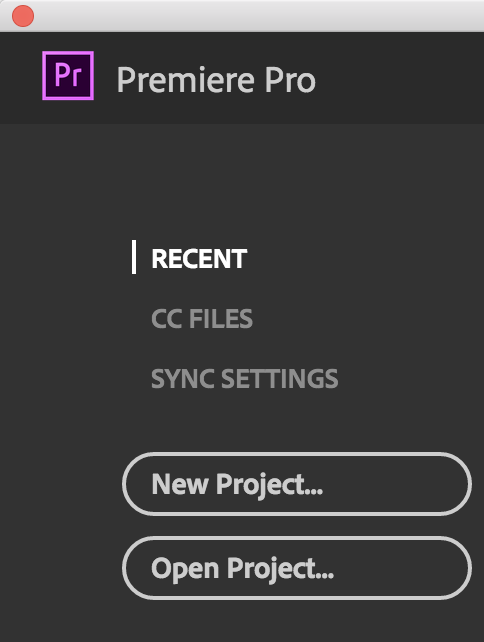
Copy link to clipboard
Copied
Copy link to clipboard
Copied
The Great Answer!
Copy link to clipboard
Copied
Thanks worked for me!
Copy link to clipboard
Copied
This worked to fix a similar problem I was having on PP 2020 for Mac. In my case the keyboard shortcuts window would open fine and show everything as expected, but the app would not respond to basic keyboard commands like mark in (I), mark out (O), go to beginning of sequence (home), go to end of sequence (end), etc. Choosing Sync Settings from the Premiere Pro menu fixed everything.
Copy link to clipboard
Copied
I gotta say I've never had much luck with synch settings. Besides working in Premiere myself, I support a number of clients working in Premiere and I feel it's important that we all have the same keyboard shortcuts. I've tried to synch their settings with mine and it usually doesn't work. With a little bit of research, it's pretty easy to figure out where the keyboard settins are stored on your computer (just do a search for files with .kys extension, so I just manually copy my keyboard settings on their systems where they need to be. That said, I haven't tried to synch settings in the last year or 2...
Copy link to clipboard
Copied
Hi all,
I am having a similar issue.
No keyboard shortcut work, and under the keyboard shortcut menu there is no assignation to a shortcut (see image attached)
If I manually assign for ex. Play to Spacebar it does not work either.
I uninstalled Premiere and deleted files related to it - re-installed with no success.
Uninstalled Adobe CC and related Adobe softwares + files - re-installed with no success..
Any recommendations ?
Copy link to clipboard
Copied
when you tag on to the end of an earlier thread, you need to tell us your system specs: OS version, Premiere version, amount of RAM, Hardware specs including graphics card. When you uninstall, it's probably a good idea to use this
https://helpx.adobe.com/creative-cloud/kb/cc-cleaner-tool-installation-problems.html
Copy link to clipboard
Copied
Since you already reinstalled, you should do it again, but run the 'cleaner' after you have removed it and before you install:
Run the Adobe Cleaner after you uninstall the programs and before you re-install them:
Also, reboot your computer between steps even if you are not asked to...
https://helpx.adobe.com/creative-cloud/kb/cc-cleaner-tool-installation-problems.html
Copy link to clipboard
Copied
Thank you both for your quick answers
Here are my system specs :
OS : Windows 10 19041
Processor : Intel i7 10th 2.40GHz
RAM : 16GB
Graphic Card : Nvidia RTX 2080 super
I have the latest version of Premiere which should be 14.9 ?
After carefully following the instructions of CC Cleaner Tool and restarted between uninstall - reinstall the shortcuts do not work (only in Premiere - Photoshop and other software work normally).
Do you have another option ?
Copy link to clipboard
Copied
The default keyboard shortcuts are located here:
C:\Program Files\Adobe\Adobe Premiere Pro 2022\Keyboard Shortcuts\en
Paste the below into File Explorer and it will take you to the Preferences folder
%UserProfile%\Documents\Adobe\Premiere Pro\22.0
Inside the folder above will be your profile folder, open that, and then "Win"
Copy "Adobe Premiere Pro Defaults.kys" from the Program Files folder (above) into the Win folder.
That's the harder way.
Copy link to clipboard
Copied
Thank you for your help, this solution worked !!
When copying "....Default.kys" into the Win folder and chosing it in the Keyboard Shortcuts tab, nothing happened.
However when renaming the "...Default.kys" to a random name all the shortcuts were correctly assigned to their default function.
Copy link to clipboard
Copied
Good, glad you got it. Be sure to backup that folder on occasion, especially as your shortcuts expand. I save them like:
'PJ Keys 2021x02x19'
etc...
Copy link to clipboard
Copied
this worked for me as well !
Copy link to clipboard
Copied
Hello MyerPj, Is there a solution like this for Mac user? I cannot get any keyboard shortcuts to show up. Recently upgraded to PP 2022. Tried, going back to 2021, but same issue. No keyboard shortcuts.
Copy link to clipboard
Copied
may be a permissions issue which is both adobe and apple's fault... Apple has changed how permissions are applied by default and you usually get a warning when you do an installation to allow permissions for these folders... Very easy to miss this or think it's not necessary.
Here's the path on my mac to my .kys customized keyboard
/Users/michaelgrenadier/Documents/Adobe/Premiere Pro/22.0/Profile-michaelgrenadier/Mac
And here's the name of my customized keyboard
gren mac keyboard 4_4_21.kys
Try copying a file into that folder (obviously with your username)... if that doesn't work, you'll need to change the permissions for that folder. If you need more info on how to do this, post back. And probably a good idea to change the permissions for the adobe folder and make sure you click on the gear wheel and make sure the permissions are applied to "enclosed items"
Copy link to clipboard
Copied
MG's given you some good advice. Here's where the program is installed on Windows:
C:\Program Files\Adobe\Adobe Premiere Pro 2022\Keyboard Shortcuts\en
So, you should be able to find the set of default shortcuts there (translated to Mac speak of course)
Then find that folder the mg is referring to, and put the default shortcut files in there. You'll also need to look around that user folder for an older set of shortcut files it you have a custom one.
That user folder should be included in your backup routine.
Copy link to clipboard
Copied
Updated the links:
Premiere Pro Install
C:\Program Files\Adobe\Adobe Premiere Pro 2022\Keyboard Shortcuts\en
User Prefs
%UserProfile%\Documents\Adobe\Premiere Pro\22.0
Copy link to clipboard
Copied
I ran into a similar issue but found a simple solution after I came back to the problem with fresh eyes. After the 23.1 update, Track Targeting had been toggled off on all tracks, so some of my common shortcuts that rely on Track Targeting selections didn't work (Q, W, ', etc.), whereas those that didn't worked fine. So, before anyone gets deep into reinstalls and other more drastic measures, make sure to check that Track Targeting is enabled where you want it.