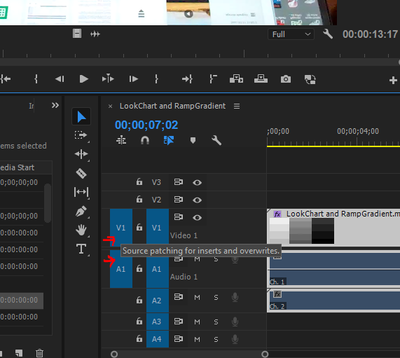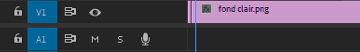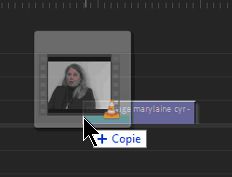Adobe Community
Adobe Community
Copy link to clipboard
Copied
I have 3 major issues with the latest version of PPRO. The first one which I just encountered after executing the latest update today (to 14.5 version) is that I am not able to place media to the desired track. This is with Windows 10 Enterprise, 2 Xeon E5-2650 @ 2Ghz, 64 Gb ram, 2x Nvidia GeForce GTX 680 with 4Gb ram each, Samsung SSD drive for the OS. I have done several projets with the same footage from the same cameras on the same machine and JUST after the update, i get this aweful issue. I have footage from a A7SII and NEX FS100 cameras. I can import all footage fine. I place the footage off the first camera to the first track. That goes ok. I then, like I have been doing for ages, try to place the footage of the second camera the next track (or any other tracks) and I just cannot. The only way I managed, was to use "INSERT" but it will not place it anywhere else than the first track. What on earth ? I thought, something is corrupted somewhere, I flushed that project and created a new one, same deal. One other details, I can CREATE A NEW SEQUENCE from the média, which I tried, and I tried copying the media from the new sequence, it won't let me do that ! Quite a serious issue, it is just impossible to work with it at this time. I uninstalled that version and went to the previous one (14.4) and all was ok. That new version is a killer !
On the same machine, same camera. The other day, I had a dance project. Had all synched both camera's tracks perfectly (sound wise). But, and this was hard for me to see, but the teacher was telling me that the video was out of sync as she could see that the dancer were not on the right count. When I created a bit of transparence, I could see it a tad bit off, like a fraction of second. It was impossible to fix, I tried playing with the speed, but it would go out of sync in no time. The issue came from the footage with the A7 camera. It was using a AVCHD with record setting at 60p 28m (ps). I have to admit I did not test the same action with other A7 settings, but I have worked with these two camera before and I have not run into that.
The third issue which is another major one, which happened on another machine, is that I loose the sound track when importing MTS files. This is a Xeon Silver 4114 2.2Ghz, 16 Gb Ram and a Nvidia Quadro P1000. This happened with version 14. I scrouge the WEB and tried just about every thing that was said in various places, like flush cache, media cache, I even uninstalled Adobe PPRO and reinstalled it. I move the cache folders to another location. I flushed preferences by starting with ALT, renamed files to MTS2, Quick time is installed and works, in short nothing solved it. I updated it to the latest version twince, same deal. I know this is a machine specific issue, since I am able to import MTS files with sound on another machine with the same version. BUT I have not been able to figure what is preventing it from working on that one. As a patch, I installed a converter tool to convert MTS to MP4 so that the person could work. But I sure would be glad to find what is going on. Cheers ! Marcel
 1 Correct answer
1 Correct answer
The first issue sounds like you don't have source/track targeting blocks set correctly.
Neil
Copy link to clipboard
Copied
I have a similer system and the exact same issues ans well as kayboadrd shortcut issues with 14.5
I had to downgrade to 14.4 to be able to edit.
Copy link to clipboard
Copied
Keyboard shortcuts won't work in floating panels, you have to close them and choose "Reset to saved layout" each time you restart Pr. Currently, this is the only workaround for that bug
Copy link to clipboard
Copied
The first issue sounds like you don't have source/track targeting blocks set correctly.
Neil
Copy link to clipboard
Copied
Hi Neil, when I first search for solutions to that problem, I read that this could be at fault, but as you can see here, they are well activated :
And, see what happens when I import a file by dragging (note that the samething occurs if I choose to use the import menue. The bloddy audio track is just not there ! Obviously, if I do the same eaxct action on my other machine, the sound is there no problem.
Copy link to clipboard
Copied
I just realized your answer was for the first point, and I replied as if you were addressing the third point. But, for the first point, I did check that these were active as part of troubleshooting the issue. I definitely feels there is a problem with the version since the prior version works properly without any additional adjustments of settings.
Copy link to clipboard
Copied
There are definitely a few odd things about this recent release. And weirdly, they werern't in any pubic beta release, which is normally the final testing for these apps now.
Neil