 Adobe Community
Adobe Community
- Home
- Premiere Pro
- Discussions
- Re: Legacy Title Options Keep Disappearing
- Re: Legacy Title Options Keep Disappearing
Copy link to clipboard
Copied
I'm not sure what has changed (possibly my latest update?), but I've noticed that every time I open my Legacy Title window, I keep having to add my tools, options pane, etc.
Every time I open the window, it looks like this:
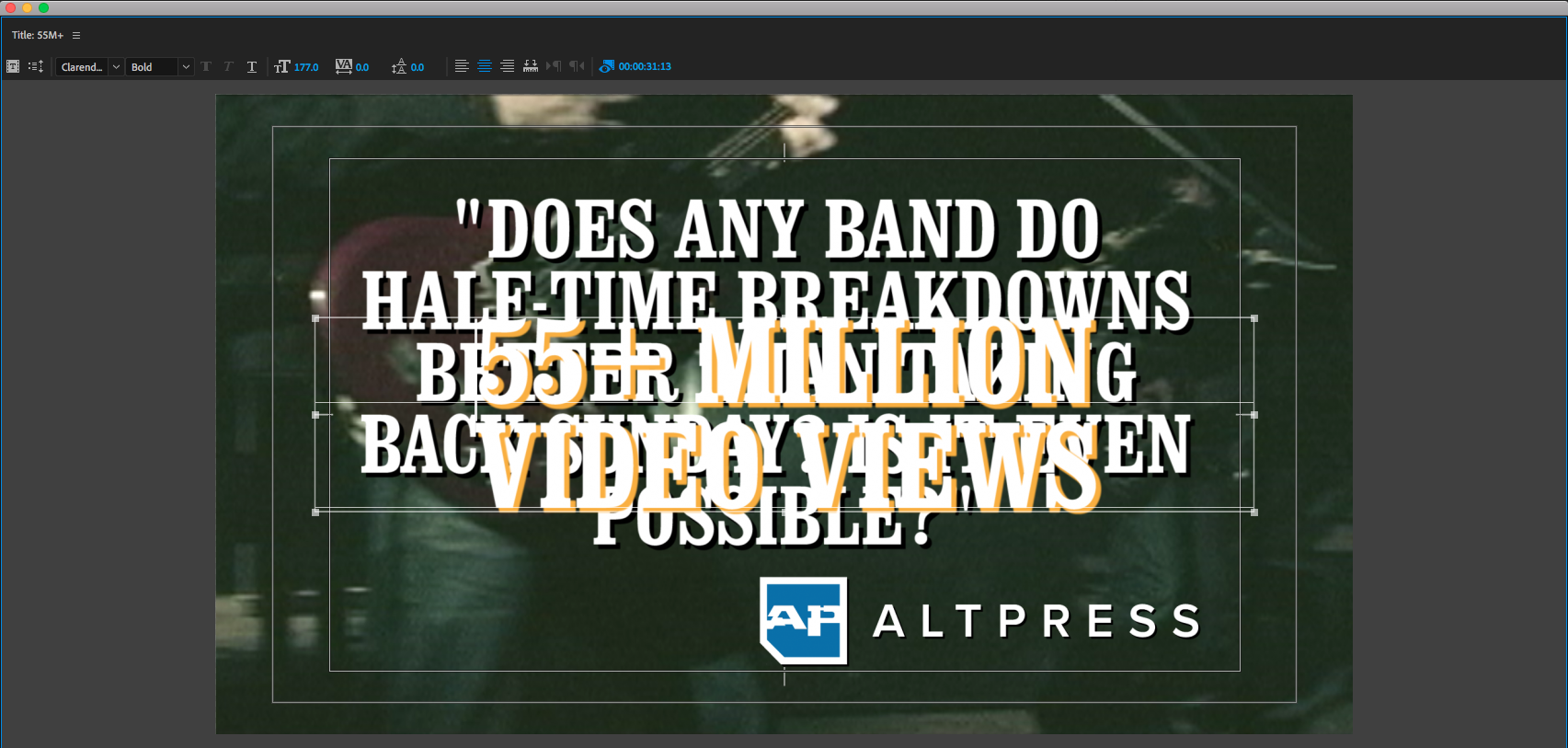
I then open the editing panes, which looks like this:
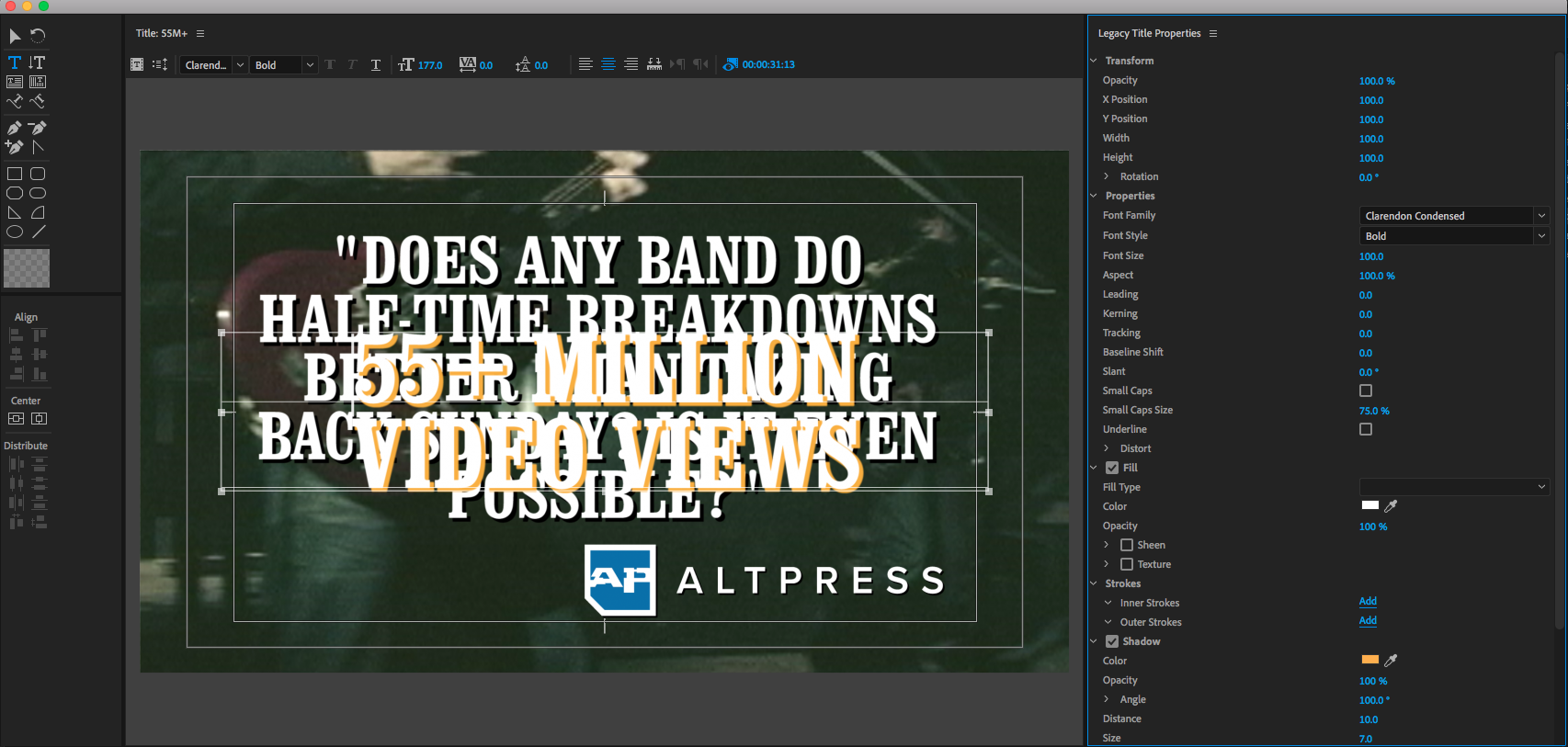
Then if I close the window and reopen the same title file, it resets, looking like the first image. This is killing my productivity, anyone have any ideas how to preserve the 2nd view?
Thanks in advance for your help!
 1 Correct answer
1 Correct answer
As indicated, this is a bug, and they are working on a fix. There are 5 panels related to the legacy titles. The Title Window, and the Legacy Title Properties, Styles, Tools, and Actions.
Here are 4 workarounds.
1) Use the Essential Graphics! Sorry, it just has to be acknowledged. The problem is with the "legacy" title panels. I have no argument with using the legacy titles. But if you use the EG only, you won't care about this problem. I still use both.
2) Use the "All Panels" workspace. No custo
...Copy link to clipboard
Copied
Assemble the titler in All Panels and use that workspace for the titler.
All Panels is the only workspace that remember the setting: make sure it is saved.
Copy link to clipboard
Copied
I have same problem.. what should I do? it takes much longer time for me to make clips...
Copy link to clipboard
Copied
Same problem, tried remaking my workspace and re-saving it.
First time i open the title it's fine, make another and it's gone again. Need to waste 30 seconds right clicking and opening them all up...
Any fixes would be a great help!
Copy link to clipboard
Copied
As indicated, this is a bug, and they are working on a fix. There are 5 panels related to the legacy titles. The Title Window, and the Legacy Title Properties, Styles, Tools, and Actions.
Here are 4 workarounds.
1) Use the Essential Graphics! Sorry, it just has to be acknowledged. The problem is with the "legacy" title panels. I have no argument with using the legacy titles. But if you use the EG only, you won't care about this problem. I still use both.
2) Use the "All Panels" workspace. No custom workspace needed. Before working with a legacy title, just click on the all panels workspace in the workspace tool bar. For this and the custom workspaces below, if the title display is in the active workspace, creating a new title or opening an old one uses the display. The Title display is docked with the program monitor set, and the other 4 panels (properties, styles, tools, options) are over to the right. You can have only one of them expanded at a time. It works, but it is inconvenient.
3) Start from the All Panels workspace and create a new workspace with the legacy title panels docked and grouped. Drag the title display from the program monitor panel group to the left and position so it creates a new panel group between the program and source monitors. For my single monitor set up, I then closed the entire panel group that is to the left (Source monitor, lumetri scopes, etc - a total of 8 panels). Now drag the Legacy Title Style panel so it docks below the Title display. Repeat with the other tools, placing them as you wish or to match the regular Legacy title window setup. Save as New Workspace. (See screenshot below.) If it does not appear in the workspace toolbar, edit so it does.
4) Same as 3, but floating, the way the regular legacy title window behaved. Just start by undocking the title display. Move it to the left. Drag the other legacy title panels and dock them with the title display.
Screenshot of docked workspace first; then floating.
Floating:
Copy link to clipboard
Copied
I'm going to bump this, as I do a lot of subtitle overlays. I sometimes get confused in the EG panel when repositioning text, as it goes out of the field depending on which X/Y I use (either from the EG or the Motion tab. It's very confusing. Would love to see a fix, though I feel like they're trying to ween us off of Legacy titler, hence the name. But yes, every time I open it, all of the property windows are closed.
Copy link to clipboard
Copied
videoa,
Upvote this bug report, please. It may get some attention to the issue: Legacy Title no longer shows styles, tools, properties, and actions in CC 2019. Please fix! – Adobe ...
Thanks,
Kevin
Copy link to clipboard
Copied
Over a year reported bug and latest version 2020 (14) still contains it. That's very sad.
Copy link to clipboard
Copied
Has this ever been fixed!?
I'm working on Premier Pro after years I didn't and I have to say that the quality have dropped substantially. The whole program seem to be full of bugs and this thing of the panels in the legacy title is driving me nut.
Has anyone found a solution?
Thanks
Copy link to clipboard
Copied
It is 2021 and they have never fixed it. Perfect example of how little Adobe respects its customers. They keep adding new functionality to a broken program where the pre-existing functionality barely works, if at all. All so they can justify their abhorrently predatory pricing. So insulting.
Copy link to clipboard
Copied
Sorry about this, Mike. This tool is on its way out, hence the naming, "Legacy" (it was not always called that). I don't think bug fixes are seeing a priority as all the focus is on the newer titling tools in the Essential Graphics panel. Have you tried moving your workflow to the current tools? Or is something preventing that move?
Thanks,
Kevin
Copy link to clipboard
Copied
Adobe rudely slaps the older users daily. Look at how many people are still wanting to use the Legacy Titler. Look at how many people want to burn DVDs and Blu-ray disks each month. When I first invested into Premiere Pro we had Encore. It made Premeire Pro a much better bang for the buck than Avid and FCP. Rember those days? I feel as though Adobe owes us a replacemnt for Encore but instead they gave us Adobe Rush? Adobe used to be a company for the little guy now they only care about money. One could argue Adobe is still for the little guy because Premiere Pro is less to rent per month than Avid. Avid was always priced as the Cadilac of the NLE world. Compare Premiere Pro to DaVinci Resolve and FCPX and Premiere Pro looks like a total rip off as opposed to being priced for the little guy. Times have changed and I have to call a spade spade. It is hard to recomend Premiere Pro or Audition to PC users or MAC users. Look at Audition compared to Cakewalk Sonar. Cakewalk is 100% free. No monthy rental fee. The free version of DR is awesome and the full version of DR is only a one time price of $300.00. Adobe needs to rethink things moving forward. Like many other people I am starting to use Cakewalk and DR a lot more than Audition and Premire Pro. Will I make the jump for good? Only time will tell. All the NLE and DAW do the same thing more or less. I don't see a point in paying money for something I can get for free.

