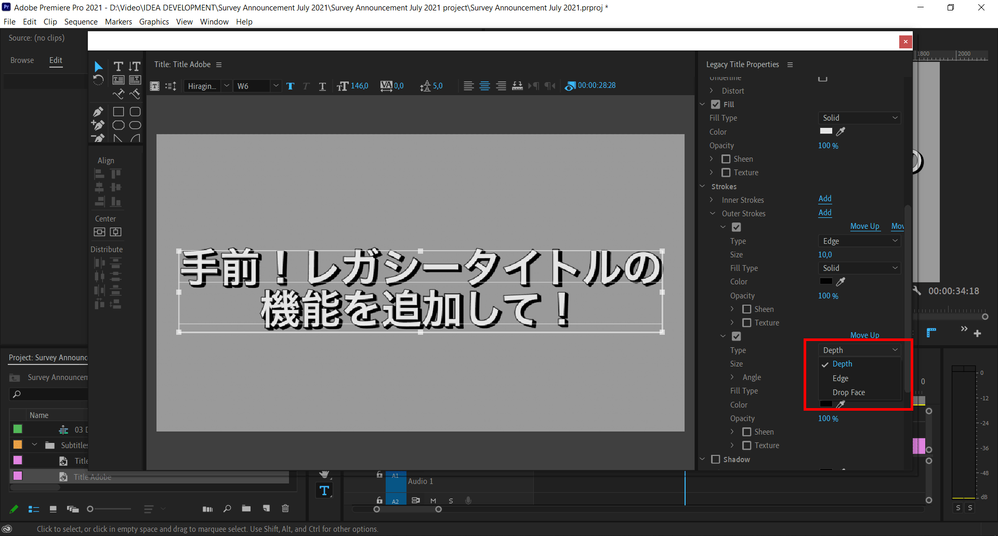- Home
- Video Lounge
- Discussions
- Legacy Title: Why are you still using it?
- Legacy Title: Why are you still using it?
Legacy Title: Why are you still using it?
Copy link to clipboard
Copied
Hello fellow editors. I know that a lot of us are still using the Legacy Titler for our titling duties in Premiere Pro.
While "change" is never fun, my impression is that some people just have not taken the time to learn or become fluid or fluent with the tools, and that's understandable.
I've found the new title tools pretty compelling. I've swtiched to them. I found that some people are not even aware of the tools or how they function. Surprisingly, making a simple .mogrt is something many have not even tried. Sound familiar? No problem, here's the documentation.
Please respond here as to why you are using Legacy Titler below and I will pass along the feedback to the Premiere Pro team. Not here to judge, just to provide good feedback.
Thanks in advance for your feedback.
Kevin
Copy link to clipboard
Copied
I don't really use Legacy Titles anymore, however I did notice that you can do a text roll in EG, but you can't do a text crawl. Also, unless it's just something that I haven't figured out yet, there isn't a straightforward way to do a gradient fill on your text like you could with Legacy.
Copy link to clipboard
Copied
Mask text with shape that has a gradient or
drop a 4 color gradient over the text.
Copy link to clipboard
Copied
That'll do it. Thank you 🙂
Copy link to clipboard
Copied
Certainly it is possible.
However, the process and effort to realize it are not very cost-effective.
Moreover, you have to readjust the position of the gradation each time you type a letter.
Legacy titles made it easy and saved as a preset. Regarding the gradation function, it is not a spec that stands in line.
Copy link to clipboard
Copied
I miss the sheen feature.
Inner/outer stroke not centre stroke.
edited
Copy link to clipboard
Copied
That's a popular effect especially with editors from Japan.
Kevin
Copy link to clipboard
Copied
Hello Kevin,
it's interesting that you acknowledge that this is a popular thing with Japanese editors, as I am having the same problem with the new title tool. Will this be incorporated at some point? It's actually the only thing that keeps me with the legacy titler.
Any follow up would be greatly appreciated!
Markus
Copy link to clipboard
Copied
The old titling system allows for individualy setting the transparecny amount of the fill and all the strokes. It has beveled edges and more drawing tools (custom shapes). I hope they improve the old legacy titling system. I can use the new titling tool but it still is lacking some features.
Copy link to clipboard
Copied
Kevin,
JPooley has a post on the 'other thread' with a list of things he wants from the Olde Titler into the EGP. First and foremost on that list to me is MORE SHAPES. Yea, I've learned some at times incredibly complex ways to make what seem such simple things ... but why should it be like that?
And I do thank jstrawn of the development team for advising me on a couple. Like ... to make a simple bar with say 50* ends that doesn't change the end angle on stretching it ... you make a long thing rectangle, give it a gradient! ... then make a couple extra control/opacity points on it set next to each other at each end, fiddling with them so they're one pixel apart, then mess with the angle tool of the gradient to get the ends to the right angle ... do you follow all that?
Every time I make one, I have to get his instructions back out, it's that fiddly and complex. Just to make a freaking simple shape. And if you try to make this in Illustrator, then lengthen out the shape to fit your line of text ... the end angles get warped by the horizontal size change unless you are fine with every use of it across a project being a different thickness.
As Ann mentions, inner/outer strokes are cool, sheen ... yea, why they dropped that I dunno ...
Neil
Copy link to clipboard
Copied
Niel,
I hope I made it clear that that Gradient Fill angle/stop workflow I came up with was jsut a clunky workaround to get you a geometrically accurate parallelogram using the existing tools. I believe what you really need is a skew property for shapes (rectangles) rather than a dedicated parallelogram tool. Besides that, rounded rectangle is probably the most conspicuously missing shape tool. More complex shapes would likely be done in Ps, Ai or Ae and then used in Pr like still image media. Do you agree?
Copy link to clipboard
Copied
Hi Kevin
I'm still using Legacy Titler because I have workflow automation tools built around it. Fast / efficient solutions for converting Plain Text into a project bin full of subtitle text items or SRT files into fully subtitled sequences. I have looked into converting those tools to use Essential Graphics but last time I checked (a few months back) importing/instantiating hundreds of MOGRT instances was painfully slow and clunky, so although the tool is prepped, I've stuck to Legacy Titles. Am also quite the fan of my title tool elements/instances having associated project items. Probably time I looked again in the following regard, but if I remember correctly, theres a disparity of support in the scripting API between After Effects built MOGRTs vs Premiere's native MOGRTs... with the former getting all the love.
Cheers
Andy
Copy link to clipboard
Copied
Maybe a good thing to hear: I'm not (using Legacy Titler that is)
When EG first came out, I still felt enough features were lacking where I had to go back into Legacy Titler on occasion, such as gradients. Over time with EG getting more and more added to it, it's at the point now where I never touch the Legacy Titler. If it's something super specific that EG can't do, I'm probably in After Effects at that point.
That said, there are some improvements I'd love to see to EG:
- As R_Neil_Haugen mentioned, shapes! For example, I'd love to add a LINE which I can very easily adjust width without the need to have to build a rectangle and fiddle with tiny handles.
- Unless I'm missing it, I find object size controls in click/drag are not as intuitive as AE counterparts in at the most basic level. For example holding SHIFT while dragging doesn't lock to Square/Circle, and holding ALT while dragging doesn't do expansion on all sides. I think the same applies to rotation, and I don't recall SHIFT locking in rotation to 45 degree increments.
This is my biggest request, but it would save me lot of time: Every layer in a graphic has its own Transform controls. However unlike the normal Transform effect there is no way to set shutter angle. That means if I want any motion blur on that layer, I need to add the transform effect to the EG and sometimes bother to put a layer into a group by itself to ensure the transform doesn't apply to other layers.
While I don't expect Premiere to do everything AE does, this is a strange one because Transform usually has shutter angle as a parameter, and each graphic layer comes with Transform, so you'd think it'd be there.
Copy link to clipboard
Copied
Re: There are some improvements I'd love to see to EG:
- As R_Neil_Haugen mentioned, shapes! For example, I'd love to add a LINE which I can very easily adjust width without the need to have to build a rectangle and fiddle with tiny handles.
- Unless I'm missing it, I find object size controls in click/drag are not as intuitive as AE counterparts in at the most basic level. For example holding SHIFT while dragging doesn't lock to Square/Circle, and holding ALT while dragging doesn't do expansion on all sides. I think the same applies to rotation, and I don't recall SHIFT locking in rotation to 45 degree increments.
You can draw a line with the pen tool. You just can't shift-constrain it to 45° angle increments. Shapes can be shift-constrained as circles or squares while drawing them for the first time but not when direct manipulating them after they're alredy drawn. So there is definitely room for improvement there and we have open feature requests to make those improvements.
Copy link to clipboard
Copied
James,
We do need the ability for resizing and STILL keeping round or square proportions ... and as you've heard me say before, I don't understand why this wasn't the initial way the EGP tools were "built", in line with what we've had in other tools in Premiere and Ae.
And yes, several basic shape options similar to the old Titler would be a massive speeder-upper.
Neil
Copy link to clipboard
Copied
Legacy is just better than essential, period
Copy link to clipboard
Copied
As always, I'm curious how others work. But your post doesn't give me anything of use ... you state the old one is better, but don't say why you think it's better. I want to know why you think that way. It gives me something useful to think about.
We all have our preferences. I've been amazed standing around aisle-way discussions at NAB ... six editors talking about how to do X ... and none do it even close to any of the others.
I thought the Titler looked rather 1995 back in 2013, used it but didn't enjoy it any so to speak. I was initially frustrated with the EGP when it came out due to the many limitations on stroke and such, and the total lack of key-shorts for such things as nudging.
But they've fixed most all the issues but the shapes library that I found limiting. All the keyboard shorts work with it, mulitple strokes, and on and on.
The one other major issue is so many of the graphics are totally based on/within one project. They're very brand or project specific, and need to be archived with the project. The easiest way to do that would be to simply store them in a bin type object for most of us.
You can get around not being able to 'bin' them of course rather easily, by selecting to store them in a local folder ... and make that folder the folder with the media you're archiving for that project. But it's extra steps and a small pita.
So I'm real curious what you particularly like about the titler ... seriously. No wrong answers of course, just different ways of approaching things.
Neil
Copy link to clipboard
Copied
For me it's the missing feature of outer strokes, more specifically "depth", which I haven't been able to locate in the new title tool. It's especially important for Japanese subtitles (and from what I read on the forum Korean as well). Is it hidden somewhere or just doesn't exist?
Zeppedeus
Copy link to clipboard
Copied
Still using Legacy Titler for a number of on-going Network TV shows because the look and feel of the program was setup from the begining in Legacy Titler and theres no compelling reason (yet) to spend the time re-doing the templates that get reused for each episode.
Copy link to clipboard
Copied
It might be better to rebuild the templates before you are forced to do it. It could come to the point where the legacy titles won't work and you are on deadline to finish the project.
Copy link to clipboard
Copied
That would be logical, sensible and a very good idea ... no way it's going to happen 🙂
Copy link to clipboard
Copied
Bob has a point. Plan for "that day" now.
KM
Copy link to clipboard
Copied
Subcontract it?
Copy link to clipboard
Copied
there are also many things essential does not do as well as legacy. So I feel they need to not abandon legacy until essential work as welll
Copy link to clipboard
Copied
Pasting large amount of text, like credits, still works better for me in Legacy Title.