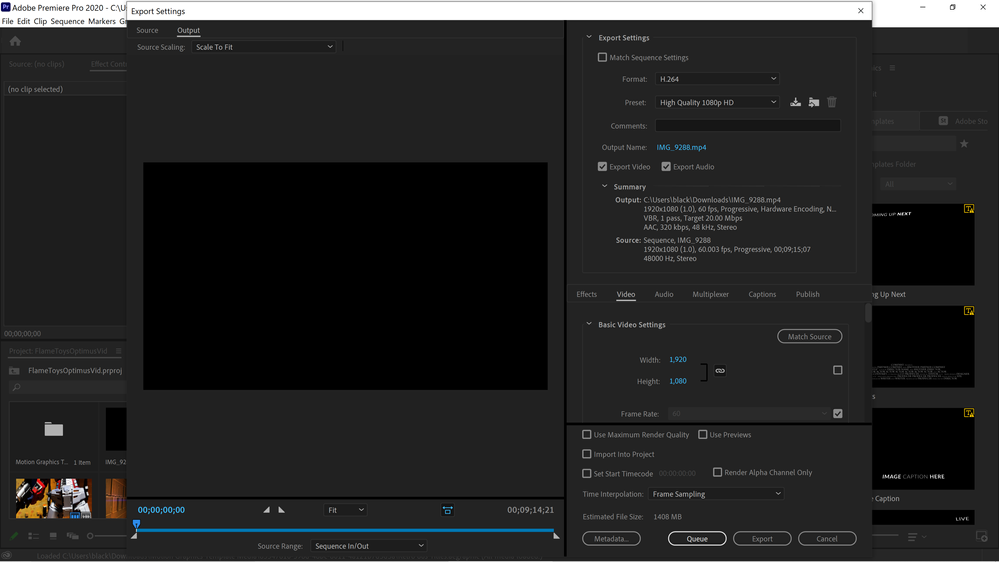Adobe Community
Adobe Community
- Home
- Premiere Pro
- Discussions
- Less than ten minute video taking up to 6-8 hours ...
- Less than ten minute video taking up to 6-8 hours ...
Less than ten minute video taking up to 6-8 hours to export
Copy link to clipboard
Copied
Hello,
I have been trying to export a video I have been working on and every time I go to render I'm getting an estimate of up to eight hours or more to render. I don't know what has changed since the last update but that's more than ridiculous. I haven't had this issue before and I have not changed any of my settings. I'm still fairly new to this program.
My computer specs: CyberPower PC
Intel I7 9700 CPU @3.00GHz
16GB of RAM
So if anyone has any suggestions I'm open. I've tried different formats but the it changes the video size 715mb to upwards of a gig or more. Something is wrong.
Thanks.
Copy link to clipboard
Copied
Render or export?
Do you have any third pary effects or transitions applied?
What graphics card?
Copy link to clipboard
Copied
Export. No transitions, just some stabilization on a few clips. I just want to put the video together and be able to upload it to YouTube.
NVIDIA GeForce GTX 1660
Copy link to clipboard
Copied
It could be the Warp Stabilzer doing it.
How many seconds (minutes) is it used?
Can you post a screenshot of your sequence settings, media properties, and output settings?
Copy link to clipboard
Copied
Copy link to clipboard
Copied
The warp stabilizer is probably going to add to the render time. Are you sure there's not other effects or color grading involved in this? Some effects can have a massive impact on encode time.
Copy link to clipboard
Copied
Please use the free MediaInfo and post a screenshot the properties of your media in tree view:
https://mediaarea.net/en/MediaInfo
If the file is variable frame rate, which although Adobe says it will support, many users are having issues with VFR.
Use Hand brake to convert to constant frame rate:
https://handbrake.fr/downloads.php
Here is a tutorial:
https://www.youtube.com/watch?time_continue=34&v=xlvxgVREX-Y
Copy link to clipboard
Copied
Hello,
I have downloaded and ran all of my clips through Handbrake which seemed to reduce their size considerably and I have recut my video in another file and its smaller run time than before. Five minutes and twenty seven seconds to be correct and it is still clocking in upwards of 4-5 hours or export time. There's something else going on.