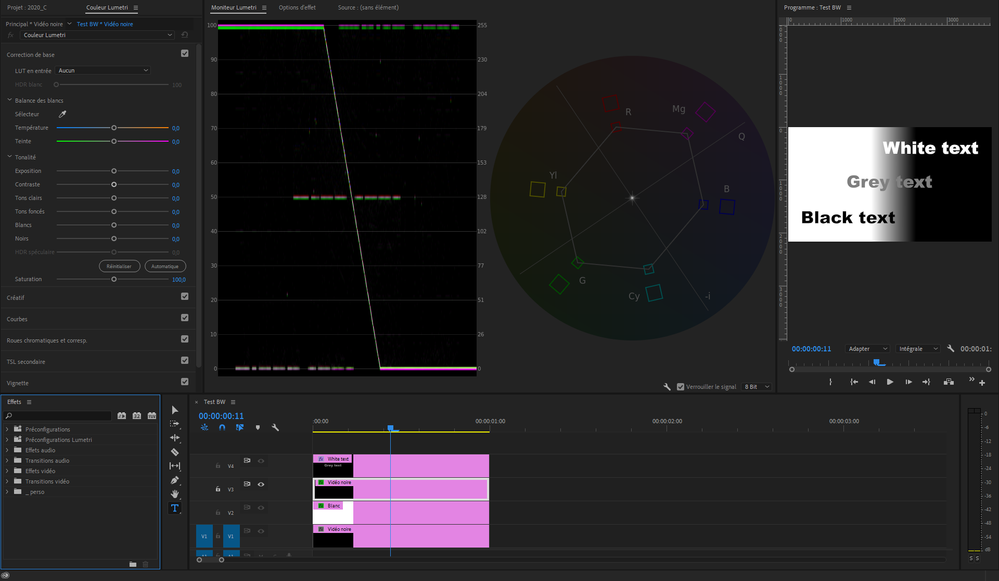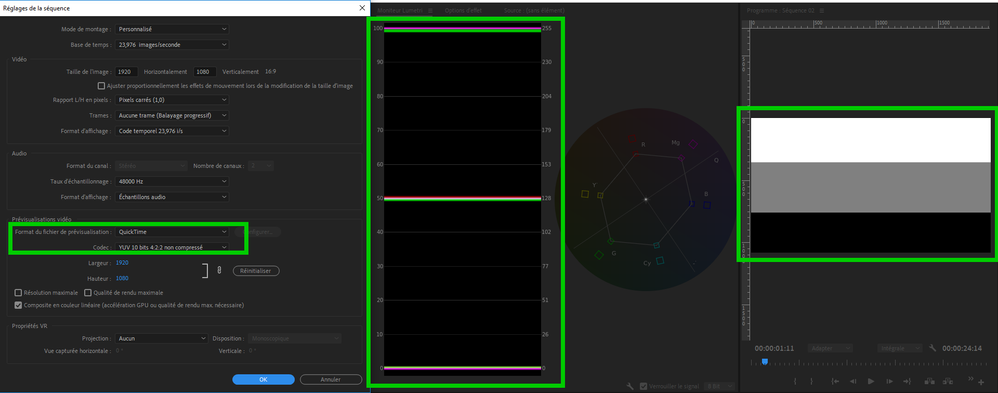Adobe Community
Adobe Community
Turn on suggestions
Auto-suggest helps you quickly narrow down your search results by suggesting possible matches as you type.
Exit
0
Limetri Monitor not accurate
Explorer
,
/t5/premiere-pro-discussions/limetri-monitor-not-accurate/td-p/11916253
Mar 22, 2021
Mar 22, 2021
Copy link to clipboard
Copied
Hello, Ican't explain the behavior of Lumetri monitor since :
- Everything is black and white
- Vectorscope proves there isn't any dominent color
The lumetri monitor behaves as if the tint of bright colors were more magenta whereas dark colors were more green.
Am I the only one to experience that ?
Of course, I didn't touch the white balance into the Lumetri panel.
TOPICS
Effects and Titles
Community guidelines
Be kind and respectful, give credit to the original source of content, and search for duplicates before posting.
Learn more
Community Expert
,
/t5/premiere-pro-discussions/limetri-monitor-not-accurate/m-p/11917350#M336757
Mar 22, 2021
Mar 22, 2021
Copy link to clipboard
Copied
Switching to 10bit precision removes the mismatch. The trace is always going to be a little fuzzy so it could just be a 8bit RGB<->YUV precision issue.
Community guidelines
Be kind and respectful, give credit to the original source of content, and search for duplicates before posting.
Learn more
Laurent_D
AUTHOR
Explorer
,
LATEST
/t5/premiere-pro-discussions/limetri-monitor-not-accurate/m-p/11919016#M336947
Mar 23, 2021
Mar 23, 2021
Copy link to clipboard
Copied
Thank you for your answer Mike.
I may not have tried the right way :
- New 10bits comp
- Look at the lumetri monitor
- With a white/grey/black object into the comp
Community guidelines
Be kind and respectful, give credit to the original source of content, and search for duplicates before posting.
Learn more
Resources
Troubleshooting Software & Hardware
Frequently Asked Questions
Premiere Pro New Features
Copyright © 2024 Adobe. All rights reserved.