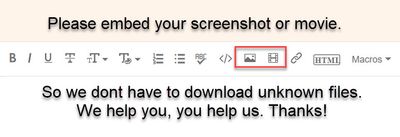Adobe Community
Adobe Community
- Home
- Premiere Pro
- Discussions
- Link Media Function does not work properly on PC
- Link Media Function does not work properly on PC
Link Media Function does not work properly on PC
Copy link to clipboard
Copied
For some time now, the link media function has not been working as it should.
Assuming I have an offline clip that I want to relink, right click on the clip, Link Media, and click locate. Until then everything works.
But as soon as I start scrolling in the Link Media browser and click on the next folder, the browser always jumps back to the start. This makes it impossible for me to navigate to the target file.
There are some very rare cases, I can click through the folders.
I have tested several computers and it turned out that the problem only occurs on Windows systems and not on Mac systems, but this has not brought me any closer to the solution ^^
Attached is a short screencast to show the problem.
Many thanks in advance.
Copy link to clipboard
Copied
Copy link to clipboard
Copied
Copy link to clipboard
Copied
Unfortunately the video is extreemly fuzzy cannot read the text.
Copy link to clipboard
Copied
I had to blur out some of the texts for data privacy reasons.
But the texts are not that important I think.
I uploaded the Video with a better bitrate.
Copy link to clipboard
Copied
That's bizzarre!
First question ... did you try clicking on the twirl-down arrows, see if those behave the same? Clearly at least the scroll bars are not working correctly for you.
Next, is this across multiple projects or only this one? Have you dumped the cache files, and /or Trash Preferences ?
Neil
Copy link to clipboard
Copied
The twirl-down arrows work so far. If it worked to unfold a folder, it will stay open.
And it seems that the scroll bar always jumps back to the open folder (not unfold).
But it happens very randomly whether a folder is actually opened or not.
The problem occurs independently of the project. I don't think it's the cache and/or the preferences, because I recently formatted my computer and the problem occurred as usual.
The funny thing is that the problem seems to happen by accident. Occasionally it's as if there is no problem, so you can easily navigate to the target file. But at other times the link media window goes completely crazy,... which is mostly the case.
In addition: If it works then, my computer in particular is extremely slow. It sometimes takes 20 minutes (or even more) to open a new folder.
But nothing sticks. I can close the Link-Media window easily without loading time and Premiere is fully functional again.
Thanks,
Johannes
Copy link to clipboard
Copied
I would post this on their UserVoice system. That goes directly to the engineering team. I think I recall seeing this with a couple other users over the years. So it would be a hard thing to figure out ... you'd have no data points.
Give them a complete detailed post of your system, media, and workflow.
Neil