 Adobe Community
Adobe Community
- Home
- Premiere Pro
- Discussions
- Re: Loading Bar / Export Off-Screen
- Re: Loading Bar / Export Off-Screen
Loading Bar / Export Off-Screen
Copy link to clipboard
Copied
when I open a project or export my loading/progress bar is always pegged into the upper left hand part of my screen (using multiple screens) and on another system half of it is off the screen. Any way to recenter this window (windows 10) so it's certered and not offscreen?
Cheers,
Brian
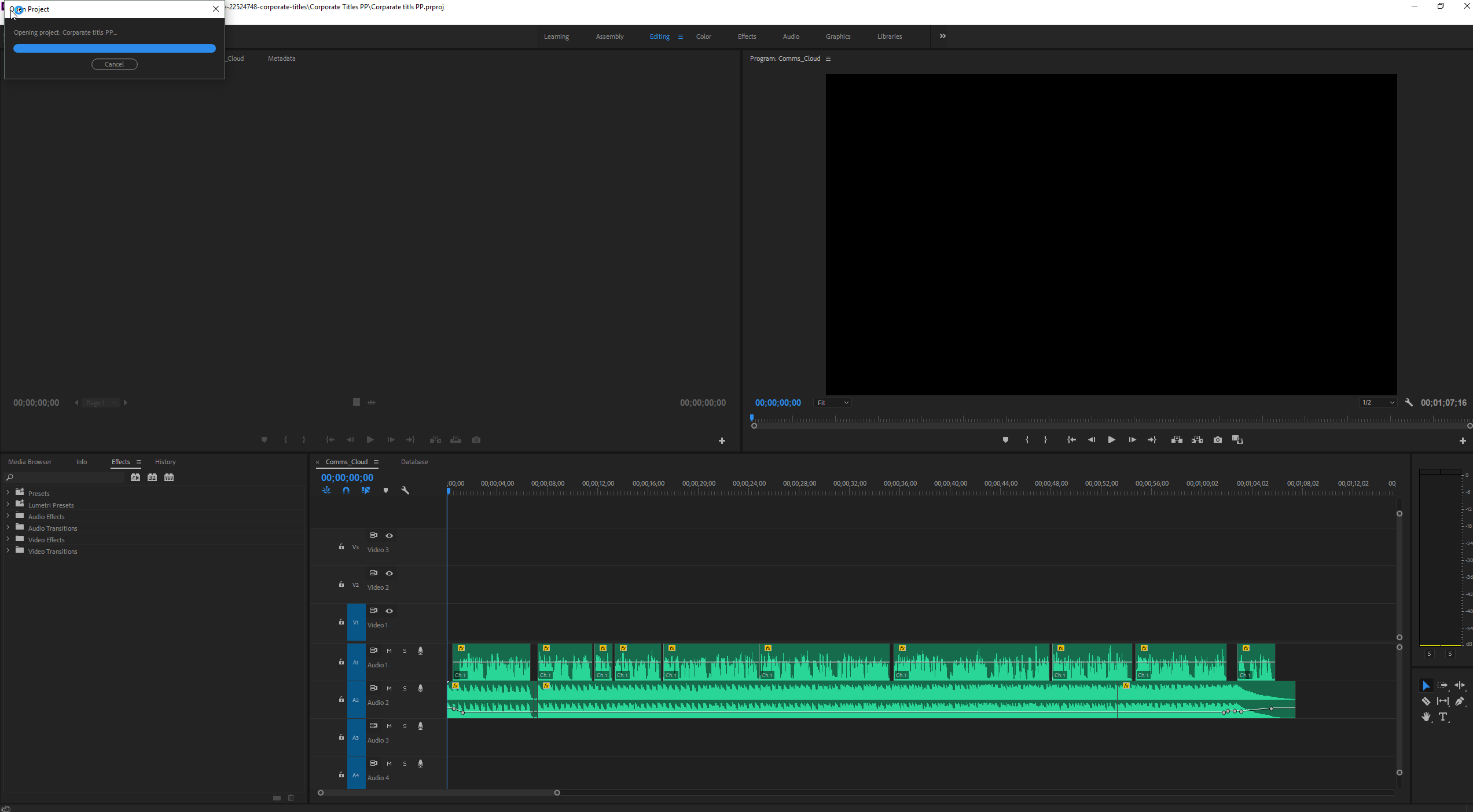
Copy link to clipboard
Copied
not sure about windows but on mac the way I fix this is to change the display resolution, move the newly positioned missing window to the middle of my screen and then change it back.
hacky but works.
Copy link to clipboard
Copied
Windows just doesn't do multiple monitors very well. My recommendation is one, large monitor.
Copy link to clipboard
Copied
I'm having this exact same problem after changing my main monitors' order. Any workaround by now?
