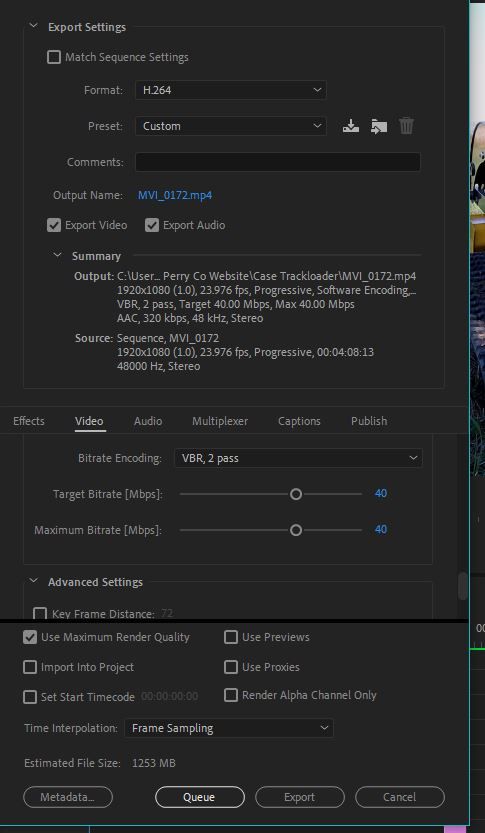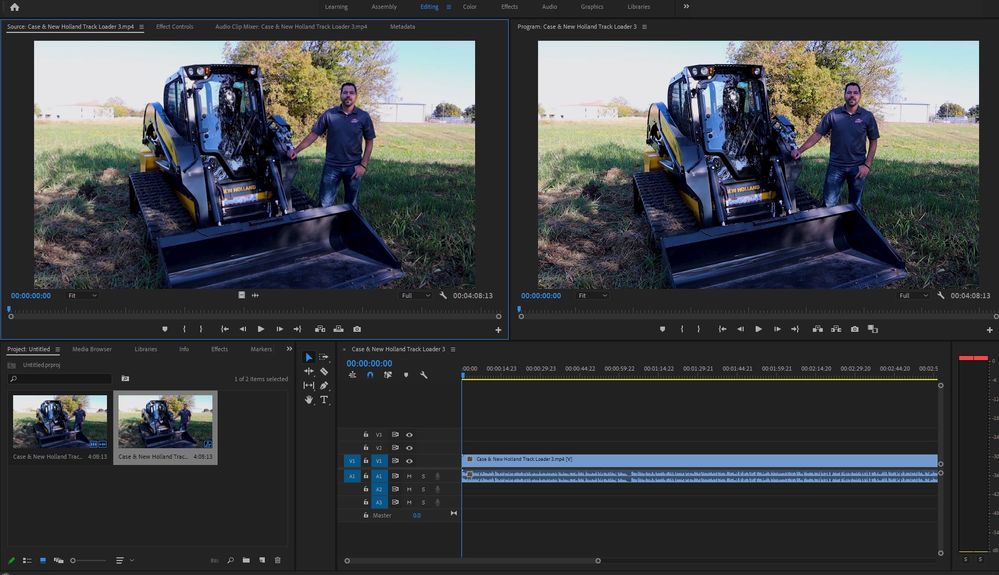Adobe Community
Adobe Community
Copy link to clipboard
Copied
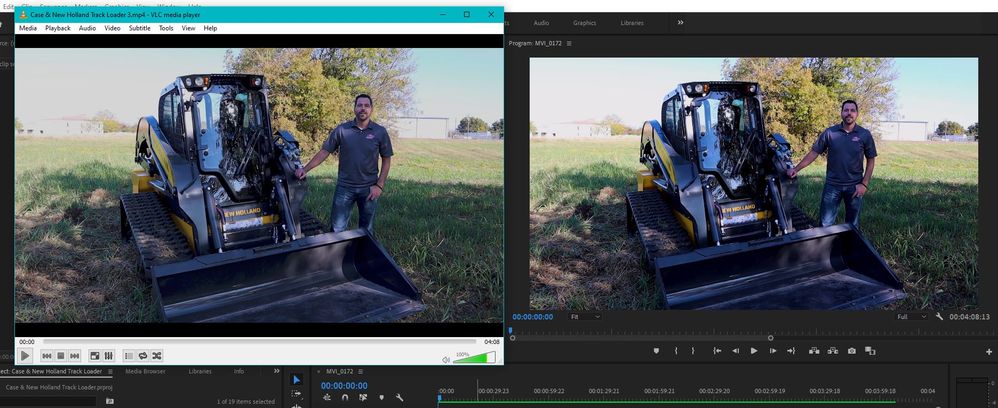
 1 Correct answer
1 Correct answer
That would indicate that it is being exported correctly and that the difference is in the player.
Copy link to clipboard
Copied
try to get the exported video inside premiere pro and watch it there at full res playback, is it the same?
are the colors there washed out too? which color space are you using inside premiere pro?
you cannot test colors on external players(different color space)... try not to use maximum render quality
Copy link to clipboard
Copied
Now I am even more confused. I put the exported video in Premiere and when I view it in the source window it looks blury and faded but when I drop the video in a sequence it looks perfect again.
Copy link to clipboard
Copied
try to uncheck use maximum render quality, this will increase export time and
won't be of much use if there is not much motion in your frame, if scaling is bad or if you see
banding and artifacts.. also, you are exporting to Full HD, maybe a bitrate of 10 is enough?
try also 1 pass VBR. What camera did you use? can you tell us more about the footage specs?
you are on software only encoding, which means for these specific custom settings, premiere pro
is not using GPU acceleration, try lowering the bitrate or export to another format like
QuickTime GoPro Cineform yuv 10 bit
Copy link to clipboard
Copied
try not to uncheck use maximum render quality
I think you meant:
try not to uncheck use maximum render quality
Copy link to clipboard
Copied
exactly.. thanks! typo corrected
Copy link to clipboard
Copied
I tried everything you suggested and the video still looks the same after exporting. I fillmed on a Canon m50. The footage is 1920x1080 at 24fps
Copy link to clipboard
Copied
when I drop the video in a sequence it looks perfect again
Is the video the exported video?
Copy link to clipboard
Copied
Yes. I exported the video then made a new project and put the exported video in premiere. When I watched the exported video in the source window it looked bad and when I dropped the exported video into a new sequence the video cleared up and looked great again. I hope that made since.
Copy link to clipboard
Copied
That would indicate that it is being exported correctly and that the difference is in the player.
Copy link to clipboard
Copied
So if I upload it to YouTube should the quality be correct?
Copy link to clipboard
Copied
If exported in the proper format and if YouTube doesn't do something to the file, yes.
Copy link to clipboard
Copied
I uploaded it to YouTube and it looks like it does in Premiere except the colors are the tinest bit darker but thats fine.
Copy link to clipboard
Copied
im still confused why the same video looks bad on the source monitor and good on the program monitor,
while both monitors are set to full playback quality. Did you try to trash premiere pro preferences?
Copy link to clipboard
Copied
I can't figure it out. Once I uploaded the video to YouTube the quality and colors (except a bit darker) cleared up and looked like it does in Premiere.
Copy link to clipboard
Copied
I think I figured it out. I turned Pasued Playback to full and turned on High Quality Playback in the source monitor and both monitors match now.