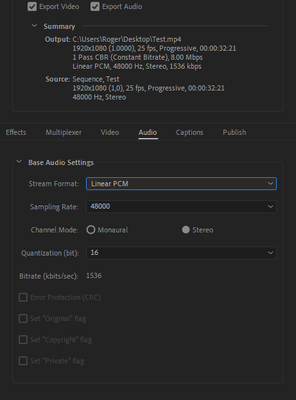Adobe Community
Adobe Community
Lossless audio codec
Copy link to clipboard
Copied
Which is the best codec for lossless audio in still image video? Apple ProRes, GoPro Cineform, or Avid DNxHD or is there other codec to use when exporting lossless audio in still image video? I want to make a still image video but with the lossless audio
Copy link to clipboard
Copied
Straight out of Premiere you're going to have to choose a post-production codec like the ones that you've listed. I personally would use ProRes. You might find that the resulting file size on this is not going to be what you want, as it'll be quite large. It may be possible to mux together a compressed, long-GOP codec, like H264 with an uncompressed audio track in another software. Maybe Shutter Encoder? I haven't done that before, so hopefully someone else can chime in on that.
Copy link to clipboard
Copied
All codecs you mention are capable of exporting uncompressed audio. It all comes down to what you want to do with the final video. The problem is that many media players cannot playback the video, but you can use third party players such as PotPlayer or VLC. The resulting file will be huuuuge as well.
The best solution would be (?) H.264 with linear PCM audio. This cannot be achived with Premiere Pro´s native H.264 exporter but can be done in this third party plug-in: TMPGEnc Movie Plug-in AVC for Premiere Pro.
But without knowing what you want to do, iow do a Blu-ray or upload to YouTube/Vimeo or just watch it at home on a laptop it is hard to guide. What do you want to do with the file, whats the goal?
Copy link to clipboard
Copied
I'm trying to upload the file to YouTube and Instagram. What I'm trying to do is to export the still image video and want to the sound to sound exactly like the soundtrack lossless. I don't know if you understand? Tell me what to do please?
Copy link to clipboard
Copied
YouTube/Instagram will recompress the video and compress the audio to save space and download bandwidth so you will never achive what you want. On the other hand, can you really hear any noticable difference?
I do always upload CineForm files to YouTube and have great results but am aware of that the video is recompressed and that the audio is compressed. Try it and listen to the result and you will find that the audio quality did not drop by 80%. 🙂
Copy link to clipboard
Copied
Sorry to say you cannot actually do this. No streaming site allows lossless audio, more is the pity.
I also must disagree with the comment from Averdahl below, as once you teach yourself how to hear codec fluff, you cannot unhear it. YouTube & the like almost all use either AAC-LC at pitiful bitrates, and I know from YouTube that in 3/4 of the ccases you can hear a lot more than mere codec fluff - at a lot of channels the audio is so bad it is distorted, or bubbly or at times both.
The best thing is to recall that the audio is half of the production and not an afterthought (as your post heavily implies already) and always use the highest quality setting for audio that you can. But getting your uploaded file to a streaming channel to sound exactly like the original is simply not going to happen. If you are serious about this subject, I can highly recommend the Sonnox Fraunhofer Pro-Codec application, which has a standalone component as well as a plugin component specifically to allow you to hear what your lossy encoded audio will sound like before you actually run the process - it encodes & decodes 'on the fly' for you and better yet you can set up comparisons with up to 4 different settings.
I use this all the time, and it exists for both Mac & PC.
Copy link to clipboard
Copied
Thank You for letting me know I just found out that PCM is not an option I uploaded a still image video and did not sound good.
Copy link to clipboard
Copied
You're never going to get a lossy codec to sound the same as a lossless one.
What you can do though is make the most of what is available to you, and to start with the mastering. Bear in mind a lot of streaming sites now either use by default or have the option to use a levelling algorithm to keep audio levels at a certain level or thereabouts. Personally I loathe these, as I have an amplifier & know how to use it but we are stuck with this in the modern world it seems.
It turns out that if you master too hot these algorithms will turn you down automatically and that will never sound as good as you remember it either - it will get a lot thinner sounding. It's much better to actually master your music to the loudness standards of your streaming platform rather than let an algorithm just automatically attenuate things.
Can you post a sample of a track that you cannot get sounding correct and also can you post the streaming platform in question, so I can look at their audio rules?